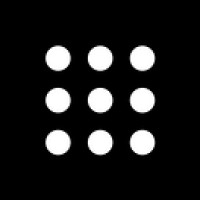Microsoft Edge Unleashes AI Power, Reshaping Web Browsing
August 4, 2025, 10:13 pm
Microsoft Edge introduces Copilot Mode, a significant AI-powered browsing enhancement. This experimental feature simplifies tasks: comparing products, summarizing web content, and pinpointing video information. Available free for a limited period on Windows and Mac, it merges chat, search, and navigation. Copilot analyzes open tabs, offers voice control, and plans future access to history for bookings. This move positions Edge centrally in the intensifying AI browser race, with new players and established rivals pushing innovation. The mode is optional, putting user control first, while aiming to revolutionize digital productivity and content interaction.
Microsoft Edge just received a massive upgrade. Its new Copilot Mode leverages cutting-edge artificial intelligence. This marks a profound shift in web browsing. Edge aims to lead the pack. The tech giant is redefining online interaction.
Copilot Mode is a powerful tool. It streamlines complex tasks. Users can compare products across multiple tabs. It summarizes lengthy articles quickly. It finds specific information within videos. The system understands natural language. This includes text and voice commands. It reduces clicks. It boosts efficiency.
Copilot Vision forms its backbone. This advanced technology 'sees' screen content. It analyzes open browser tabs. It suggests relevant actions. Imagine shopping for monitors. Copilot instantly contrasts specifications. It highlights key differences. Recipes transform instantly. Convert measurements effortlessly. Create vegan versions of favorite dishes. It handles everyday tasks with ease. Consider planning a trip. Copilot compares hotels. It finds the best beach-front options. It streamlines booking processes. Dealing with foreign measurements? Copilot converts them. It tackles cups to Fahrenheit conversions.
The feature is currently experimental. It is available for a limited time. Microsoft offers it free. Future pricing remains undisclosed. No specific end date for the free period exists. It runs on Windows PCs. It also supports Mac systems. Users do not need Copilot+ PC requirements. Access requires visiting a specific site. This broad availability targets a wide user base.
User control is paramount. Copilot Mode is entirely optional. Users can disable it anytime. Edge settings offer this choice. Go to "AI Innovations." Select "Copilot Mode." Toggle it off. This ensures user comfort. Privacy remains a core concern.
Future iterations promise deeper integration. Copilot may access browsing history. It might use credentials for bookings. Such access requires explicit user permission. Visual cues will indicate background activity. Transparency is key. Users maintain ultimate authority over their data. This measured approach builds trust.
The web browser landscape is transforming. AI integration is now critical. Microsoft's move is strategic. It enters a crowded, innovative field. New browsers emerge with AI at their core. Perplexity AI launched Comet. Browser Company introduced Dia. Opera unveiled Neon. Established players are also adapting rapidly. Google Chrome tests its own AI features. Rumors suggest OpenAI develops its own browser. Google's "AI Mode" already exists. It enhances search experiences. User engagement is growing. The race for AI dominance heats up. Every major tech company is vying for position. The stakes are incredibly high.
AI tools are powerful. They are still experimental. Errors can occur. Users must exercise caution. Verify critical information. Test Copilot Mode in real-world scenarios. Its performance will evolve. Continuous feedback will refine its capabilities. This iterative process is standard for new AI.
The future looks highly integrated. Browsers will become intelligent agents. They will anticipate user needs. They will personalize experiences. Copilot Mode represents a major step forward. It blurs lines between browser, search engine, and personal assistant. This redefines digital interaction. Users gain unprecedented control and efficiency. The shift is monumental. It changes daily online habits.
Microsoft positions Edge for the future. Copilot Mode offers a competitive edge. It pushes productivity boundaries. It simplifies complex web tasks. The industry embraces AI fully. Browsers evolve rapidly. Edge leads with this significant update. It offers a glimpse into smarter, more intuitive online experiences. This is the next frontier of web navigation. Edge aims to define it.
Microsoft Edge just received a massive upgrade. Its new Copilot Mode leverages cutting-edge artificial intelligence. This marks a profound shift in web browsing. Edge aims to lead the pack. The tech giant is redefining online interaction.
Copilot Mode is a powerful tool. It streamlines complex tasks. Users can compare products across multiple tabs. It summarizes lengthy articles quickly. It finds specific information within videos. The system understands natural language. This includes text and voice commands. It reduces clicks. It boosts efficiency.
Copilot Vision forms its backbone. This advanced technology 'sees' screen content. It analyzes open browser tabs. It suggests relevant actions. Imagine shopping for monitors. Copilot instantly contrasts specifications. It highlights key differences. Recipes transform instantly. Convert measurements effortlessly. Create vegan versions of favorite dishes. It handles everyday tasks with ease. Consider planning a trip. Copilot compares hotels. It finds the best beach-front options. It streamlines booking processes. Dealing with foreign measurements? Copilot converts them. It tackles cups to Fahrenheit conversions.
The feature is currently experimental. It is available for a limited time. Microsoft offers it free. Future pricing remains undisclosed. No specific end date for the free period exists. It runs on Windows PCs. It also supports Mac systems. Users do not need Copilot+ PC requirements. Access requires visiting a specific site. This broad availability targets a wide user base.
User control is paramount. Copilot Mode is entirely optional. Users can disable it anytime. Edge settings offer this choice. Go to "AI Innovations." Select "Copilot Mode." Toggle it off. This ensures user comfort. Privacy remains a core concern.
Future iterations promise deeper integration. Copilot may access browsing history. It might use credentials for bookings. Such access requires explicit user permission. Visual cues will indicate background activity. Transparency is key. Users maintain ultimate authority over their data. This measured approach builds trust.
The web browser landscape is transforming. AI integration is now critical. Microsoft's move is strategic. It enters a crowded, innovative field. New browsers emerge with AI at their core. Perplexity AI launched Comet. Browser Company introduced Dia. Opera unveiled Neon. Established players are also adapting rapidly. Google Chrome tests its own AI features. Rumors suggest OpenAI develops its own browser. Google's "AI Mode" already exists. It enhances search experiences. User engagement is growing. The race for AI dominance heats up. Every major tech company is vying for position. The stakes are incredibly high.
AI tools are powerful. They are still experimental. Errors can occur. Users must exercise caution. Verify critical information. Test Copilot Mode in real-world scenarios. Its performance will evolve. Continuous feedback will refine its capabilities. This iterative process is standard for new AI.
The future looks highly integrated. Browsers will become intelligent agents. They will anticipate user needs. They will personalize experiences. Copilot Mode represents a major step forward. It blurs lines between browser, search engine, and personal assistant. This redefines digital interaction. Users gain unprecedented control and efficiency. The shift is monumental. It changes daily online habits.
Microsoft positions Edge for the future. Copilot Mode offers a competitive edge. It pushes productivity boundaries. It simplifies complex web tasks. The industry embraces AI fully. Browsers evolve rapidly. Edge leads with this significant update. It offers a glimpse into smarter, more intuitive online experiences. This is the next frontier of web navigation. Edge aims to define it.