Microsoft’s Strategic Shift: Embracing Windows 11 with New Backup Solutions
May 30, 2025, 4:24 am
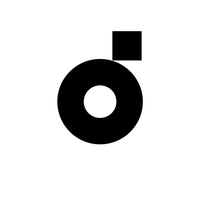
Location: United States, New York
Employees: 201-500
Founded date: 2009
Total raised: $5M
In the fast-paced world of technology, change is the only constant. Microsoft is no stranger to this reality. As the clock ticks down to the end of support for Windows 10, the tech giant is pushing organizations to migrate to Windows 11. The recent launch of Windows Backup for Organizations is a key part of this strategy. It’s a lifeline for businesses navigating the transition.
Windows 10 will officially reach its end of support on October 14, 2025. This deadline looms large for organizations that rely on the operating system. Microsoft is keenly aware of the urgency. The new backup tool is designed to ease the migration process. It’s a safety net for IT departments grappling with the complexities of upgrading.
Windows Backup for Organizations is built on Microsoft Entra. This framework allows users to back up and restore Windows settings seamlessly. It’s like having a safety harness while climbing a steep mountain. The tool is currently in limited public preview, which means not everyone can access it just yet. However, those who qualify can take advantage of its capabilities.
The backup tool addresses a pressing need. Organizations often face significant challenges during upgrades. The risk of data loss and user disruption can be daunting. Microsoft’s solution aims to minimize these risks. By backing up settings, businesses can ensure continuity. It’s a strategic move that strengthens device resilience against potential incidents.
The announcement from Microsoft highlights the importance of this tool. It emphasizes the need for organizations to prepare for the upcoming deadline. The message is clear: migrating to Windows 11 is not just a recommendation; it’s a necessity. The backup feature is a crucial component of this transition.
To use Windows Backup for Organizations, certain criteria must be met. Devices need to be Microsoft Entra hybrid joined or Microsoft Entra joined. They must also run a supported version of Windows 10 or Windows 11. This ensures that the backup functionality works smoothly. It’s a way to filter out those who may not be ready for the upgrade.
The requirements also include having an active Microsoft Intune test tenant. This adds another layer of complexity for organizations. However, it’s a small price to pay for the benefits that come with the backup tool. The ability to restore settings on new or reimaged devices is invaluable. It’s like having a map when navigating unfamiliar terrain.
Microsoft is not just stopping at backup solutions. The company is also rolling out new features with the KB5058499 update for Windows 11. This update introduces a host of enhancements, many of which are AI-driven. The new Windows Share feature is a standout addition. It allows for seamless sharing across devices, making collaboration easier than ever.
Click To Do has also received significant updates. This feature now includes intelligent text actions powered by Copilot. Users can highlight text and send it directly to Copilot for further processing. It’s a streamlined approach to productivity. The update also enhances the user experience for those with pen and inking capabilities.
Cross device resume is another noteworthy feature. It allows users to pick up where they left off on OneDrive files, whether on a phone or PC. This seamless transition is a game-changer for those who work across multiple devices. It’s a reminder that technology should make life easier, not more complicated.
The KB5058499 update is packed with improvements. Bug fixes are included, but security patches are notably absent. This is typical for preview updates, as the focus is on new features. Users can manually check for optional updates to access the latest enhancements.
Microsoft’s push towards Windows 11 is not just about new features. It’s about ensuring that organizations are equipped for the future. The company understands that change can be daunting. By providing tools like Windows Backup for Organizations, Microsoft is easing the transition. It’s a strategic move that positions the company as a leader in the tech landscape.
As the deadline for Windows 10 support approaches, organizations must act. The migration to Windows 11 is not just a technical upgrade; it’s a strategic imperative. With tools like Windows Backup and the latest updates, Microsoft is paving the way for a smoother transition. The future is here, and it’s time to embrace it.
In conclusion, Microsoft’s recent initiatives reflect a broader trend in the tech industry. As software evolves, so too must the strategies of organizations. The launch of Windows Backup for Organizations is a testament to this evolution. It’s a tool designed to empower businesses, ensuring they can navigate the complexities of change with confidence. The road ahead may be challenging, but with the right tools, organizations can thrive in the new landscape of Windows 11.
Windows 10 will officially reach its end of support on October 14, 2025. This deadline looms large for organizations that rely on the operating system. Microsoft is keenly aware of the urgency. The new backup tool is designed to ease the migration process. It’s a safety net for IT departments grappling with the complexities of upgrading.
Windows Backup for Organizations is built on Microsoft Entra. This framework allows users to back up and restore Windows settings seamlessly. It’s like having a safety harness while climbing a steep mountain. The tool is currently in limited public preview, which means not everyone can access it just yet. However, those who qualify can take advantage of its capabilities.
The backup tool addresses a pressing need. Organizations often face significant challenges during upgrades. The risk of data loss and user disruption can be daunting. Microsoft’s solution aims to minimize these risks. By backing up settings, businesses can ensure continuity. It’s a strategic move that strengthens device resilience against potential incidents.
The announcement from Microsoft highlights the importance of this tool. It emphasizes the need for organizations to prepare for the upcoming deadline. The message is clear: migrating to Windows 11 is not just a recommendation; it’s a necessity. The backup feature is a crucial component of this transition.
To use Windows Backup for Organizations, certain criteria must be met. Devices need to be Microsoft Entra hybrid joined or Microsoft Entra joined. They must also run a supported version of Windows 10 or Windows 11. This ensures that the backup functionality works smoothly. It’s a way to filter out those who may not be ready for the upgrade.
The requirements also include having an active Microsoft Intune test tenant. This adds another layer of complexity for organizations. However, it’s a small price to pay for the benefits that come with the backup tool. The ability to restore settings on new or reimaged devices is invaluable. It’s like having a map when navigating unfamiliar terrain.
Microsoft is not just stopping at backup solutions. The company is also rolling out new features with the KB5058499 update for Windows 11. This update introduces a host of enhancements, many of which are AI-driven. The new Windows Share feature is a standout addition. It allows for seamless sharing across devices, making collaboration easier than ever.
Click To Do has also received significant updates. This feature now includes intelligent text actions powered by Copilot. Users can highlight text and send it directly to Copilot for further processing. It’s a streamlined approach to productivity. The update also enhances the user experience for those with pen and inking capabilities.
Cross device resume is another noteworthy feature. It allows users to pick up where they left off on OneDrive files, whether on a phone or PC. This seamless transition is a game-changer for those who work across multiple devices. It’s a reminder that technology should make life easier, not more complicated.
The KB5058499 update is packed with improvements. Bug fixes are included, but security patches are notably absent. This is typical for preview updates, as the focus is on new features. Users can manually check for optional updates to access the latest enhancements.
Microsoft’s push towards Windows 11 is not just about new features. It’s about ensuring that organizations are equipped for the future. The company understands that change can be daunting. By providing tools like Windows Backup for Organizations, Microsoft is easing the transition. It’s a strategic move that positions the company as a leader in the tech landscape.
As the deadline for Windows 10 support approaches, organizations must act. The migration to Windows 11 is not just a technical upgrade; it’s a strategic imperative. With tools like Windows Backup and the latest updates, Microsoft is paving the way for a smoother transition. The future is here, and it’s time to embrace it.
In conclusion, Microsoft’s recent initiatives reflect a broader trend in the tech industry. As software evolves, so too must the strategies of organizations. The launch of Windows Backup for Organizations is a testament to this evolution. It’s a tool designed to empower businesses, ensuring they can navigate the complexities of change with confidence. The road ahead may be challenging, but with the right tools, organizations can thrive in the new landscape of Windows 11.