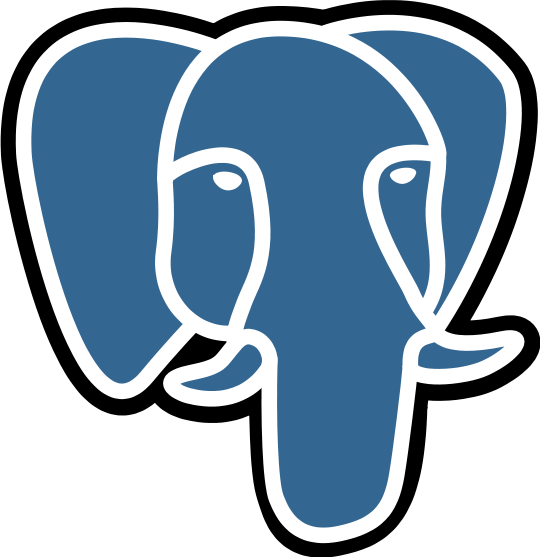Building a Resilient GitLab Cluster with Ansible: A Step-by-Step Guide
February 6, 2025, 10:25 am
In the digital age, reliability is king. For teams relying on GitLab, a single-node installation can quickly become a bottleneck. As projects grow, so do the demands on infrastructure. Enter the GitLab Cluster—a robust solution designed to handle increased loads while ensuring zero downtime during updates. This article explores how to deploy a resilient GitLab Cluster using Ansible, a powerful automation tool.
### The Need for a GitLab Cluster
Imagine a bustling city. Each building represents a project, and the roads are the connections between them. In a single-node setup, all traffic flows through one narrow street. As more vehicles (or users) enter the city, congestion builds. The result? Slowdowns and potential gridlock. A GitLab Cluster spreads the traffic across multiple routes, ensuring smooth operations even during peak times.
### Understanding the Architecture
A GitLab Cluster consists of several components, each playing a crucial role:
- **Rails Servers**: The backbone of the web interface and API.
- **Gitaly Servers**: Manage access to Git repositories.
- **Praefect Servers**: Act as a proxy layer for Gitaly, ensuring data consistency.
- **Sidekiq Servers**: Handle background jobs without interrupting user experience.
- **PostgreSQL Server**: The database that stores all project data.
- **Redis Server**: Provides caching and background job support.
- **HAProxy**: The load balancer that directs traffic to the appropriate servers.
This architecture allows for redundancy. If one server fails, others take over, ensuring continuous service.
### Preparing for Deployment
Before diving into deployment, preparation is key. Ensure you have SSH access to all nodes and that necessary packages are installed. Ansible will orchestrate the deployment, so a well-structured inventory file is essential. This file defines the roles and configurations for each component of the cluster.
### Using Ansible for Deployment
Ansible simplifies the deployment process. With its idempotent nature, you can run the same playbook multiple times without fear of creating inconsistencies. Here’s a brief overview of how to set up the GitLab Cluster using Ansible:
1. **Define the Inventory**: Create an inventory file that lists all servers and their roles. This file acts as a roadmap for Ansible.
2. **Configure Variables**: Set up group variables for each component. This includes specifying versions, database credentials, and other essential configurations.
3. **Deploy Components**: Use Ansible roles to deploy each component. For instance, the `gitlab-omnibus` role can handle the installation and configuration of GitLab itself.
4. **Set Up HAProxy**: Configure HAProxy to manage traffic. This ensures that requests are evenly distributed across the Rails servers, preventing overload.
5. **Database Configuration**: Ensure PostgreSQL is set up correctly. This includes creating databases and users necessary for GitLab to function.
6. **Testing and Validation**: After deployment, conduct thorough testing. Ensure that all components communicate effectively and that the cluster can handle simulated loads.
### Achieving Zero Downtime Upgrades
One of the standout features of a GitLab Cluster is the ability to perform upgrades without downtime. This is crucial for teams that rely on continuous integration and deployment. Here’s how to achieve this:
- **Rolling Updates**: Upgrade one server at a time. This ensures that at least one instance of each service is always available.
- **Health Checks**: Implement health checks to monitor the status of each server. If a server fails during an upgrade, the system can automatically redirect traffic to healthy instances.
- **Backup and Recovery**: Always have a backup plan. Regularly back up your databases and configurations. In case of failure, you can quickly restore service.
### Monitoring and Maintenance
Once your GitLab Cluster is up and running, monitoring is essential. Use tools like Prometheus and Grafana to visualize performance metrics. This allows you to identify bottlenecks and optimize resource allocation.
Regular maintenance is also crucial. Keep your software up to date, monitor logs for errors, and perform routine checks on server health. This proactive approach minimizes the risk of unexpected outages.
### Conclusion
Deploying a GitLab Cluster with Ansible transforms your infrastructure from a single point of failure to a resilient, scalable solution. By distributing workloads and ensuring redundancy, teams can focus on development without worrying about downtime. With careful planning, execution, and ongoing maintenance, your GitLab Cluster can become a cornerstone of your development workflow, supporting your projects as they grow. Embrace the power of automation and watch your productivity soar.
### The Need for a GitLab Cluster
Imagine a bustling city. Each building represents a project, and the roads are the connections between them. In a single-node setup, all traffic flows through one narrow street. As more vehicles (or users) enter the city, congestion builds. The result? Slowdowns and potential gridlock. A GitLab Cluster spreads the traffic across multiple routes, ensuring smooth operations even during peak times.
### Understanding the Architecture
A GitLab Cluster consists of several components, each playing a crucial role:
- **Rails Servers**: The backbone of the web interface and API.
- **Gitaly Servers**: Manage access to Git repositories.
- **Praefect Servers**: Act as a proxy layer for Gitaly, ensuring data consistency.
- **Sidekiq Servers**: Handle background jobs without interrupting user experience.
- **PostgreSQL Server**: The database that stores all project data.
- **Redis Server**: Provides caching and background job support.
- **HAProxy**: The load balancer that directs traffic to the appropriate servers.
This architecture allows for redundancy. If one server fails, others take over, ensuring continuous service.
### Preparing for Deployment
Before diving into deployment, preparation is key. Ensure you have SSH access to all nodes and that necessary packages are installed. Ansible will orchestrate the deployment, so a well-structured inventory file is essential. This file defines the roles and configurations for each component of the cluster.
### Using Ansible for Deployment
Ansible simplifies the deployment process. With its idempotent nature, you can run the same playbook multiple times without fear of creating inconsistencies. Here’s a brief overview of how to set up the GitLab Cluster using Ansible:
1. **Define the Inventory**: Create an inventory file that lists all servers and their roles. This file acts as a roadmap for Ansible.
2. **Configure Variables**: Set up group variables for each component. This includes specifying versions, database credentials, and other essential configurations.
3. **Deploy Components**: Use Ansible roles to deploy each component. For instance, the `gitlab-omnibus` role can handle the installation and configuration of GitLab itself.
4. **Set Up HAProxy**: Configure HAProxy to manage traffic. This ensures that requests are evenly distributed across the Rails servers, preventing overload.
5. **Database Configuration**: Ensure PostgreSQL is set up correctly. This includes creating databases and users necessary for GitLab to function.
6. **Testing and Validation**: After deployment, conduct thorough testing. Ensure that all components communicate effectively and that the cluster can handle simulated loads.
### Achieving Zero Downtime Upgrades
One of the standout features of a GitLab Cluster is the ability to perform upgrades without downtime. This is crucial for teams that rely on continuous integration and deployment. Here’s how to achieve this:
- **Rolling Updates**: Upgrade one server at a time. This ensures that at least one instance of each service is always available.
- **Health Checks**: Implement health checks to monitor the status of each server. If a server fails during an upgrade, the system can automatically redirect traffic to healthy instances.
- **Backup and Recovery**: Always have a backup plan. Regularly back up your databases and configurations. In case of failure, you can quickly restore service.
### Monitoring and Maintenance
Once your GitLab Cluster is up and running, monitoring is essential. Use tools like Prometheus and Grafana to visualize performance metrics. This allows you to identify bottlenecks and optimize resource allocation.
Regular maintenance is also crucial. Keep your software up to date, monitor logs for errors, and perform routine checks on server health. This proactive approach minimizes the risk of unexpected outages.
### Conclusion
Deploying a GitLab Cluster with Ansible transforms your infrastructure from a single point of failure to a resilient, scalable solution. By distributing workloads and ensuring redundancy, teams can focus on development without worrying about downtime. With careful planning, execution, and ongoing maintenance, your GitLab Cluster can become a cornerstone of your development workflow, supporting your projects as they grow. Embrace the power of automation and watch your productivity soar.