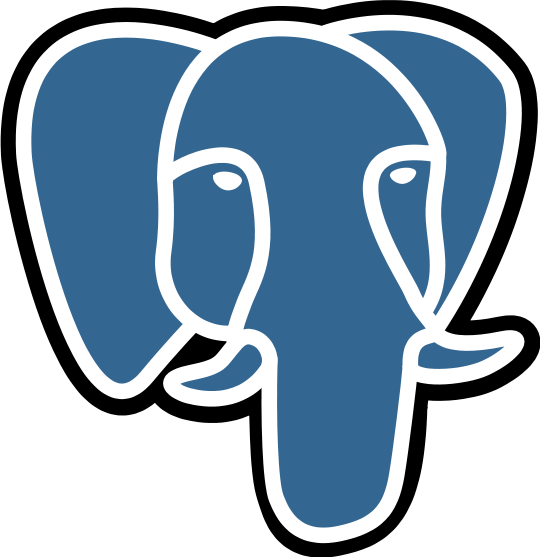JDBC Fetch Size: A Small Tweak, Big Impact
January 31, 2025, 10:05 pm
In the world of database management, small adjustments can lead to significant improvements. One such adjustment is the JDBC fetch size, particularly for Oracle databases. This seemingly minor setting can drastically affect the performance of your applications.
The default fetch size for Oracle's JDBC driver is set to 10. This means that every time a query is executed, the driver retrieves only 10 rows at a time. For many applications, especially those that handle online transaction processing (OLTP), this can create unnecessary delays. Imagine a waiter bringing out only a few dishes at a time when a full meal is ready. It’s inefficient and frustrating.
A recent discussion sparked by a developer's tweet highlighted this issue. A poll revealed that a staggering 43.8% of respondents didn’t even know what the JDBC fetch size was. This lack of awareness is concerning. The fetch size is crucial for optimizing database interactions. When the fetch size is too low, it leads to multiple round trips to the database, increasing latency and reducing scalability.
To illustrate, consider a query that returns 12 records. With the default fetch size of 10, the driver retrieves the first 10 records, then waits for the next two. This two-step process not only doubles the trips to the database but also keeps the server in a waiting state. The server, often the least scalable component of a system, is now burdened with maintaining state for a client that is not ready to process data.
For queries returning larger datasets, the situation worsens. A request for 50 records could require four trips to the database. This is like asking a delivery driver to make multiple trips for a single order. It’s a waste of resources and time.
The solution? Adjust the JDBC fetch size. Setting it to a higher value, ideally between 100 and 250, can streamline data retrieval. This adjustment can be made through the Hibernate configuration or directly in the Oracle JDBC connection properties. Most JDBC drivers have a default fetch size that is unlimited, which is often the best practice.
In addition to adjusting the fetch size, implementing pagination through SQL parameters like LIMIT can help manage the size of result sets. However, developers must be cautious. Using JPA’s getResultList() method can lead to eager fetching, which negates the benefits of a smaller fetch size.
For those dealing with large datasets, consider using StatelessSession or Session.clear() to manage memory usage effectively. Utilizing ScrollableResults with setFetchSize() can also help control loading. In extreme cases, writing stored procedures can simplify the process and enhance performance.
This small tweak in fetch size can transform how applications interact with databases. It can lead to faster response times and improved scalability. For the 70% of Oracle users unaware of this setting, it’s time to take action. By adjusting the fetch size, developers can enhance their applications with minimal effort.
In conclusion, the JDBC fetch size is a critical parameter that often goes unnoticed. By understanding and adjusting this setting, developers can significantly improve the performance of their applications. It’s a simple yet powerful change that can lead to a more efficient and scalable system. Don’t let a small setting hold back your database performance. Embrace the change and watch your applications thrive.
---
Welcome to the world of PL/V8, where JavaScript meets PostgreSQL. This powerful extension allows developers to write stored procedures in JavaScript, opening up a realm of possibilities. Imagine the flexibility of JavaScript combined with the robustness of a relational database.
PL/V8 leverages the V8 engine, the same one that powers Node.js. This means you can execute complex business logic directly within the database. No more back-and-forth data transfers between your application and the database. It’s like having a chef prepare your meal right at the table.
Setting up PL/V8 is straightforward. For Ubuntu or Debian, a simple command installs the extension. For those on macOS or Linux, building from source is an option. Once installed, you can verify its functionality with a quick version check.
The real magic happens when you start using PL/V8. Need to work with JSON structures? PL/V8 makes it easy. You can create functions that manipulate JSON data directly in the database. For example, merging arrays into a JSON object is a breeze.
Want to calculate the sum of an array? PL/V8 can handle that too. It’s efficient and eliminates the need for multiple queries. Imagine needing to log changes in a table. With PL/V8, you can create triggers that automatically log every change, ensuring you never miss a beat.
PL/V8 also supports prepared statements, which can speed up frequently executed queries. This is like having a personal assistant who knows your preferences and prepares everything in advance. You can execute complex transactions with ease, ensuring that all operations are completed successfully or rolled back if any fail.
The ability to generate reports using JavaScript is another game-changer. You can pull data from multiple tables and compile it into a single JSON report. This eliminates the need for external reporting tools and streamlines your workflow.
However, there are some best practices to keep in mind. Avoid using eval() and dynamic SQL queries. Instead, opt for parameterized queries to enhance security and performance. Debugging is also simplified with PL/V8’s logging capabilities.
In summary, PL/V8 is a powerful tool that brings JavaScript into the PostgreSQL ecosystem. It allows for dynamic data processing, efficient logging, and seamless integration with JSON. By leveraging PL/V8, developers can enhance their applications and streamline their workflows. Embrace the power of PL/V8 and transform how you interact with your database.
The default fetch size for Oracle's JDBC driver is set to 10. This means that every time a query is executed, the driver retrieves only 10 rows at a time. For many applications, especially those that handle online transaction processing (OLTP), this can create unnecessary delays. Imagine a waiter bringing out only a few dishes at a time when a full meal is ready. It’s inefficient and frustrating.
A recent discussion sparked by a developer's tweet highlighted this issue. A poll revealed that a staggering 43.8% of respondents didn’t even know what the JDBC fetch size was. This lack of awareness is concerning. The fetch size is crucial for optimizing database interactions. When the fetch size is too low, it leads to multiple round trips to the database, increasing latency and reducing scalability.
To illustrate, consider a query that returns 12 records. With the default fetch size of 10, the driver retrieves the first 10 records, then waits for the next two. This two-step process not only doubles the trips to the database but also keeps the server in a waiting state. The server, often the least scalable component of a system, is now burdened with maintaining state for a client that is not ready to process data.
For queries returning larger datasets, the situation worsens. A request for 50 records could require four trips to the database. This is like asking a delivery driver to make multiple trips for a single order. It’s a waste of resources and time.
The solution? Adjust the JDBC fetch size. Setting it to a higher value, ideally between 100 and 250, can streamline data retrieval. This adjustment can be made through the Hibernate configuration or directly in the Oracle JDBC connection properties. Most JDBC drivers have a default fetch size that is unlimited, which is often the best practice.
In addition to adjusting the fetch size, implementing pagination through SQL parameters like LIMIT can help manage the size of result sets. However, developers must be cautious. Using JPA’s getResultList() method can lead to eager fetching, which negates the benefits of a smaller fetch size.
For those dealing with large datasets, consider using StatelessSession or Session.clear() to manage memory usage effectively. Utilizing ScrollableResults with setFetchSize() can also help control loading. In extreme cases, writing stored procedures can simplify the process and enhance performance.
This small tweak in fetch size can transform how applications interact with databases. It can lead to faster response times and improved scalability. For the 70% of Oracle users unaware of this setting, it’s time to take action. By adjusting the fetch size, developers can enhance their applications with minimal effort.
In conclusion, the JDBC fetch size is a critical parameter that often goes unnoticed. By understanding and adjusting this setting, developers can significantly improve the performance of their applications. It’s a simple yet powerful change that can lead to a more efficient and scalable system. Don’t let a small setting hold back your database performance. Embrace the change and watch your applications thrive.
---
PL/V8: JavaScript in PostgreSQL
Welcome to the world of PL/V8, where JavaScript meets PostgreSQL. This powerful extension allows developers to write stored procedures in JavaScript, opening up a realm of possibilities. Imagine the flexibility of JavaScript combined with the robustness of a relational database.
PL/V8 leverages the V8 engine, the same one that powers Node.js. This means you can execute complex business logic directly within the database. No more back-and-forth data transfers between your application and the database. It’s like having a chef prepare your meal right at the table.
Setting up PL/V8 is straightforward. For Ubuntu or Debian, a simple command installs the extension. For those on macOS or Linux, building from source is an option. Once installed, you can verify its functionality with a quick version check.
The real magic happens when you start using PL/V8. Need to work with JSON structures? PL/V8 makes it easy. You can create functions that manipulate JSON data directly in the database. For example, merging arrays into a JSON object is a breeze.
Want to calculate the sum of an array? PL/V8 can handle that too. It’s efficient and eliminates the need for multiple queries. Imagine needing to log changes in a table. With PL/V8, you can create triggers that automatically log every change, ensuring you never miss a beat.
PL/V8 also supports prepared statements, which can speed up frequently executed queries. This is like having a personal assistant who knows your preferences and prepares everything in advance. You can execute complex transactions with ease, ensuring that all operations are completed successfully or rolled back if any fail.
The ability to generate reports using JavaScript is another game-changer. You can pull data from multiple tables and compile it into a single JSON report. This eliminates the need for external reporting tools and streamlines your workflow.
However, there are some best practices to keep in mind. Avoid using eval() and dynamic SQL queries. Instead, opt for parameterized queries to enhance security and performance. Debugging is also simplified with PL/V8’s logging capabilities.
In summary, PL/V8 is a powerful tool that brings JavaScript into the PostgreSQL ecosystem. It allows for dynamic data processing, efficient logging, and seamless integration with JSON. By leveraging PL/V8, developers can enhance their applications and streamline their workflows. Embrace the power of PL/V8 and transform how you interact with your database.