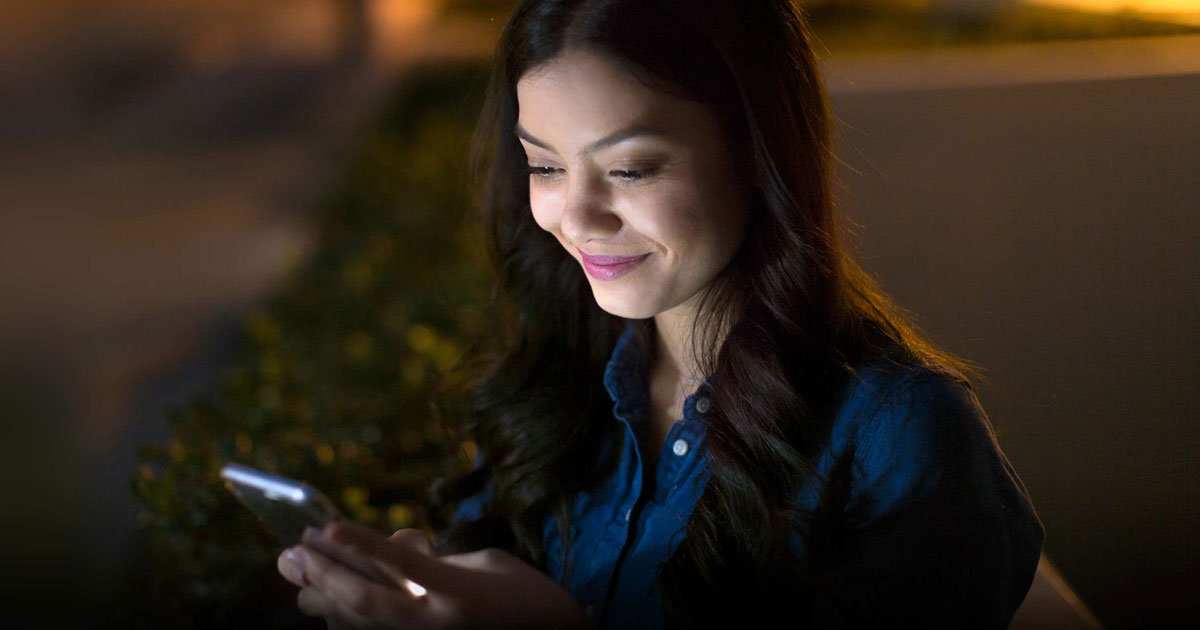Taming the Digital Beast: Mastering Your Inbox and Embracing AI Productivity
January 15, 2025, 5:13 am
In a world where emails flood our inboxes like a relentless tide, the quest for inbox zero can feel like chasing shadows. Many strive for that pristine digital landscape, but few achieve it. The reality is that most of us are busy, juggling tasks and responsibilities. So, how do we tame this digital beast?
First, let’s address the elephant in the room: the clutter. Emails accumulate like dust bunnies under the bed. They multiply when we’re not looking. The solution? A systematic approach to decluttering.
Start by ditching the attachments. In the past, storage was limited. A gigabyte felt like a treasure chest. Now, with vast storage at our fingertips, we forget the importance of pruning. High-resolution photos of distant acquaintances? They’re digital weeds. In Microsoft Outlook, sort by size. In Gmail, filter by attachment size. Clear the clutter.
Next, sort it out. Automated emails can feel like a swarm of bees buzzing in your ear. Newsletters, notifications, and updates pile up. Instead of deleting them one by one, filter by sender. In Outlook, click the “From” column. In Gmail, use the search bar. Group delete. It’s efficient and liberating.
Keywords are your allies. Search for terms like “unsubscribe.” These words stand out like a lighthouse in a storm. They help you identify and eliminate unwanted newsletters.
Then, there’s the carbon copy conundrum. CC’ing everyone can be courteous or chaotic. If you’re not the main recipient, do you really need to wade through those emails? In Outlook, create a rule to filter out CC’d messages. In Gmail, type “cc:” followed by your email. It’s like having a personal bouncer for your inbox.
If all else fails, consider the nuclear option: delete everything. It’s a bold move, akin to a digital reset button. You’ll wipe the slate clean. No more anxiety over unread messages. But beware—the risk of losing something important looms large.
Now, let’s pivot to the future. Enter OpenAI’s new feature, ChatGPT Tasks. This is not just another productivity tool; it’s a game changer. Imagine having a personal assistant that remembers your tasks, schedules reminders, and keeps you organized.
ChatGPT is evolving. With Tasks, users can schedule actions ahead of time. Want a reminder for a project deadline? Just prompt ChatGPT. It’s like having a digital secretary at your beck and call. Tasks can be one-time or recurring. The flexibility is refreshing.
Setting up a task is simple. Toggle to “4o with scheduled tasks” and write your reminder. ChatGPT can even suggest tasks based on previous conversations. It’s intuitive and user-friendly.
However, there’s a catch. Currently, the task manager is only available on the web version. But that’s a minor hurdle. The potential is vast. OpenAI is refining this feature during its beta phase. They’re learning how users interact with Tasks. This is just the beginning.
The buzz around OpenAI’s first agent, Operator, adds another layer of intrigue. Tasks could be the precursor to a more advanced AI assistant. The possibilities are endless. Imagine ChatGPT not only reminding you of tasks but also searching for information, summarizing data, and even opening websites.
In a crowded market of productivity apps, OpenAI’s entry is noteworthy. Google Calendar, Asana, Trello—they all have their strengths. But ChatGPT brings a unique twist. It combines conversation with task management. It’s not just about reminders; it’s about seamless integration into your workflow.
As we navigate this digital landscape, the tools we choose can make or break our productivity. The challenge is to find what works best for us. For some, it’s a combination of traditional calendars and innovative AI tools. For others, it’s about mastering the art of decluttering their inboxes.
The digital world is a double-edged sword. It offers convenience but also chaos. The key is to find balance. Tame your inbox, embrace AI, and reclaim your time.
In conclusion, the journey to a clean inbox and efficient task management is ongoing. It requires effort, strategy, and a willingness to adapt. But with the right tools and mindset, we can conquer the digital chaos.
So, roll up your sleeves. Dive into your inbox. Embrace the future with AI. The digital beast is waiting to be tamed.
First, let’s address the elephant in the room: the clutter. Emails accumulate like dust bunnies under the bed. They multiply when we’re not looking. The solution? A systematic approach to decluttering.
Start by ditching the attachments. In the past, storage was limited. A gigabyte felt like a treasure chest. Now, with vast storage at our fingertips, we forget the importance of pruning. High-resolution photos of distant acquaintances? They’re digital weeds. In Microsoft Outlook, sort by size. In Gmail, filter by attachment size. Clear the clutter.
Next, sort it out. Automated emails can feel like a swarm of bees buzzing in your ear. Newsletters, notifications, and updates pile up. Instead of deleting them one by one, filter by sender. In Outlook, click the “From” column. In Gmail, use the search bar. Group delete. It’s efficient and liberating.
Keywords are your allies. Search for terms like “unsubscribe.” These words stand out like a lighthouse in a storm. They help you identify and eliminate unwanted newsletters.
Then, there’s the carbon copy conundrum. CC’ing everyone can be courteous or chaotic. If you’re not the main recipient, do you really need to wade through those emails? In Outlook, create a rule to filter out CC’d messages. In Gmail, type “cc:” followed by your email. It’s like having a personal bouncer for your inbox.
If all else fails, consider the nuclear option: delete everything. It’s a bold move, akin to a digital reset button. You’ll wipe the slate clean. No more anxiety over unread messages. But beware—the risk of losing something important looms large.
Now, let’s pivot to the future. Enter OpenAI’s new feature, ChatGPT Tasks. This is not just another productivity tool; it’s a game changer. Imagine having a personal assistant that remembers your tasks, schedules reminders, and keeps you organized.
ChatGPT is evolving. With Tasks, users can schedule actions ahead of time. Want a reminder for a project deadline? Just prompt ChatGPT. It’s like having a digital secretary at your beck and call. Tasks can be one-time or recurring. The flexibility is refreshing.
Setting up a task is simple. Toggle to “4o with scheduled tasks” and write your reminder. ChatGPT can even suggest tasks based on previous conversations. It’s intuitive and user-friendly.
However, there’s a catch. Currently, the task manager is only available on the web version. But that’s a minor hurdle. The potential is vast. OpenAI is refining this feature during its beta phase. They’re learning how users interact with Tasks. This is just the beginning.
The buzz around OpenAI’s first agent, Operator, adds another layer of intrigue. Tasks could be the precursor to a more advanced AI assistant. The possibilities are endless. Imagine ChatGPT not only reminding you of tasks but also searching for information, summarizing data, and even opening websites.
In a crowded market of productivity apps, OpenAI’s entry is noteworthy. Google Calendar, Asana, Trello—they all have their strengths. But ChatGPT brings a unique twist. It combines conversation with task management. It’s not just about reminders; it’s about seamless integration into your workflow.
As we navigate this digital landscape, the tools we choose can make or break our productivity. The challenge is to find what works best for us. For some, it’s a combination of traditional calendars and innovative AI tools. For others, it’s about mastering the art of decluttering their inboxes.
The digital world is a double-edged sword. It offers convenience but also chaos. The key is to find balance. Tame your inbox, embrace AI, and reclaim your time.
In conclusion, the journey to a clean inbox and efficient task management is ongoing. It requires effort, strategy, and a willingness to adapt. But with the right tools and mindset, we can conquer the digital chaos.
So, roll up your sleeves. Dive into your inbox. Embrace the future with AI. The digital beast is waiting to be tamed.