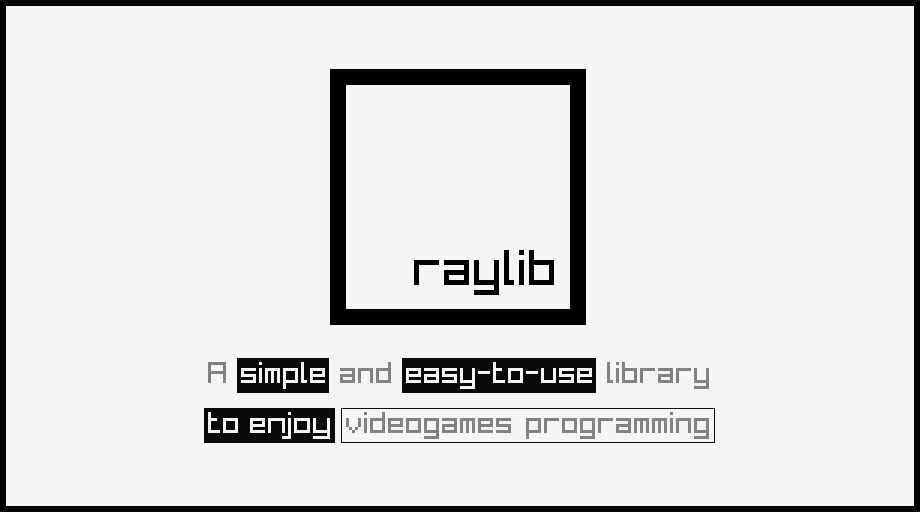The Art of Emulation: Crafting a Byte-Sized Virtual Console
December 25, 2024, 5:10 am

Location: India, Karnataka, Bengaluru
Employees: 501-1000
Founded date: 2003
Total raised: $2.5M
In the realm of programming, few pursuits are as rewarding as creating your own emulator. It’s like building a time machine, allowing you to revisit the golden age of gaming with a fresh perspective. Today, we dive into the world of emulation, focusing on a unique virtual console called BytePusher. This console, with its minimalist architecture, offers a fascinating entry point for aspiring system programmers.
BytePusher is not just another emulator; it’s a canvas for creativity. Imagine a world where you can design games without the constraints of modern programming languages. Here, you’re free to explore the depths of low-level programming, where every byte counts.
The journey begins with understanding the architecture of BytePusher. At its core lies the ByteByteJump (BBJ) processor, a marvel of simplicity. Unlike traditional processors that boast complex instruction sets, BBJ operates on a single instruction. This is the essence of the One-Instruction Set Computer (OISC) architecture. With just one command, you can manipulate memory in ways that seem almost magical.
The command structure is straightforward: `mem[b] = mem[a] goto c`. This means you can copy a value from one memory location to another and then jump to a new address. It’s like a dance of data, where each step is meticulously choreographed. The beauty of this simplicity is that it allows beginners to grasp the fundamentals of emulation without getting lost in a sea of complexity.
Creating an emulator for BytePusher is akin to sculpting a statue from a block of marble. You start with a rough outline, gradually chiseling away the excess to reveal the masterpiece within. The initial step involves setting up the memory structure. In BBJ, memory is treated as a single entity, devoid of registers or stacks. This memory-centric approach simplifies the programming model, making it accessible to newcomers.
Once the memory is in place, the next challenge is to implement the emulation loop. This loop is the heartbeat of the emulator, executing the BBJ command repeatedly. Each cycle processes a command, updates the memory, and refreshes the display. It’s a rhythmic pulse, echoing the operations of the original hardware.
The graphical capabilities of BytePusher are impressive for a retro console. With a resolution of 256x256 and 8-bit color depth, it can render vibrant visuals. However, the challenge lies in translating these visuals into a format that the emulator can understand. This is where creativity comes into play. You can design your own graphics engine, crafting sprites and backgrounds that breathe life into your games.
But what about sound? While BytePusher supports audio, it’s often overlooked in favor of graphics. Sound is the unsung hero of gaming, enhancing the experience and immersing players in the virtual world. Implementing sound in your emulator adds another layer of complexity, but it’s worth the effort. Imagine the thrill of hearing your character jump or the satisfying sound of collecting a power-up.
As you delve deeper into the world of BytePusher, you’ll encounter the concept of assembly language. Writing an assembler for BBJ is like learning a new dialect. It allows you to communicate directly with the processor, giving you unprecedented control over your programs. The assembler you create will enable you to write code that the emulator can execute, bridging the gap between high-level logic and low-level operations.
The assembly language for BBJ is designed to be intuitive. It includes directives for setting memory addresses, aligning data, and defining labels. This simplicity empowers you to write complex programs without getting bogged down by syntax. You can focus on the logic, crafting algorithms that push the boundaries of what’s possible on this minimalist console.
One of the most exciting aspects of BytePusher is the potential for game development. With your emulator and assembler in hand, you can create your own games from scratch. Picture a platformer where players navigate through pixelated worlds, dodging enemies and collecting treasures. Or perhaps a puzzle game that challenges players to solve intricate problems using the unique mechanics of BBJ.
However, the road to game development is not without its challenges. You’ll need to think creatively to overcome the limitations of the architecture. For instance, implementing arithmetic operations without a dedicated arithmetic logic unit (ALU) requires innovative solutions. You might use lookup tables or self-modifying code to achieve your goals, pushing the boundaries of what’s possible.
As you embark on this journey, remember that emulation is as much about exploration as it is about creation. Each line of code is a step into the unknown, a chance to discover new techniques and refine your skills. Emulators like BytePusher serve as a playground for experimentation, allowing you to test ideas and learn from failures.
In conclusion, creating an emulator for BytePusher is a rewarding endeavor that combines creativity, technical skill, and a passion for retro gaming. It’s a journey that invites you to explore the depths of system programming while crafting your own virtual console. So, roll up your sleeves, fire up your favorite code editor, and let your imagination run wild. The world of BytePusher awaits, ready to be shaped by your hands.
BytePusher is not just another emulator; it’s a canvas for creativity. Imagine a world where you can design games without the constraints of modern programming languages. Here, you’re free to explore the depths of low-level programming, where every byte counts.
The journey begins with understanding the architecture of BytePusher. At its core lies the ByteByteJump (BBJ) processor, a marvel of simplicity. Unlike traditional processors that boast complex instruction sets, BBJ operates on a single instruction. This is the essence of the One-Instruction Set Computer (OISC) architecture. With just one command, you can manipulate memory in ways that seem almost magical.
The command structure is straightforward: `mem[b] = mem[a] goto c`. This means you can copy a value from one memory location to another and then jump to a new address. It’s like a dance of data, where each step is meticulously choreographed. The beauty of this simplicity is that it allows beginners to grasp the fundamentals of emulation without getting lost in a sea of complexity.
Creating an emulator for BytePusher is akin to sculpting a statue from a block of marble. You start with a rough outline, gradually chiseling away the excess to reveal the masterpiece within. The initial step involves setting up the memory structure. In BBJ, memory is treated as a single entity, devoid of registers or stacks. This memory-centric approach simplifies the programming model, making it accessible to newcomers.
Once the memory is in place, the next challenge is to implement the emulation loop. This loop is the heartbeat of the emulator, executing the BBJ command repeatedly. Each cycle processes a command, updates the memory, and refreshes the display. It’s a rhythmic pulse, echoing the operations of the original hardware.
The graphical capabilities of BytePusher are impressive for a retro console. With a resolution of 256x256 and 8-bit color depth, it can render vibrant visuals. However, the challenge lies in translating these visuals into a format that the emulator can understand. This is where creativity comes into play. You can design your own graphics engine, crafting sprites and backgrounds that breathe life into your games.
But what about sound? While BytePusher supports audio, it’s often overlooked in favor of graphics. Sound is the unsung hero of gaming, enhancing the experience and immersing players in the virtual world. Implementing sound in your emulator adds another layer of complexity, but it’s worth the effort. Imagine the thrill of hearing your character jump or the satisfying sound of collecting a power-up.
As you delve deeper into the world of BytePusher, you’ll encounter the concept of assembly language. Writing an assembler for BBJ is like learning a new dialect. It allows you to communicate directly with the processor, giving you unprecedented control over your programs. The assembler you create will enable you to write code that the emulator can execute, bridging the gap between high-level logic and low-level operations.
The assembly language for BBJ is designed to be intuitive. It includes directives for setting memory addresses, aligning data, and defining labels. This simplicity empowers you to write complex programs without getting bogged down by syntax. You can focus on the logic, crafting algorithms that push the boundaries of what’s possible on this minimalist console.
One of the most exciting aspects of BytePusher is the potential for game development. With your emulator and assembler in hand, you can create your own games from scratch. Picture a platformer where players navigate through pixelated worlds, dodging enemies and collecting treasures. Or perhaps a puzzle game that challenges players to solve intricate problems using the unique mechanics of BBJ.
However, the road to game development is not without its challenges. You’ll need to think creatively to overcome the limitations of the architecture. For instance, implementing arithmetic operations without a dedicated arithmetic logic unit (ALU) requires innovative solutions. You might use lookup tables or self-modifying code to achieve your goals, pushing the boundaries of what’s possible.
As you embark on this journey, remember that emulation is as much about exploration as it is about creation. Each line of code is a step into the unknown, a chance to discover new techniques and refine your skills. Emulators like BytePusher serve as a playground for experimentation, allowing you to test ideas and learn from failures.
In conclusion, creating an emulator for BytePusher is a rewarding endeavor that combines creativity, technical skill, and a passion for retro gaming. It’s a journey that invites you to explore the depths of system programming while crafting your own virtual console. So, roll up your sleeves, fire up your favorite code editor, and let your imagination run wild. The world of BytePusher awaits, ready to be shaped by your hands.