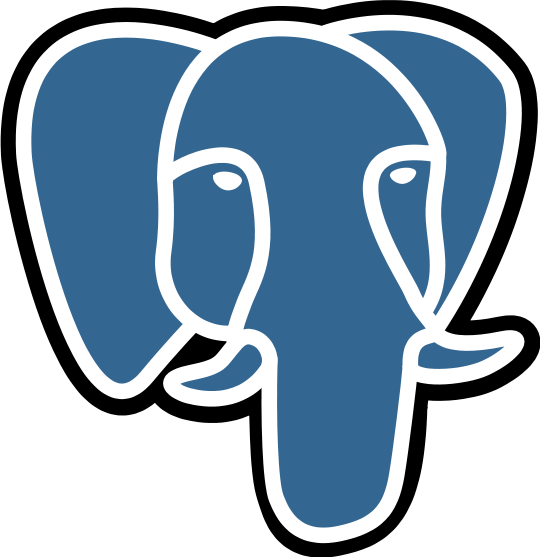Navigating the Depths of Airflow: A Beginner's Guide to PostgreSQL Tables
December 16, 2024, 4:26 am

Location: United States, California, San Francisco
Employees: 201-500
Founded date: 2015
Total raised: $18.21B
Airflow is like a conductor orchestrating a symphony of tasks. It schedules and manages workflows, ensuring that each note plays in harmony. But behind this beautiful music lies a complex structure, particularly in its use of PostgreSQL tables. For newcomers, understanding these tables is crucial. Let’s dive into the depths of Airflow and explore its PostgreSQL architecture.
Airflow operates on a Directed Acyclic Graph (DAG) model. Each DAG represents a workflow, a series of tasks that need to be executed in a specific order. To manage these workflows, Airflow relies on a database to store metadata about tasks, DAGs, runs, and results. This is where PostgreSQL comes into play.
Airflow utilizes SQLAlchemy, a powerful library that acts as a bridge between Python and various database systems. By default, Airflow uses SQLite, a lightweight database suitable for small projects. However, for larger applications, PostgreSQL, MySQL, or MSSQL are recommended. The configuration for connecting to PostgreSQL is done in the `airflow.cfg` file, specifically in the `sql_alchemy_conn` line.
Metadata is the backbone of Airflow. It provides insights into tasks, DAGs, runs, and results. Here’s a closer look at some key tables:
1.DAG Table
Airflow operates on a Directed Acyclic Graph (DAG) model. Each DAG represents a workflow, a series of tasks that need to be executed in a specific order. To manage these workflows, Airflow relies on a database to store metadata about tasks, DAGs, runs, and results. This is where PostgreSQL comes into play.
The Role of SQLAlchemy
Airflow utilizes SQLAlchemy, a powerful library that acts as a bridge between Python and various database systems. By default, Airflow uses SQLite, a lightweight database suitable for small projects. However, for larger applications, PostgreSQL, MySQL, or MSSQL are recommended. The configuration for connecting to PostgreSQL is done in the `airflow.cfg` file, specifically in the `sql_alchemy_conn` line.
Understanding Metadata in Airflow
Metadata is the backbone of Airflow. It provides insights into tasks, DAGs, runs, and results. Here’s a closer look at some key tables:
1.
DAG Table: This table stores essential information about each DAG. It includes fields like `dag_id`, `is_active`, and `schedule_interval`. Understanding this table helps in managing the lifecycle of workflows.
2. Task Table: Each task within a DAG has its own entry. This table tracks task dependencies, parameters, and execution status. It’s the pulse of your workflow, showing what’s running, what’s completed, and what’s failed.
3. Log Table: Logs are crucial for troubleshooting. This table records events related to task execution, including timestamps and statuses. If something goes wrong, the logs are your first line of defense.
4. Connection Table: This table holds information about external connections. Whether it’s a database or a cloud service, this table ensures that your DAGs can access the necessary resources.
5. User Table: Managing access is vital. The user table contains information about users, their roles, and permissions. It’s the gatekeeper of your Airflow environment.
Diving Deeper into Key Tables
Let’s explore a few tables in detail:
- Dag Code Table: This table stores the source code of your DAGs. It includes fields like `fileloc_hash` and `source_code`. This is where you can retrieve the entire code for version control or modifications.
- Log Table: Each log entry is timestamped and linked to a specific task. It includes fields like `event` and `execution_date`. Proper log management is essential; neglecting it can lead to a cluttered system.
- Slot Pool Table: This table manages task concurrency. It defines how many tasks can run simultaneously. Understanding this helps in optimizing resource allocation.
- Connection Table: This table is crucial for establishing links to external systems. It includes fields like `conn_id`, `conn_type`, and `host`. Proper configuration here ensures smooth data flow.
Querying the Data
To analyze the performance of your DAGs, you can run SQL queries. For instance, to find out how many active and paused DAGs you have, you can use a simple SQL query. This allows you to monitor the health of your workflows and make necessary adjustments.
Best Practices for Managing Airflow Tables
1. Regular Maintenance: Just like a garden, your database needs care. Regularly clean up old logs and unused connections to keep the system running smoothly.
2. Backup: Always back up your metadata. This ensures that you can recover quickly in case of a failure.
3. Monitor Performance: Use monitoring tools to keep an eye on your Airflow instance. This helps in identifying bottlenecks and optimizing performance.
4. Documentation: Keep your configurations and workflows documented. This aids in onboarding new team members and troubleshooting issues.
5. Security: Ensure that user permissions are set correctly. This prevents unauthorized access and keeps your data secure.
Conclusion
Airflow is a powerful tool for managing workflows, but its true potential lies in understanding its underlying structure. PostgreSQL tables are the foundation that supports this orchestration. By grasping the intricacies of these tables, you can harness the full power of Airflow, ensuring that your workflows run smoothly and efficiently.
As you navigate the depths of Airflow, remember that knowledge is your best ally. Embrace the complexity, and soon you’ll be conducting your own symphony of tasks with confidence. Whether you’re a beginner or looking to refine your skills, mastering these tables will elevate your Airflow experience. Dive in, explore, and let the music of your workflows play on!
2.
Task Table: Each task within a DAG has its own entry. This table tracks task dependencies, parameters, and execution status. It’s the pulse of your workflow, showing what’s running, what’s completed, and what’s failed.
3. Log Table: Logs are crucial for troubleshooting. This table records events related to task execution, including timestamps and statuses. If something goes wrong, the logs are your first line of defense.
4. Connection Table: This table holds information about external connections. Whether it’s a database or a cloud service, this table ensures that your DAGs can access the necessary resources.
5. User Table: Managing access is vital. The user table contains information about users, their roles, and permissions. It’s the gatekeeper of your Airflow environment.
Diving Deeper into Key Tables
Let’s explore a few tables in detail:
- Dag Code Table: This table stores the source code of your DAGs. It includes fields like `fileloc_hash` and `source_code`. This is where you can retrieve the entire code for version control or modifications.
- Log Table: Each log entry is timestamped and linked to a specific task. It includes fields like `event` and `execution_date`. Proper log management is essential; neglecting it can lead to a cluttered system.
- Slot Pool Table: This table manages task concurrency. It defines how many tasks can run simultaneously. Understanding this helps in optimizing resource allocation.
- Connection Table: This table is crucial for establishing links to external systems. It includes fields like `conn_id`, `conn_type`, and `host`. Proper configuration here ensures smooth data flow.
Querying the Data
To analyze the performance of your DAGs, you can run SQL queries. For instance, to find out how many active and paused DAGs you have, you can use a simple SQL query. This allows you to monitor the health of your workflows and make necessary adjustments.
Best Practices for Managing Airflow Tables
1. Regular Maintenance: Just like a garden, your database needs care. Regularly clean up old logs and unused connections to keep the system running smoothly.
2. Backup: Always back up your metadata. This ensures that you can recover quickly in case of a failure.
3. Monitor Performance: Use monitoring tools to keep an eye on your Airflow instance. This helps in identifying bottlenecks and optimizing performance.
4. Documentation: Keep your configurations and workflows documented. This aids in onboarding new team members and troubleshooting issues.
5. Security: Ensure that user permissions are set correctly. This prevents unauthorized access and keeps your data secure.
Conclusion
Airflow is a powerful tool for managing workflows, but its true potential lies in understanding its underlying structure. PostgreSQL tables are the foundation that supports this orchestration. By grasping the intricacies of these tables, you can harness the full power of Airflow, ensuring that your workflows run smoothly and efficiently.
As you navigate the depths of Airflow, remember that knowledge is your best ally. Embrace the complexity, and soon you’ll be conducting your own symphony of tasks with confidence. Whether you’re a beginner or looking to refine your skills, mastering these tables will elevate your Airflow experience. Dive in, explore, and let the music of your workflows play on!
3.
Log Table: Logs are crucial for troubleshooting. This table records events related to task execution, including timestamps and statuses. If something goes wrong, the logs are your first line of defense.
4. Connection Table: This table holds information about external connections. Whether it’s a database or a cloud service, this table ensures that your DAGs can access the necessary resources.
5. User Table: Managing access is vital. The user table contains information about users, their roles, and permissions. It’s the gatekeeper of your Airflow environment.
Diving Deeper into Key Tables
Let’s explore a few tables in detail:
- Dag Code Table: This table stores the source code of your DAGs. It includes fields like `fileloc_hash` and `source_code`. This is where you can retrieve the entire code for version control or modifications.
- Log Table: Each log entry is timestamped and linked to a specific task. It includes fields like `event` and `execution_date`. Proper log management is essential; neglecting it can lead to a cluttered system.
- Slot Pool Table: This table manages task concurrency. It defines how many tasks can run simultaneously. Understanding this helps in optimizing resource allocation.
- Connection Table: This table is crucial for establishing links to external systems. It includes fields like `conn_id`, `conn_type`, and `host`. Proper configuration here ensures smooth data flow.
Querying the Data
To analyze the performance of your DAGs, you can run SQL queries. For instance, to find out how many active and paused DAGs you have, you can use a simple SQL query. This allows you to monitor the health of your workflows and make necessary adjustments.
Best Practices for Managing Airflow Tables
1. Regular Maintenance: Just like a garden, your database needs care. Regularly clean up old logs and unused connections to keep the system running smoothly.
2. Backup: Always back up your metadata. This ensures that you can recover quickly in case of a failure.
3. Monitor Performance: Use monitoring tools to keep an eye on your Airflow instance. This helps in identifying bottlenecks and optimizing performance.
4. Documentation: Keep your configurations and workflows documented. This aids in onboarding new team members and troubleshooting issues.
5. Security: Ensure that user permissions are set correctly. This prevents unauthorized access and keeps your data secure.
Conclusion
Airflow is a powerful tool for managing workflows, but its true potential lies in understanding its underlying structure. PostgreSQL tables are the foundation that supports this orchestration. By grasping the intricacies of these tables, you can harness the full power of Airflow, ensuring that your workflows run smoothly and efficiently.
As you navigate the depths of Airflow, remember that knowledge is your best ally. Embrace the complexity, and soon you’ll be conducting your own symphony of tasks with confidence. Whether you’re a beginner or looking to refine your skills, mastering these tables will elevate your Airflow experience. Dive in, explore, and let the music of your workflows play on!
4.
Connection Table: This table holds information about external connections. Whether it’s a database or a cloud service, this table ensures that your DAGs can access the necessary resources.
5. User Table: Managing access is vital. The user table contains information about users, their roles, and permissions. It’s the gatekeeper of your Airflow environment.
Diving Deeper into Key Tables
Let’s explore a few tables in detail:
- Dag Code Table: This table stores the source code of your DAGs. It includes fields like `fileloc_hash` and `source_code`. This is where you can retrieve the entire code for version control or modifications.
- Log Table: Each log entry is timestamped and linked to a specific task. It includes fields like `event` and `execution_date`. Proper log management is essential; neglecting it can lead to a cluttered system.
- Slot Pool Table: This table manages task concurrency. It defines how many tasks can run simultaneously. Understanding this helps in optimizing resource allocation.
- Connection Table: This table is crucial for establishing links to external systems. It includes fields like `conn_id`, `conn_type`, and `host`. Proper configuration here ensures smooth data flow.
Querying the Data
To analyze the performance of your DAGs, you can run SQL queries. For instance, to find out how many active and paused DAGs you have, you can use a simple SQL query. This allows you to monitor the health of your workflows and make necessary adjustments.
Best Practices for Managing Airflow Tables
1. Regular Maintenance: Just like a garden, your database needs care. Regularly clean up old logs and unused connections to keep the system running smoothly.
2. Backup: Always back up your metadata. This ensures that you can recover quickly in case of a failure.
3. Monitor Performance: Use monitoring tools to keep an eye on your Airflow instance. This helps in identifying bottlenecks and optimizing performance.
4. Documentation: Keep your configurations and workflows documented. This aids in onboarding new team members and troubleshooting issues.
5. Security: Ensure that user permissions are set correctly. This prevents unauthorized access and keeps your data secure.
Conclusion
Airflow is a powerful tool for managing workflows, but its true potential lies in understanding its underlying structure. PostgreSQL tables are the foundation that supports this orchestration. By grasping the intricacies of these tables, you can harness the full power of Airflow, ensuring that your workflows run smoothly and efficiently.
As you navigate the depths of Airflow, remember that knowledge is your best ally. Embrace the complexity, and soon you’ll be conducting your own symphony of tasks with confidence. Whether you’re a beginner or looking to refine your skills, mastering these tables will elevate your Airflow experience. Dive in, explore, and let the music of your workflows play on!
5.
User Table: Managing access is vital. The user table contains information about users, their roles, and permissions. It’s the gatekeeper of your Airflow environment.
Diving Deeper into Key Tables
Let’s explore a few tables in detail:
- Dag Code Table: This table stores the source code of your DAGs. It includes fields like `fileloc_hash` and `source_code`. This is where you can retrieve the entire code for version control or modifications.
- Log Table: Each log entry is timestamped and linked to a specific task. It includes fields like `event` and `execution_date`. Proper log management is essential; neglecting it can lead to a cluttered system.
- Slot Pool Table: This table manages task concurrency. It defines how many tasks can run simultaneously. Understanding this helps in optimizing resource allocation.
- Connection Table: This table is crucial for establishing links to external systems. It includes fields like `conn_id`, `conn_type`, and `host`. Proper configuration here ensures smooth data flow.
Querying the Data
To analyze the performance of your DAGs, you can run SQL queries. For instance, to find out how many active and paused DAGs you have, you can use a simple SQL query. This allows you to monitor the health of your workflows and make necessary adjustments.
Best Practices for Managing Airflow Tables
1. Regular Maintenance: Just like a garden, your database needs care. Regularly clean up old logs and unused connections to keep the system running smoothly.
2. Backup: Always back up your metadata. This ensures that you can recover quickly in case of a failure.
3. Monitor Performance: Use monitoring tools to keep an eye on your Airflow instance. This helps in identifying bottlenecks and optimizing performance.
4. Documentation: Keep your configurations and workflows documented. This aids in onboarding new team members and troubleshooting issues.
5. Security: Ensure that user permissions are set correctly. This prevents unauthorized access and keeps your data secure.
Conclusion
Airflow is a powerful tool for managing workflows, but its true potential lies in understanding its underlying structure. PostgreSQL tables are the foundation that supports this orchestration. By grasping the intricacies of these tables, you can harness the full power of Airflow, ensuring that your workflows run smoothly and efficiently.
As you navigate the depths of Airflow, remember that knowledge is your best ally. Embrace the complexity, and soon you’ll be conducting your own symphony of tasks with confidence. Whether you’re a beginner or looking to refine your skills, mastering these tables will elevate your Airflow experience. Dive in, explore, and let the music of your workflows play on!
Diving Deeper into Key Tables
Let’s explore a few tables in detail:
-
Dag Code Table: This table stores the source code of your DAGs. It includes fields like `fileloc_hash` and `source_code`. This is where you can retrieve the entire code for version control or modifications.
- Log Table: Each log entry is timestamped and linked to a specific task. It includes fields like `event` and `execution_date`. Proper log management is essential; neglecting it can lead to a cluttered system.
- Slot Pool Table: This table manages task concurrency. It defines how many tasks can run simultaneously. Understanding this helps in optimizing resource allocation.
- Connection Table: This table is crucial for establishing links to external systems. It includes fields like `conn_id`, `conn_type`, and `host`. Proper configuration here ensures smooth data flow.
Querying the Data
To analyze the performance of your DAGs, you can run SQL queries. For instance, to find out how many active and paused DAGs you have, you can use a simple SQL query. This allows you to monitor the health of your workflows and make necessary adjustments.
Best Practices for Managing Airflow Tables
1. Regular Maintenance: Just like a garden, your database needs care. Regularly clean up old logs and unused connections to keep the system running smoothly.
2. Backup: Always back up your metadata. This ensures that you can recover quickly in case of a failure.
3. Monitor Performance: Use monitoring tools to keep an eye on your Airflow instance. This helps in identifying bottlenecks and optimizing performance.
4. Documentation: Keep your configurations and workflows documented. This aids in onboarding new team members and troubleshooting issues.
5. Security: Ensure that user permissions are set correctly. This prevents unauthorized access and keeps your data secure.
Conclusion
Airflow is a powerful tool for managing workflows, but its true potential lies in understanding its underlying structure. PostgreSQL tables are the foundation that supports this orchestration. By grasping the intricacies of these tables, you can harness the full power of Airflow, ensuring that your workflows run smoothly and efficiently.
As you navigate the depths of Airflow, remember that knowledge is your best ally. Embrace the complexity, and soon you’ll be conducting your own symphony of tasks with confidence. Whether you’re a beginner or looking to refine your skills, mastering these tables will elevate your Airflow experience. Dive in, explore, and let the music of your workflows play on!
-
Log Table: Each log entry is timestamped and linked to a specific task. It includes fields like `event` and `execution_date`. Proper log management is essential; neglecting it can lead to a cluttered system.
- Slot Pool Table: This table manages task concurrency. It defines how many tasks can run simultaneously. Understanding this helps in optimizing resource allocation.
- Connection Table: This table is crucial for establishing links to external systems. It includes fields like `conn_id`, `conn_type`, and `host`. Proper configuration here ensures smooth data flow.
Querying the Data
To analyze the performance of your DAGs, you can run SQL queries. For instance, to find out how many active and paused DAGs you have, you can use a simple SQL query. This allows you to monitor the health of your workflows and make necessary adjustments.
Best Practices for Managing Airflow Tables
1. Regular Maintenance: Just like a garden, your database needs care. Regularly clean up old logs and unused connections to keep the system running smoothly.
2. Backup: Always back up your metadata. This ensures that you can recover quickly in case of a failure.
3. Monitor Performance: Use monitoring tools to keep an eye on your Airflow instance. This helps in identifying bottlenecks and optimizing performance.
4. Documentation: Keep your configurations and workflows documented. This aids in onboarding new team members and troubleshooting issues.
5. Security: Ensure that user permissions are set correctly. This prevents unauthorized access and keeps your data secure.
Conclusion
Airflow is a powerful tool for managing workflows, but its true potential lies in understanding its underlying structure. PostgreSQL tables are the foundation that supports this orchestration. By grasping the intricacies of these tables, you can harness the full power of Airflow, ensuring that your workflows run smoothly and efficiently.
As you navigate the depths of Airflow, remember that knowledge is your best ally. Embrace the complexity, and soon you’ll be conducting your own symphony of tasks with confidence. Whether you’re a beginner or looking to refine your skills, mastering these tables will elevate your Airflow experience. Dive in, explore, and let the music of your workflows play on!
-
Slot Pool Table: This table manages task concurrency. It defines how many tasks can run simultaneously. Understanding this helps in optimizing resource allocation.
- Connection Table: This table is crucial for establishing links to external systems. It includes fields like `conn_id`, `conn_type`, and `host`. Proper configuration here ensures smooth data flow.
Querying the Data
To analyze the performance of your DAGs, you can run SQL queries. For instance, to find out how many active and paused DAGs you have, you can use a simple SQL query. This allows you to monitor the health of your workflows and make necessary adjustments.
Best Practices for Managing Airflow Tables
1. Regular Maintenance: Just like a garden, your database needs care. Regularly clean up old logs and unused connections to keep the system running smoothly.
2. Backup: Always back up your metadata. This ensures that you can recover quickly in case of a failure.
3. Monitor Performance: Use monitoring tools to keep an eye on your Airflow instance. This helps in identifying bottlenecks and optimizing performance.
4. Documentation: Keep your configurations and workflows documented. This aids in onboarding new team members and troubleshooting issues.
5. Security: Ensure that user permissions are set correctly. This prevents unauthorized access and keeps your data secure.
Conclusion
Airflow is a powerful tool for managing workflows, but its true potential lies in understanding its underlying structure. PostgreSQL tables are the foundation that supports this orchestration. By grasping the intricacies of these tables, you can harness the full power of Airflow, ensuring that your workflows run smoothly and efficiently.
As you navigate the depths of Airflow, remember that knowledge is your best ally. Embrace the complexity, and soon you’ll be conducting your own symphony of tasks with confidence. Whether you’re a beginner or looking to refine your skills, mastering these tables will elevate your Airflow experience. Dive in, explore, and let the music of your workflows play on!
-
Connection Table: This table is crucial for establishing links to external systems. It includes fields like `conn_id`, `conn_type`, and `host`. Proper configuration here ensures smooth data flow.
Querying the Data
To analyze the performance of your DAGs, you can run SQL queries. For instance, to find out how many active and paused DAGs you have, you can use a simple SQL query. This allows you to monitor the health of your workflows and make necessary adjustments.
Best Practices for Managing Airflow Tables
1. Regular Maintenance: Just like a garden, your database needs care. Regularly clean up old logs and unused connections to keep the system running smoothly.
2. Backup: Always back up your metadata. This ensures that you can recover quickly in case of a failure.
3. Monitor Performance: Use monitoring tools to keep an eye on your Airflow instance. This helps in identifying bottlenecks and optimizing performance.
4. Documentation: Keep your configurations and workflows documented. This aids in onboarding new team members and troubleshooting issues.
5. Security: Ensure that user permissions are set correctly. This prevents unauthorized access and keeps your data secure.
Conclusion
Airflow is a powerful tool for managing workflows, but its true potential lies in understanding its underlying structure. PostgreSQL tables are the foundation that supports this orchestration. By grasping the intricacies of these tables, you can harness the full power of Airflow, ensuring that your workflows run smoothly and efficiently.
As you navigate the depths of Airflow, remember that knowledge is your best ally. Embrace the complexity, and soon you’ll be conducting your own symphony of tasks with confidence. Whether you’re a beginner or looking to refine your skills, mastering these tables will elevate your Airflow experience. Dive in, explore, and let the music of your workflows play on!
Querying the Data
To analyze the performance of your DAGs, you can run SQL queries. For instance, to find out how many active and paused DAGs you have, you can use a simple SQL query. This allows you to monitor the health of your workflows and make necessary adjustments.
Best Practices for Managing Airflow Tables
1.
Regular Maintenance: Just like a garden, your database needs care. Regularly clean up old logs and unused connections to keep the system running smoothly.
2. Backup: Always back up your metadata. This ensures that you can recover quickly in case of a failure.
3. Monitor Performance: Use monitoring tools to keep an eye on your Airflow instance. This helps in identifying bottlenecks and optimizing performance.
4. Documentation: Keep your configurations and workflows documented. This aids in onboarding new team members and troubleshooting issues.
5. Security: Ensure that user permissions are set correctly. This prevents unauthorized access and keeps your data secure.
Conclusion
Airflow is a powerful tool for managing workflows, but its true potential lies in understanding its underlying structure. PostgreSQL tables are the foundation that supports this orchestration. By grasping the intricacies of these tables, you can harness the full power of Airflow, ensuring that your workflows run smoothly and efficiently.
As you navigate the depths of Airflow, remember that knowledge is your best ally. Embrace the complexity, and soon you’ll be conducting your own symphony of tasks with confidence. Whether you’re a beginner or looking to refine your skills, mastering these tables will elevate your Airflow experience. Dive in, explore, and let the music of your workflows play on!
2.
Backup: Always back up your metadata. This ensures that you can recover quickly in case of a failure.
3. Monitor Performance: Use monitoring tools to keep an eye on your Airflow instance. This helps in identifying bottlenecks and optimizing performance.
4. Documentation: Keep your configurations and workflows documented. This aids in onboarding new team members and troubleshooting issues.
5. Security: Ensure that user permissions are set correctly. This prevents unauthorized access and keeps your data secure.
Conclusion
Airflow is a powerful tool for managing workflows, but its true potential lies in understanding its underlying structure. PostgreSQL tables are the foundation that supports this orchestration. By grasping the intricacies of these tables, you can harness the full power of Airflow, ensuring that your workflows run smoothly and efficiently.
As you navigate the depths of Airflow, remember that knowledge is your best ally. Embrace the complexity, and soon you’ll be conducting your own symphony of tasks with confidence. Whether you’re a beginner or looking to refine your skills, mastering these tables will elevate your Airflow experience. Dive in, explore, and let the music of your workflows play on!
3.
Monitor Performance: Use monitoring tools to keep an eye on your Airflow instance. This helps in identifying bottlenecks and optimizing performance.
4. Documentation: Keep your configurations and workflows documented. This aids in onboarding new team members and troubleshooting issues.
5. Security: Ensure that user permissions are set correctly. This prevents unauthorized access and keeps your data secure.
Conclusion
Airflow is a powerful tool for managing workflows, but its true potential lies in understanding its underlying structure. PostgreSQL tables are the foundation that supports this orchestration. By grasping the intricacies of these tables, you can harness the full power of Airflow, ensuring that your workflows run smoothly and efficiently.
As you navigate the depths of Airflow, remember that knowledge is your best ally. Embrace the complexity, and soon you’ll be conducting your own symphony of tasks with confidence. Whether you’re a beginner or looking to refine your skills, mastering these tables will elevate your Airflow experience. Dive in, explore, and let the music of your workflows play on!
4.
Documentation: Keep your configurations and workflows documented. This aids in onboarding new team members and troubleshooting issues.
5. Security: Ensure that user permissions are set correctly. This prevents unauthorized access and keeps your data secure.
Conclusion
Airflow is a powerful tool for managing workflows, but its true potential lies in understanding its underlying structure. PostgreSQL tables are the foundation that supports this orchestration. By grasping the intricacies of these tables, you can harness the full power of Airflow, ensuring that your workflows run smoothly and efficiently.
As you navigate the depths of Airflow, remember that knowledge is your best ally. Embrace the complexity, and soon you’ll be conducting your own symphony of tasks with confidence. Whether you’re a beginner or looking to refine your skills, mastering these tables will elevate your Airflow experience. Dive in, explore, and let the music of your workflows play on!
5.
Security: Ensure that user permissions are set correctly. This prevents unauthorized access and keeps your data secure.
Conclusion
Airflow is a powerful tool for managing workflows, but its true potential lies in understanding its underlying structure. PostgreSQL tables are the foundation that supports this orchestration. By grasping the intricacies of these tables, you can harness the full power of Airflow, ensuring that your workflows run smoothly and efficiently.
As you navigate the depths of Airflow, remember that knowledge is your best ally. Embrace the complexity, and soon you’ll be conducting your own symphony of tasks with confidence. Whether you’re a beginner or looking to refine your skills, mastering these tables will elevate your Airflow experience. Dive in, explore, and let the music of your workflows play on!
Conclusion
Airflow is a powerful tool for managing workflows, but its true potential lies in understanding its underlying structure. PostgreSQL tables are the foundation that supports this orchestration. By grasping the intricacies of these tables, you can harness the full power of Airflow, ensuring that your workflows run smoothly and efficiently.
As you navigate the depths of Airflow, remember that knowledge is your best ally. Embrace the complexity, and soon you’ll be conducting your own symphony of tasks with confidence. Whether you’re a beginner or looking to refine your skills, mastering these tables will elevate your Airflow experience. Dive in, explore, and let the music of your workflows play on!