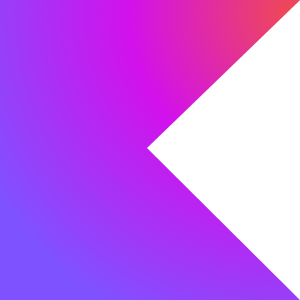Navigating the Waters of Jetpack Compose: Lifecycle Management with Flows
December 8, 2024, 4:23 am
In the world of Android development, managing resources is like steering a ship through turbulent waters. Developers must navigate the complexities of lifecycle management, especially when using Jetpack Compose. This powerful toolkit allows for dynamic UI creation, but it also demands careful handling of resources to ensure smooth sailing.
At the heart of this navigation is the concept of Flows. Flows are streams of data that can be collected and observed. However, without proper management, they can become a burden, draining resources when they are not needed. This is where the `collectAsStateWithLifecycle` API comes into play.
Imagine your app as a living organism. It breathes in data and exhales UI updates. When the app is in the foreground, it thrives. But when it’s in the background, it needs to conserve energy. The `collectAsStateWithLifecycle` function acts like a smart thermostat, regulating the flow of data based on the app's lifecycle state. It ensures that your app only collects data when it’s active, thus preserving resources.
The traditional `collectAsState` function, while useful, does not consider the Android lifecycle. It continues to collect data even when the app is not in use, akin to a car engine running while parked. This can lead to unnecessary resource consumption, impacting performance and battery life.
The `collectAsStateWithLifecycle` function, on the other hand, is designed specifically for Android. It automatically starts collecting data when the app is in the `STARTED` state and stops when it goes into the background. This lifecycle-aware approach is essential for maintaining optimal performance.
To implement this in your Jetpack Compose application, you simply need to replace your existing `collectAsState` calls with `collectAsStateWithLifecycle`. The transition is seamless. For example, if you previously had:
```kotlin
val uiState: AuthorScreenUiState by viewModel.uiState.collectAsState()
```
You would change it to:
```kotlin
val uiState: AuthorScreenUiState by viewModel.uiState.collectAsStateWithLifecycle()
```
This small change can have a significant impact on your app’s efficiency. It’s like switching from a gas-guzzling vehicle to a hybrid. You’ll notice the difference in performance and resource management.
But what about the developers who are still using `collectAsState`? They might wonder why they should switch. The answer lies in the nature of their applications. If you’re developing for platforms other than Android, `collectAsState` might still serve you well. However, for Android apps, `collectAsStateWithLifecycle` is the recommended approach. It aligns with the Android lifecycle, ensuring that your app behaves predictably and efficiently.
Under the hood, `collectAsStateWithLifecycle` utilizes the `repeatOnLifecycle` API. This API is the backbone of lifecycle-aware data collection in Android. It simplifies the process, allowing developers to focus on building features rather than managing lifecycle states. This is a game-changer for those who want to streamline their code and reduce boilerplate.
Consider the implications of using `collectAsStateWithLifecycle`. It not only conserves resources but also enhances user experience. Users won’t experience lag or stuttering when navigating your app. Instead, they’ll enjoy a smooth, responsive interface that feels alive and engaging.
Moreover, as developers, we must always be mindful of the end-user experience. An app that drains battery or resources can lead to frustration. By adopting lifecycle-aware practices, we show respect for our users’ devices and their time.
In conclusion, managing Flows in Jetpack Compose is akin to mastering the art of sailing. It requires understanding the winds of lifecycle management and adjusting your sails accordingly. The `collectAsStateWithLifecycle` API is your compass, guiding you toward efficient resource management and a better user experience.
As you embark on your development journey, remember this: the smoother the ride, the happier the passengers. Embrace lifecycle-aware programming, and watch your applications thrive in the ever-changing seas of Android development.
At the heart of this navigation is the concept of Flows. Flows are streams of data that can be collected and observed. However, without proper management, they can become a burden, draining resources when they are not needed. This is where the `collectAsStateWithLifecycle` API comes into play.
Imagine your app as a living organism. It breathes in data and exhales UI updates. When the app is in the foreground, it thrives. But when it’s in the background, it needs to conserve energy. The `collectAsStateWithLifecycle` function acts like a smart thermostat, regulating the flow of data based on the app's lifecycle state. It ensures that your app only collects data when it’s active, thus preserving resources.
The traditional `collectAsState` function, while useful, does not consider the Android lifecycle. It continues to collect data even when the app is not in use, akin to a car engine running while parked. This can lead to unnecessary resource consumption, impacting performance and battery life.
The `collectAsStateWithLifecycle` function, on the other hand, is designed specifically for Android. It automatically starts collecting data when the app is in the `STARTED` state and stops when it goes into the background. This lifecycle-aware approach is essential for maintaining optimal performance.
To implement this in your Jetpack Compose application, you simply need to replace your existing `collectAsState` calls with `collectAsStateWithLifecycle`. The transition is seamless. For example, if you previously had:
```kotlin
val uiState: AuthorScreenUiState by viewModel.uiState.collectAsState()
```
You would change it to:
```kotlin
val uiState: AuthorScreenUiState by viewModel.uiState.collectAsStateWithLifecycle()
```
This small change can have a significant impact on your app’s efficiency. It’s like switching from a gas-guzzling vehicle to a hybrid. You’ll notice the difference in performance and resource management.
But what about the developers who are still using `collectAsState`? They might wonder why they should switch. The answer lies in the nature of their applications. If you’re developing for platforms other than Android, `collectAsState` might still serve you well. However, for Android apps, `collectAsStateWithLifecycle` is the recommended approach. It aligns with the Android lifecycle, ensuring that your app behaves predictably and efficiently.
Under the hood, `collectAsStateWithLifecycle` utilizes the `repeatOnLifecycle` API. This API is the backbone of lifecycle-aware data collection in Android. It simplifies the process, allowing developers to focus on building features rather than managing lifecycle states. This is a game-changer for those who want to streamline their code and reduce boilerplate.
Consider the implications of using `collectAsStateWithLifecycle`. It not only conserves resources but also enhances user experience. Users won’t experience lag or stuttering when navigating your app. Instead, they’ll enjoy a smooth, responsive interface that feels alive and engaging.
Moreover, as developers, we must always be mindful of the end-user experience. An app that drains battery or resources can lead to frustration. By adopting lifecycle-aware practices, we show respect for our users’ devices and their time.
In conclusion, managing Flows in Jetpack Compose is akin to mastering the art of sailing. It requires understanding the winds of lifecycle management and adjusting your sails accordingly. The `collectAsStateWithLifecycle` API is your compass, guiding you toward efficient resource management and a better user experience.
As you embark on your development journey, remember this: the smoother the ride, the happier the passengers. Embrace lifecycle-aware programming, and watch your applications thrive in the ever-changing seas of Android development.