Windows 11: A New Era of Efficiency and Customization
November 20, 2024, 4:35 pm
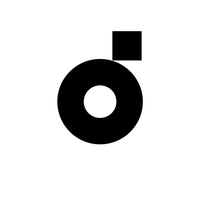
Location: United States, New York
Employees: 201-500
Founded date: 2009
Total raised: $5M
Windows 11 is evolving. It’s shedding weight and gaining agility. Two recent developments highlight this transformation: the Tiny11 update and the introduction of hotpatch updates. Together, they paint a picture of a more streamlined, user-friendly operating system.
Tiny11 is a breath of fresh air for those tired of the bloatware that often comes with Windows installations. Imagine a ship weighed down by unnecessary cargo. Tiny11 acts as a skilled dockworker, stripping away the excess and leaving only the essentials. This free utility allows users to debloat Windows 11, creating a leaner version of the operating system. The latest update supports Windows 11 24H2, the newest iteration of Microsoft’s flagship OS.
The developers at NTDEV have made it clear: they understand the frustration of waiting. Their apology for the delay in releasing the update resonates with users eager for a more efficient experience. With Tiny11, users can create installation media from an official Microsoft image, removing unwanted components. It’s like a chef preparing a meal, discarding the unnecessary ingredients to focus on the core flavors.
But Tiny11 isn’t the only player in this game. Microsoft is also stepping up its game with hotpatch updates. This feature is a game-changer, especially for businesses. Picture a busy office where every minute counts. Hotpatching allows security updates to be installed without a restart, keeping productivity flowing. This is crucial for enterprises that can’t afford downtime.
Hotpatch updates have been tested in the Windows Server environment for two years. Now, they’re making their way to Windows 11 Enterprise 24H2. This expansion signifies Microsoft’s commitment to enhancing user experience. The updates are scoped, meaning they focus solely on security patches. No extra features, no fluff—just pure protection.
To take advantage of hotpatching, users need to be running Windows 11 Enterprise 24H2. They also require a Microsoft subscription that includes Windows Enterprise E3 or E5. Think of it as a VIP pass to a concert. Without it, you’re left outside, missing the show. Additionally, Microsoft Intune is necessary, adding another layer of requirement for those wanting to utilize this feature.
The mechanics of hotpatching are straightforward. Each quarter, devices will install a standard monthly security update, followed by two months of hotpatch updates. This cycle reduces the number of required restarts from twelve to just four each year. It’s like trimming the fat from a workout routine—more efficiency, less hassle.
The benefits are clear. Users maintain productivity while ensuring their devices are secure. The updates take effect immediately, requiring no user intervention. This is a significant shift in how updates are managed. It’s akin to a well-oiled machine, running smoothly without interruption.
In a world where time is money, these updates are a boon. Businesses can focus on their core operations without the nagging worry of system restarts. Security is paramount, and hotpatching ensures that devices are protected without sacrificing efficiency.
Meanwhile, Tiny11 continues to attract attention. It’s a tool for those who want to customize their experience. Users can choose what stays and what goes. This level of control is empowering. It’s like a tailor crafting a suit—every stitch is deliberate, every choice intentional.
The combination of Tiny11 and hotpatch updates represents a significant shift in the Windows ecosystem. Users are no longer passive recipients of software. They are active participants, shaping their experience. This trend towards customization and efficiency is likely to continue.
As technology evolves, so do user expectations. People want systems that work for them, not against them. They seek speed, efficiency, and control. Tiny11 and hotpatch updates are responses to these demands. They signify a new era for Windows 11, one where users can take charge of their digital environments.
In conclusion, Windows 11 is on a path of transformation. With tools like Tiny11 and features like hotpatch updates, it’s becoming more user-centric. The days of being bogged down by unnecessary components and disruptive updates are fading. Instead, users can look forward to a streamlined, efficient experience. The future of Windows 11 is bright, and it’s tailored for those who demand more from their technology.
Tiny11 is a breath of fresh air for those tired of the bloatware that often comes with Windows installations. Imagine a ship weighed down by unnecessary cargo. Tiny11 acts as a skilled dockworker, stripping away the excess and leaving only the essentials. This free utility allows users to debloat Windows 11, creating a leaner version of the operating system. The latest update supports Windows 11 24H2, the newest iteration of Microsoft’s flagship OS.
The developers at NTDEV have made it clear: they understand the frustration of waiting. Their apology for the delay in releasing the update resonates with users eager for a more efficient experience. With Tiny11, users can create installation media from an official Microsoft image, removing unwanted components. It’s like a chef preparing a meal, discarding the unnecessary ingredients to focus on the core flavors.
But Tiny11 isn’t the only player in this game. Microsoft is also stepping up its game with hotpatch updates. This feature is a game-changer, especially for businesses. Picture a busy office where every minute counts. Hotpatching allows security updates to be installed without a restart, keeping productivity flowing. This is crucial for enterprises that can’t afford downtime.
Hotpatch updates have been tested in the Windows Server environment for two years. Now, they’re making their way to Windows 11 Enterprise 24H2. This expansion signifies Microsoft’s commitment to enhancing user experience. The updates are scoped, meaning they focus solely on security patches. No extra features, no fluff—just pure protection.
To take advantage of hotpatching, users need to be running Windows 11 Enterprise 24H2. They also require a Microsoft subscription that includes Windows Enterprise E3 or E5. Think of it as a VIP pass to a concert. Without it, you’re left outside, missing the show. Additionally, Microsoft Intune is necessary, adding another layer of requirement for those wanting to utilize this feature.
The mechanics of hotpatching are straightforward. Each quarter, devices will install a standard monthly security update, followed by two months of hotpatch updates. This cycle reduces the number of required restarts from twelve to just four each year. It’s like trimming the fat from a workout routine—more efficiency, less hassle.
The benefits are clear. Users maintain productivity while ensuring their devices are secure. The updates take effect immediately, requiring no user intervention. This is a significant shift in how updates are managed. It’s akin to a well-oiled machine, running smoothly without interruption.
In a world where time is money, these updates are a boon. Businesses can focus on their core operations without the nagging worry of system restarts. Security is paramount, and hotpatching ensures that devices are protected without sacrificing efficiency.
Meanwhile, Tiny11 continues to attract attention. It’s a tool for those who want to customize their experience. Users can choose what stays and what goes. This level of control is empowering. It’s like a tailor crafting a suit—every stitch is deliberate, every choice intentional.
The combination of Tiny11 and hotpatch updates represents a significant shift in the Windows ecosystem. Users are no longer passive recipients of software. They are active participants, shaping their experience. This trend towards customization and efficiency is likely to continue.
As technology evolves, so do user expectations. People want systems that work for them, not against them. They seek speed, efficiency, and control. Tiny11 and hotpatch updates are responses to these demands. They signify a new era for Windows 11, one where users can take charge of their digital environments.
In conclusion, Windows 11 is on a path of transformation. With tools like Tiny11 and features like hotpatch updates, it’s becoming more user-centric. The days of being bogged down by unnecessary components and disruptive updates are fading. Instead, users can look forward to a streamlined, efficient experience. The future of Windows 11 is bright, and it’s tailored for those who demand more from their technology.