Crafting Dynamic Soundscapes in Godot 4.3: A Guide to AudioStreamInteractive
November 19, 2024, 5:51 pm
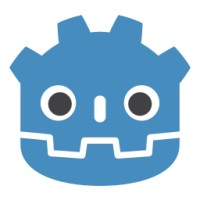
Location: United States, New York
Employees: 11-50
Founded date: 2014
Total raised: $120K
In the world of game development, sound is the unsung hero. It sets the mood, enhances immersion, and can even dictate player emotions. With the release of Godot 4.3, developers have a powerful new tool at their disposal: AudioStreamInteractive. This class allows for the creation of dynamic, adaptive music that reacts to in-game events. Imagine a serene melody that shifts to a tense score as danger approaches. This guide will explore how to harness the power of AudioStreamInteractive to create a rich auditory experience.
Dynamic music is not just a luxury; it’s a necessity. It breathes life into games. When players feel the tension rise, they are more engaged. The music should ebb and flow with the gameplay, much like the tide against the shore. In Godot 4.3, the introduction of AudioStreamInteractive, along with AudioStreamPlaylist and AudioStreamSynchronized, provides developers with the tools to achieve this.
To get started, you need to create an AudioStreamPlayer in your scene. This player will be the vessel for your dynamic music. Once you have your player set up, you can assign an AudioStreamInteractive to it. This is where the magic begins.
The first step is to define your initial clip. This is the soundtrack that plays when the game starts. Think of it as the opening scene of a movie. It sets the tone. But what happens when the player’s actions change the atmosphere? This is where the Auto Advance feature comes into play. When enabled, it allows the stream to transition to the next clip automatically after the current one finishes. However, timing is crucial. You may want to switch clips before the current one ends. This can be adjusted by editing the clip’s properties, allowing for precise control over transitions.
Next, let’s expand our musical repertoire. You can add multiple clips to your AudioStreamInteractive. Each clip can represent different moods or scenarios. For instance, a calm exploration theme can shift to an intense battle score when enemies appear. The key is to use the Switch to Clip parameter. This allows you to dictate which clip plays based on game events.
Transitions between clips can be fine-tuned. By clicking on "Edit Transitions," you can manipulate how one clip flows into another. You can choose to transition immediately, at the next beat, or even at the end of the current clip. This flexibility allows for a seamless auditory experience.
But what if you want to control these transitions through code? This is where the power of scripting comes in. With a simple command, you can switch clips based on player actions. For example, when a player enters a specific area, the music can change to reflect the new environment. This adds a layer of interactivity that enhances the overall experience.
Consider the following code snippet:
```gdscript
$AudioStreamPlayer.set('parameters/switch_to_clip', 'CLIP_NAME')
```
This line allows you to change the music dynamically. By linking this to game events, you can create a responsive soundscape that reacts to player actions.
The beauty of AudioStreamInteractive lies in its adaptability. You can create a sound environment that evolves with the gameplay. As players navigate through calm fields or face off against fierce foes, the music can shift to match their journey. This not only enriches the gaming experience but also keeps players engaged.
Testing is crucial. After setting up your clips and transitions, play through your game. Listen closely. Does the music enhance the experience? Does it shift at the right moments? Fine-tuning is part of the process. Adjust the parameters until the sound feels just right.
In conclusion, AudioStreamInteractive in Godot 4.3 is a game-changer for developers. It offers the ability to create dynamic, adaptive music that enhances gameplay. By understanding how to set up clips, manage transitions, and control music through code, you can craft a rich auditory landscape. This tool allows you to elevate your game, making it not just a visual experience but an auditory journey as well.
So, dive into the world of sound design. Experiment with different clips and transitions. Let your creativity flow like a river, and watch as your game transforms into a living, breathing entity. The right music can turn a good game into a great one. With AudioStreamInteractive, the possibilities are endless.
Dynamic music is not just a luxury; it’s a necessity. It breathes life into games. When players feel the tension rise, they are more engaged. The music should ebb and flow with the gameplay, much like the tide against the shore. In Godot 4.3, the introduction of AudioStreamInteractive, along with AudioStreamPlaylist and AudioStreamSynchronized, provides developers with the tools to achieve this.
To get started, you need to create an AudioStreamPlayer in your scene. This player will be the vessel for your dynamic music. Once you have your player set up, you can assign an AudioStreamInteractive to it. This is where the magic begins.
The first step is to define your initial clip. This is the soundtrack that plays when the game starts. Think of it as the opening scene of a movie. It sets the tone. But what happens when the player’s actions change the atmosphere? This is where the Auto Advance feature comes into play. When enabled, it allows the stream to transition to the next clip automatically after the current one finishes. However, timing is crucial. You may want to switch clips before the current one ends. This can be adjusted by editing the clip’s properties, allowing for precise control over transitions.
Next, let’s expand our musical repertoire. You can add multiple clips to your AudioStreamInteractive. Each clip can represent different moods or scenarios. For instance, a calm exploration theme can shift to an intense battle score when enemies appear. The key is to use the Switch to Clip parameter. This allows you to dictate which clip plays based on game events.
Transitions between clips can be fine-tuned. By clicking on "Edit Transitions," you can manipulate how one clip flows into another. You can choose to transition immediately, at the next beat, or even at the end of the current clip. This flexibility allows for a seamless auditory experience.
But what if you want to control these transitions through code? This is where the power of scripting comes in. With a simple command, you can switch clips based on player actions. For example, when a player enters a specific area, the music can change to reflect the new environment. This adds a layer of interactivity that enhances the overall experience.
Consider the following code snippet:
```gdscript
$AudioStreamPlayer.set('parameters/switch_to_clip', 'CLIP_NAME')
```
This line allows you to change the music dynamically. By linking this to game events, you can create a responsive soundscape that reacts to player actions.
The beauty of AudioStreamInteractive lies in its adaptability. You can create a sound environment that evolves with the gameplay. As players navigate through calm fields or face off against fierce foes, the music can shift to match their journey. This not only enriches the gaming experience but also keeps players engaged.
Testing is crucial. After setting up your clips and transitions, play through your game. Listen closely. Does the music enhance the experience? Does it shift at the right moments? Fine-tuning is part of the process. Adjust the parameters until the sound feels just right.
In conclusion, AudioStreamInteractive in Godot 4.3 is a game-changer for developers. It offers the ability to create dynamic, adaptive music that enhances gameplay. By understanding how to set up clips, manage transitions, and control music through code, you can craft a rich auditory landscape. This tool allows you to elevate your game, making it not just a visual experience but an auditory journey as well.
So, dive into the world of sound design. Experiment with different clips and transitions. Let your creativity flow like a river, and watch as your game transforms into a living, breathing entity. The right music can turn a good game into a great one. With AudioStreamInteractive, the possibilities are endless.