Navigating the Digital Design Landscape: Essential Tools and Lessons Learned
November 13, 2024, 4:57 am

Location: United States, California, San Francisco
Employees: 201-500
Founded date: 2012
Total raised: $329M
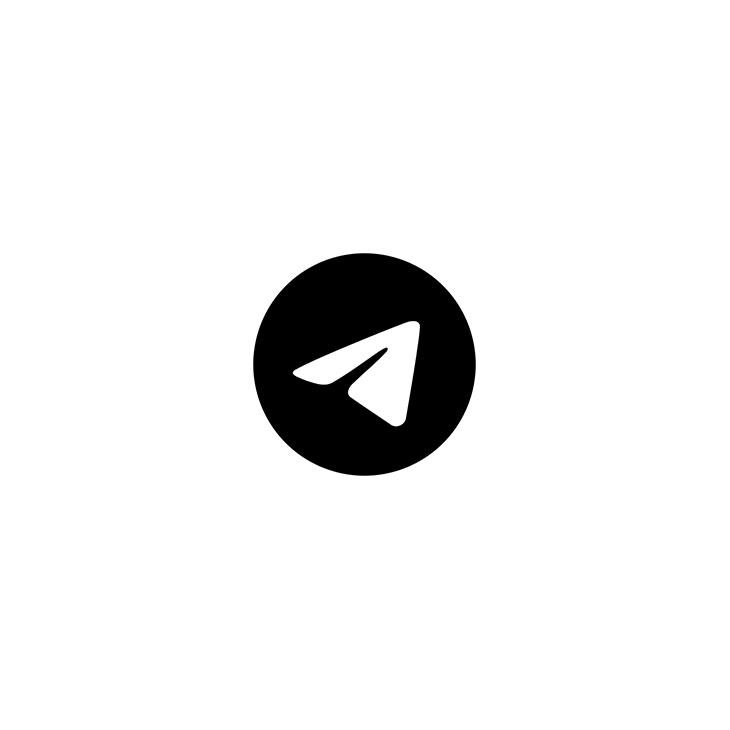
Location: United Kingdom, England, London
Employees: 201-500
Founded date: 2011
Total raised: $1.33B
In the fast-paced world of digital design, tools are like lifebuoys in a stormy sea. They keep designers afloat, helping them navigate the complexities of their projects. Among these tools, Figma has emerged as a favorite for UX/UI designers. Its versatility and robust plugin ecosystem make it a go-to choice for many. But which plugins truly stand out? And what lessons can we learn from the journey of developing an iOS application?
Let’s dive into the essentials.
### The Power of Figma Plugins
Figma is not just a design tool; it’s a canvas for creativity. However, its true potential is unlocked through plugins. These little gems enhance functionality, streamline workflows, and save precious time. Here are five indispensable plugins that every designer should consider.
1.Design Tokens Manager
Let’s dive into the essentials.
### The Power of Figma Plugins
Figma is not just a design tool; it’s a canvas for creativity. However, its true potential is unlocked through plugins. These little gems enhance functionality, streamline workflows, and save precious time. Here are five indispensable plugins that every designer should consider.
1.
Design Tokens Manager: This plugin is a game-changer for managing design tokens. It simplifies the export and import of variables and styles into a JSON file. Instead of tediously adding each variable in Figma, you can bulk edit in JSON and then re-import. It’s like having a magic wand for your design tokens.
2. Swap Variables: Managing multiple themes can be a headache. This plugin allows you to swap variables between collections seamlessly. It’s especially useful for designers working on projects with varying themes. With this tool, you can double your variable collections effortlessly.
3. Randomise Variants: Creativity thrives on randomness. This plugin randomly alters properties of selected instances, even nested ones. It’s perfect for generating unique designs without starting from scratch.
4. Copy Exposed Instance Properties: This plugin allows you to copy nested properties from one instance to another. Figma doesn’t natively support this, making this plugin a must-have for efficient design management.
5. Property Randomizer: Need to tweak dimensions or other properties? This highly customizable plugin lets you randomize selected properties, giving your designs a fresh look with minimal effort.
These plugins form a solid foundation for any designer working with components and design libraries. They streamline processes, enhance creativity, and ultimately lead to better design outcomes.
### The Journey of an iOS Application
Transitioning from design to development can feel like stepping into a different world. One designer’s journey into iOS app development highlights the challenges and triumphs of this path.
Three years ago, the desire to create something meaningful sparked the journey. The goal was simple: build a mobile application that serves a purpose. The choice fell on a baby tracker, inspired by personal experience. This decision was strategic—no backend complexities, just a straightforward application.
The initial phase was exhilarating. Within six months, a working prototype emerged. But life threw a curveball—a move to a new city disrupted progress. The project felt like a tangled mess, a “piece of junk” as the designer described it. The frustration was palpable.
Instead of giving up, a two-week deep dive into architectural approaches was undertaken. This foundational knowledge would serve as a safety net for future projects. The focus shifted to creating a time management tool, a habit tracker.
Two years later, the app was ready for launch. The process was grueling—450 classes of code, extensive localization, and navigating the complexities of the App Store. The anticipation was high, but the reality was sobering.
Despite a robust feature set, the app struggled to gain traction. It was lost in a sea of similar applications, buried under the weight of competition. The designer faced a harsh truth: a beautiful app isn’t enough. It needs visibility, a clear identity, and a strong marketing strategy.
The decision to break the app into specialized versions was a turning point. However, the App Store review process proved to be another hurdle. Rejections due to perceived spam were disheartening. But resilience shone through.
With a renewed focus on design, the next iteration of the app emerged. This time, the aesthetic was prioritized. The results were promising—downloads increased, and user engagement began to stabilize.
### Lessons Learned
The journey from design to development is fraught with challenges. Here are key takeaways for aspiring app developers:
- Start Simple: Choose a project that aligns with your skills and interests. Complexity can lead to frustration.
- Plan Thoroughly: A solid architectural foundation is crucial. It saves time and effort in the long run.
- Embrace Feedback: User feedback is invaluable. It guides improvements and helps refine your vision.
- Market Strategically: Visibility is key. Invest time in understanding your audience and how to reach them.
- Iterate Relentlessly: Don’t be afraid to pivot. If something isn’t working, adapt and try again.
### Conclusion
In the digital design landscape, tools and strategies are essential for success. Figma plugins enhance creativity and efficiency, while the journey of app development teaches resilience and adaptability. As designers and developers, we must embrace the challenges and learn from each experience. The road may be rocky, but with the right tools and mindset, we can navigate it successfully.
The world of design and development is ever-evolving. Stay curious, keep learning, and let your creativity flow.
2.
Swap Variables: Managing multiple themes can be a headache. This plugin allows you to swap variables between collections seamlessly. It’s especially useful for designers working on projects with varying themes. With this tool, you can double your variable collections effortlessly.
3. Randomise Variants: Creativity thrives on randomness. This plugin randomly alters properties of selected instances, even nested ones. It’s perfect for generating unique designs without starting from scratch.
4. Copy Exposed Instance Properties: This plugin allows you to copy nested properties from one instance to another. Figma doesn’t natively support this, making this plugin a must-have for efficient design management.
5. Property Randomizer: Need to tweak dimensions or other properties? This highly customizable plugin lets you randomize selected properties, giving your designs a fresh look with minimal effort.
These plugins form a solid foundation for any designer working with components and design libraries. They streamline processes, enhance creativity, and ultimately lead to better design outcomes.
### The Journey of an iOS Application
Transitioning from design to development can feel like stepping into a different world. One designer’s journey into iOS app development highlights the challenges and triumphs of this path.
Three years ago, the desire to create something meaningful sparked the journey. The goal was simple: build a mobile application that serves a purpose. The choice fell on a baby tracker, inspired by personal experience. This decision was strategic—no backend complexities, just a straightforward application.
The initial phase was exhilarating. Within six months, a working prototype emerged. But life threw a curveball—a move to a new city disrupted progress. The project felt like a tangled mess, a “piece of junk” as the designer described it. The frustration was palpable.
Instead of giving up, a two-week deep dive into architectural approaches was undertaken. This foundational knowledge would serve as a safety net for future projects. The focus shifted to creating a time management tool, a habit tracker.
Two years later, the app was ready for launch. The process was grueling—450 classes of code, extensive localization, and navigating the complexities of the App Store. The anticipation was high, but the reality was sobering.
Despite a robust feature set, the app struggled to gain traction. It was lost in a sea of similar applications, buried under the weight of competition. The designer faced a harsh truth: a beautiful app isn’t enough. It needs visibility, a clear identity, and a strong marketing strategy.
The decision to break the app into specialized versions was a turning point. However, the App Store review process proved to be another hurdle. Rejections due to perceived spam were disheartening. But resilience shone through.
With a renewed focus on design, the next iteration of the app emerged. This time, the aesthetic was prioritized. The results were promising—downloads increased, and user engagement began to stabilize.
### Lessons Learned
The journey from design to development is fraught with challenges. Here are key takeaways for aspiring app developers:
- Start Simple: Choose a project that aligns with your skills and interests. Complexity can lead to frustration.
- Plan Thoroughly: A solid architectural foundation is crucial. It saves time and effort in the long run.
- Embrace Feedback: User feedback is invaluable. It guides improvements and helps refine your vision.
- Market Strategically: Visibility is key. Invest time in understanding your audience and how to reach them.
- Iterate Relentlessly: Don’t be afraid to pivot. If something isn’t working, adapt and try again.
### Conclusion
In the digital design landscape, tools and strategies are essential for success. Figma plugins enhance creativity and efficiency, while the journey of app development teaches resilience and adaptability. As designers and developers, we must embrace the challenges and learn from each experience. The road may be rocky, but with the right tools and mindset, we can navigate it successfully.
The world of design and development is ever-evolving. Stay curious, keep learning, and let your creativity flow.
3.
Randomise Variants: Creativity thrives on randomness. This plugin randomly alters properties of selected instances, even nested ones. It’s perfect for generating unique designs without starting from scratch.
4. Copy Exposed Instance Properties: This plugin allows you to copy nested properties from one instance to another. Figma doesn’t natively support this, making this plugin a must-have for efficient design management.
5. Property Randomizer: Need to tweak dimensions or other properties? This highly customizable plugin lets you randomize selected properties, giving your designs a fresh look with minimal effort.
These plugins form a solid foundation for any designer working with components and design libraries. They streamline processes, enhance creativity, and ultimately lead to better design outcomes.
### The Journey of an iOS Application
Transitioning from design to development can feel like stepping into a different world. One designer’s journey into iOS app development highlights the challenges and triumphs of this path.
Three years ago, the desire to create something meaningful sparked the journey. The goal was simple: build a mobile application that serves a purpose. The choice fell on a baby tracker, inspired by personal experience. This decision was strategic—no backend complexities, just a straightforward application.
The initial phase was exhilarating. Within six months, a working prototype emerged. But life threw a curveball—a move to a new city disrupted progress. The project felt like a tangled mess, a “piece of junk” as the designer described it. The frustration was palpable.
Instead of giving up, a two-week deep dive into architectural approaches was undertaken. This foundational knowledge would serve as a safety net for future projects. The focus shifted to creating a time management tool, a habit tracker.
Two years later, the app was ready for launch. The process was grueling—450 classes of code, extensive localization, and navigating the complexities of the App Store. The anticipation was high, but the reality was sobering.
Despite a robust feature set, the app struggled to gain traction. It was lost in a sea of similar applications, buried under the weight of competition. The designer faced a harsh truth: a beautiful app isn’t enough. It needs visibility, a clear identity, and a strong marketing strategy.
The decision to break the app into specialized versions was a turning point. However, the App Store review process proved to be another hurdle. Rejections due to perceived spam were disheartening. But resilience shone through.
With a renewed focus on design, the next iteration of the app emerged. This time, the aesthetic was prioritized. The results were promising—downloads increased, and user engagement began to stabilize.
### Lessons Learned
The journey from design to development is fraught with challenges. Here are key takeaways for aspiring app developers:
- Start Simple: Choose a project that aligns with your skills and interests. Complexity can lead to frustration.
- Plan Thoroughly: A solid architectural foundation is crucial. It saves time and effort in the long run.
- Embrace Feedback: User feedback is invaluable. It guides improvements and helps refine your vision.
- Market Strategically: Visibility is key. Invest time in understanding your audience and how to reach them.
- Iterate Relentlessly: Don’t be afraid to pivot. If something isn’t working, adapt and try again.
### Conclusion
In the digital design landscape, tools and strategies are essential for success. Figma plugins enhance creativity and efficiency, while the journey of app development teaches resilience and adaptability. As designers and developers, we must embrace the challenges and learn from each experience. The road may be rocky, but with the right tools and mindset, we can navigate it successfully.
The world of design and development is ever-evolving. Stay curious, keep learning, and let your creativity flow.
4.
Copy Exposed Instance Properties: This plugin allows you to copy nested properties from one instance to another. Figma doesn’t natively support this, making this plugin a must-have for efficient design management.
5. Property Randomizer: Need to tweak dimensions or other properties? This highly customizable plugin lets you randomize selected properties, giving your designs a fresh look with minimal effort.
These plugins form a solid foundation for any designer working with components and design libraries. They streamline processes, enhance creativity, and ultimately lead to better design outcomes.
### The Journey of an iOS Application
Transitioning from design to development can feel like stepping into a different world. One designer’s journey into iOS app development highlights the challenges and triumphs of this path.
Three years ago, the desire to create something meaningful sparked the journey. The goal was simple: build a mobile application that serves a purpose. The choice fell on a baby tracker, inspired by personal experience. This decision was strategic—no backend complexities, just a straightforward application.
The initial phase was exhilarating. Within six months, a working prototype emerged. But life threw a curveball—a move to a new city disrupted progress. The project felt like a tangled mess, a “piece of junk” as the designer described it. The frustration was palpable.
Instead of giving up, a two-week deep dive into architectural approaches was undertaken. This foundational knowledge would serve as a safety net for future projects. The focus shifted to creating a time management tool, a habit tracker.
Two years later, the app was ready for launch. The process was grueling—450 classes of code, extensive localization, and navigating the complexities of the App Store. The anticipation was high, but the reality was sobering.
Despite a robust feature set, the app struggled to gain traction. It was lost in a sea of similar applications, buried under the weight of competition. The designer faced a harsh truth: a beautiful app isn’t enough. It needs visibility, a clear identity, and a strong marketing strategy.
The decision to break the app into specialized versions was a turning point. However, the App Store review process proved to be another hurdle. Rejections due to perceived spam were disheartening. But resilience shone through.
With a renewed focus on design, the next iteration of the app emerged. This time, the aesthetic was prioritized. The results were promising—downloads increased, and user engagement began to stabilize.
### Lessons Learned
The journey from design to development is fraught with challenges. Here are key takeaways for aspiring app developers:
- Start Simple: Choose a project that aligns with your skills and interests. Complexity can lead to frustration.
- Plan Thoroughly: A solid architectural foundation is crucial. It saves time and effort in the long run.
- Embrace Feedback: User feedback is invaluable. It guides improvements and helps refine your vision.
- Market Strategically: Visibility is key. Invest time in understanding your audience and how to reach them.
- Iterate Relentlessly: Don’t be afraid to pivot. If something isn’t working, adapt and try again.
### Conclusion
In the digital design landscape, tools and strategies are essential for success. Figma plugins enhance creativity and efficiency, while the journey of app development teaches resilience and adaptability. As designers and developers, we must embrace the challenges and learn from each experience. The road may be rocky, but with the right tools and mindset, we can navigate it successfully.
The world of design and development is ever-evolving. Stay curious, keep learning, and let your creativity flow.
5.
Property Randomizer: Need to tweak dimensions or other properties? This highly customizable plugin lets you randomize selected properties, giving your designs a fresh look with minimal effort.
These plugins form a solid foundation for any designer working with components and design libraries. They streamline processes, enhance creativity, and ultimately lead to better design outcomes.
### The Journey of an iOS Application
Transitioning from design to development can feel like stepping into a different world. One designer’s journey into iOS app development highlights the challenges and triumphs of this path.
Three years ago, the desire to create something meaningful sparked the journey. The goal was simple: build a mobile application that serves a purpose. The choice fell on a baby tracker, inspired by personal experience. This decision was strategic—no backend complexities, just a straightforward application.
The initial phase was exhilarating. Within six months, a working prototype emerged. But life threw a curveball—a move to a new city disrupted progress. The project felt like a tangled mess, a “piece of junk” as the designer described it. The frustration was palpable.
Instead of giving up, a two-week deep dive into architectural approaches was undertaken. This foundational knowledge would serve as a safety net for future projects. The focus shifted to creating a time management tool, a habit tracker.
Two years later, the app was ready for launch. The process was grueling—450 classes of code, extensive localization, and navigating the complexities of the App Store. The anticipation was high, but the reality was sobering.
Despite a robust feature set, the app struggled to gain traction. It was lost in a sea of similar applications, buried under the weight of competition. The designer faced a harsh truth: a beautiful app isn’t enough. It needs visibility, a clear identity, and a strong marketing strategy.
The decision to break the app into specialized versions was a turning point. However, the App Store review process proved to be another hurdle. Rejections due to perceived spam were disheartening. But resilience shone through.
With a renewed focus on design, the next iteration of the app emerged. This time, the aesthetic was prioritized. The results were promising—downloads increased, and user engagement began to stabilize.
### Lessons Learned
The journey from design to development is fraught with challenges. Here are key takeaways for aspiring app developers:
- Start Simple: Choose a project that aligns with your skills and interests. Complexity can lead to frustration.
- Plan Thoroughly: A solid architectural foundation is crucial. It saves time and effort in the long run.
- Embrace Feedback: User feedback is invaluable. It guides improvements and helps refine your vision.
- Market Strategically: Visibility is key. Invest time in understanding your audience and how to reach them.
- Iterate Relentlessly: Don’t be afraid to pivot. If something isn’t working, adapt and try again.
### Conclusion
In the digital design landscape, tools and strategies are essential for success. Figma plugins enhance creativity and efficiency, while the journey of app development teaches resilience and adaptability. As designers and developers, we must embrace the challenges and learn from each experience. The road may be rocky, but with the right tools and mindset, we can navigate it successfully.
The world of design and development is ever-evolving. Stay curious, keep learning, and let your creativity flow.
These plugins form a solid foundation for any designer working with components and design libraries. They streamline processes, enhance creativity, and ultimately lead to better design outcomes.
### The Journey of an iOS Application
Transitioning from design to development can feel like stepping into a different world. One designer’s journey into iOS app development highlights the challenges and triumphs of this path.
Three years ago, the desire to create something meaningful sparked the journey. The goal was simple: build a mobile application that serves a purpose. The choice fell on a baby tracker, inspired by personal experience. This decision was strategic—no backend complexities, just a straightforward application.
The initial phase was exhilarating. Within six months, a working prototype emerged. But life threw a curveball—a move to a new city disrupted progress. The project felt like a tangled mess, a “piece of junk” as the designer described it. The frustration was palpable.
Instead of giving up, a two-week deep dive into architectural approaches was undertaken. This foundational knowledge would serve as a safety net for future projects. The focus shifted to creating a time management tool, a habit tracker.
Two years later, the app was ready for launch. The process was grueling—450 classes of code, extensive localization, and navigating the complexities of the App Store. The anticipation was high, but the reality was sobering.
Despite a robust feature set, the app struggled to gain traction. It was lost in a sea of similar applications, buried under the weight of competition. The designer faced a harsh truth: a beautiful app isn’t enough. It needs visibility, a clear identity, and a strong marketing strategy.
The decision to break the app into specialized versions was a turning point. However, the App Store review process proved to be another hurdle. Rejections due to perceived spam were disheartening. But resilience shone through.
With a renewed focus on design, the next iteration of the app emerged. This time, the aesthetic was prioritized. The results were promising—downloads increased, and user engagement began to stabilize.
### Lessons Learned
The journey from design to development is fraught with challenges. Here are key takeaways for aspiring app developers:
-
Start Simple: Choose a project that aligns with your skills and interests. Complexity can lead to frustration.
- Plan Thoroughly: A solid architectural foundation is crucial. It saves time and effort in the long run.
- Embrace Feedback: User feedback is invaluable. It guides improvements and helps refine your vision.
- Market Strategically: Visibility is key. Invest time in understanding your audience and how to reach them.
- Iterate Relentlessly: Don’t be afraid to pivot. If something isn’t working, adapt and try again.
### Conclusion
In the digital design landscape, tools and strategies are essential for success. Figma plugins enhance creativity and efficiency, while the journey of app development teaches resilience and adaptability. As designers and developers, we must embrace the challenges and learn from each experience. The road may be rocky, but with the right tools and mindset, we can navigate it successfully.
The world of design and development is ever-evolving. Stay curious, keep learning, and let your creativity flow.
-
Plan Thoroughly: A solid architectural foundation is crucial. It saves time and effort in the long run.
- Embrace Feedback: User feedback is invaluable. It guides improvements and helps refine your vision.
- Market Strategically: Visibility is key. Invest time in understanding your audience and how to reach them.
- Iterate Relentlessly: Don’t be afraid to pivot. If something isn’t working, adapt and try again.
### Conclusion
In the digital design landscape, tools and strategies are essential for success. Figma plugins enhance creativity and efficiency, while the journey of app development teaches resilience and adaptability. As designers and developers, we must embrace the challenges and learn from each experience. The road may be rocky, but with the right tools and mindset, we can navigate it successfully.
The world of design and development is ever-evolving. Stay curious, keep learning, and let your creativity flow.
-
Embrace Feedback: User feedback is invaluable. It guides improvements and helps refine your vision.
- Market Strategically: Visibility is key. Invest time in understanding your audience and how to reach them.
- Iterate Relentlessly: Don’t be afraid to pivot. If something isn’t working, adapt and try again.
### Conclusion
In the digital design landscape, tools and strategies are essential for success. Figma plugins enhance creativity and efficiency, while the journey of app development teaches resilience and adaptability. As designers and developers, we must embrace the challenges and learn from each experience. The road may be rocky, but with the right tools and mindset, we can navigate it successfully.
The world of design and development is ever-evolving. Stay curious, keep learning, and let your creativity flow.
-
Market Strategically: Visibility is key. Invest time in understanding your audience and how to reach them.
- Iterate Relentlessly: Don’t be afraid to pivot. If something isn’t working, adapt and try again.
### Conclusion
In the digital design landscape, tools and strategies are essential for success. Figma plugins enhance creativity and efficiency, while the journey of app development teaches resilience and adaptability. As designers and developers, we must embrace the challenges and learn from each experience. The road may be rocky, but with the right tools and mindset, we can navigate it successfully.
The world of design and development is ever-evolving. Stay curious, keep learning, and let your creativity flow.
-
Iterate Relentlessly: Don’t be afraid to pivot. If something isn’t working, adapt and try again.
### Conclusion
In the digital design landscape, tools and strategies are essential for success. Figma plugins enhance creativity and efficiency, while the journey of app development teaches resilience and adaptability. As designers and developers, we must embrace the challenges and learn from each experience. The road may be rocky, but with the right tools and mindset, we can navigate it successfully.
The world of design and development is ever-evolving. Stay curious, keep learning, and let your creativity flow.
### Conclusion
In the digital design landscape, tools and strategies are essential for success. Figma plugins enhance creativity and efficiency, while the journey of app development teaches resilience and adaptability. As designers and developers, we must embrace the challenges and learn from each experience. The road may be rocky, but with the right tools and mindset, we can navigate it successfully.
The world of design and development is ever-evolving. Stay curious, keep learning, and let your creativity flow.