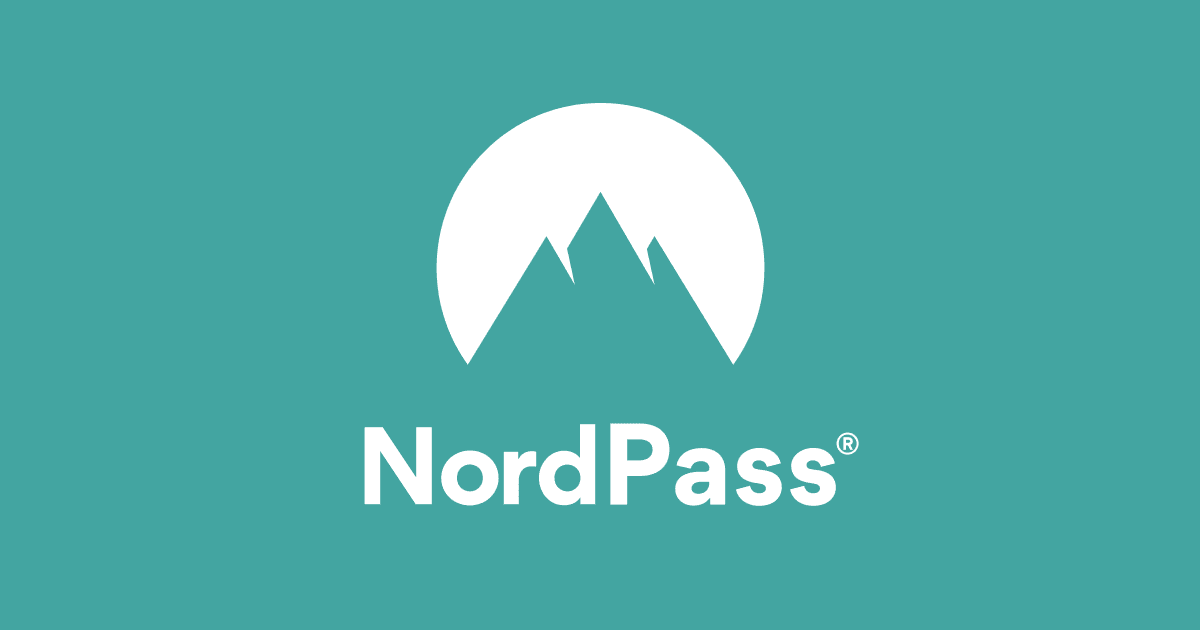Navigating the Password Manager Landscape: A Deep Dive into Bitwarden, Passbolt, and Firefox
October 31, 2024, 7:50 am

Location: United States, California, San Diego
Employees: 201-500
Founded date: 2009
Total raised: $189.5M

Location: United States, California, Santa Barbara
Employees: 51-200
Founded date: 2015
Total raised: $100M
In the digital age, passwords are the keys to our online lives. With cyber threats lurking at every corner, the need for robust password management has never been more critical. Enter the world of password managers. Among the most talked-about options are Bitwarden, Passbolt, and Firefox Password Manager. Each offers unique features, strengths, and weaknesses. Let’s explore these tools and see which one might be the best fit for you.
**Bitwarden: The Budget-Friendly Powerhouse**
Bitwarden is like the Swiss Army knife of password managers. It’s versatile, affordable, and user-friendly. With a free version that allows unlimited passwords across devices, it’s a tempting option for individuals and families. The premium version, at just $10 annually, adds features without breaking the bank.
Bitwarden shines in its ease of use. The interface is clean and intuitive. Users can easily navigate through their vaults, and the auto-fill feature works seamlessly across browsers. The security measures are robust, featuring end-to-end encryption, two-factor authentication (2FA), and regular third-party audits. This makes Bitwarden a solid choice for those who prioritize security without sacrificing usability.
However, it’s not without its limitations. The free version restricts some features, particularly in password sharing. For those needing to share passwords with teams, the premium tiers can get pricey as user numbers grow. Still, for personal use, Bitwarden is a strong contender.
**Passbolt: The Open-Source Collaborator**
Passbolt is the go-to for teams and organizations that prioritize collaboration and security. It’s fully open-source, which means transparency is at its core. Users can inspect the code, ensuring that there are no hidden vulnerabilities. This level of openness builds trust, especially for businesses handling sensitive information.
Passbolt excels in its security features. It offers granular access rights, allowing users to share passwords with precision. This means you can share a single password with one team member while keeping others private. The self-hosting option is a game-changer for organizations wanting complete control over their data.
However, this level of security comes at a cost. Passbolt’s pricing can be steep for larger teams. The business version starts at $49 per month for ten users, and costs escalate as the user base grows. Additionally, while the community support is active, there’s no dedicated customer service team, which can be a drawback for less tech-savvy users.
**Firefox Password Manager: The Built-In Solution**
Firefox Password Manager is like the dependable friend who’s always there but doesn’t demand much attention. It’s free for all Firefox users and integrates seamlessly into the browser. The auto-fill feature works smoothly, and it offers basic password generation and breach alerts.
The primary advantage of Firefox Password Manager is its simplicity. It’s perfect for casual users who want a straightforward solution without the bells and whistles. With local encryption, your passwords are stored securely on your device, reducing the risk of exposure in a cloud breach.
However, it’s not without its flaws. By default, Firefox does not require a master password, which can be a security risk if your device is compromised. While the Primary Password feature can mitigate this, it requires users to remember yet another password. Additionally, Firefox Password Manager lacks some advanced features found in dedicated password managers, such as detailed security reports and two-factor authentication.
**Comparative Analysis: Which One to Choose?**
When choosing a password manager, consider your needs. If you’re an individual or a family looking for a budget-friendly option, Bitwarden is hard to beat. Its user-friendly interface and robust security features make it a top choice for personal use.
For teams or organizations that require advanced security and collaboration features, Passbolt is the clear winner. Its open-source nature and granular sharing capabilities cater to businesses that need to manage passwords securely and efficiently.
On the other hand, if you’re a casual user who primarily uses Firefox, the built-in password manager is a convenient option. It’s free and integrates well with the browser, but it may not offer the level of security and features that dedicated managers provide.
**Final Thoughts: The Right Tool for the Job**
In the end, the best password manager is the one that fits your lifestyle and security needs. Bitwarden offers a balance of affordability and functionality, making it ideal for personal use. Passbolt stands out for its security and collaboration features, perfect for teams. Firefox Password Manager is a solid choice for those who prefer simplicity and are already embedded in the Firefox ecosystem.
As you navigate the password manager landscape, remember: the best defense against cyber threats is a strong password strategy. Choose wisely, and keep your digital life secure.
**Bitwarden: The Budget-Friendly Powerhouse**
Bitwarden is like the Swiss Army knife of password managers. It’s versatile, affordable, and user-friendly. With a free version that allows unlimited passwords across devices, it’s a tempting option for individuals and families. The premium version, at just $10 annually, adds features without breaking the bank.
Bitwarden shines in its ease of use. The interface is clean and intuitive. Users can easily navigate through their vaults, and the auto-fill feature works seamlessly across browsers. The security measures are robust, featuring end-to-end encryption, two-factor authentication (2FA), and regular third-party audits. This makes Bitwarden a solid choice for those who prioritize security without sacrificing usability.
However, it’s not without its limitations. The free version restricts some features, particularly in password sharing. For those needing to share passwords with teams, the premium tiers can get pricey as user numbers grow. Still, for personal use, Bitwarden is a strong contender.
**Passbolt: The Open-Source Collaborator**
Passbolt is the go-to for teams and organizations that prioritize collaboration and security. It’s fully open-source, which means transparency is at its core. Users can inspect the code, ensuring that there are no hidden vulnerabilities. This level of openness builds trust, especially for businesses handling sensitive information.
Passbolt excels in its security features. It offers granular access rights, allowing users to share passwords with precision. This means you can share a single password with one team member while keeping others private. The self-hosting option is a game-changer for organizations wanting complete control over their data.
However, this level of security comes at a cost. Passbolt’s pricing can be steep for larger teams. The business version starts at $49 per month for ten users, and costs escalate as the user base grows. Additionally, while the community support is active, there’s no dedicated customer service team, which can be a drawback for less tech-savvy users.
**Firefox Password Manager: The Built-In Solution**
Firefox Password Manager is like the dependable friend who’s always there but doesn’t demand much attention. It’s free for all Firefox users and integrates seamlessly into the browser. The auto-fill feature works smoothly, and it offers basic password generation and breach alerts.
The primary advantage of Firefox Password Manager is its simplicity. It’s perfect for casual users who want a straightforward solution without the bells and whistles. With local encryption, your passwords are stored securely on your device, reducing the risk of exposure in a cloud breach.
However, it’s not without its flaws. By default, Firefox does not require a master password, which can be a security risk if your device is compromised. While the Primary Password feature can mitigate this, it requires users to remember yet another password. Additionally, Firefox Password Manager lacks some advanced features found in dedicated password managers, such as detailed security reports and two-factor authentication.
**Comparative Analysis: Which One to Choose?**
When choosing a password manager, consider your needs. If you’re an individual or a family looking for a budget-friendly option, Bitwarden is hard to beat. Its user-friendly interface and robust security features make it a top choice for personal use.
For teams or organizations that require advanced security and collaboration features, Passbolt is the clear winner. Its open-source nature and granular sharing capabilities cater to businesses that need to manage passwords securely and efficiently.
On the other hand, if you’re a casual user who primarily uses Firefox, the built-in password manager is a convenient option. It’s free and integrates well with the browser, but it may not offer the level of security and features that dedicated managers provide.
**Final Thoughts: The Right Tool for the Job**
In the end, the best password manager is the one that fits your lifestyle and security needs. Bitwarden offers a balance of affordability and functionality, making it ideal for personal use. Passbolt stands out for its security and collaboration features, perfect for teams. Firefox Password Manager is a solid choice for those who prefer simplicity and are already embedded in the Firefox ecosystem.
As you navigate the password manager landscape, remember: the best defense against cyber threats is a strong password strategy. Choose wisely, and keep your digital life secure.