Navigating the NPM Jungle: Security and Dependency Management
October 29, 2024, 10:19 pm
Location: United States, California, Oakland
Employees: 11-50
Founded date: 2009
Total raised: $8M
In the vast landscape of software development, managing dependencies is akin to navigating a dense jungle. Each package, each version, is a vine that can either support your climb or trip you up. As developers, we must tread carefully, especially when it comes to security. The npm ecosystem, while powerful, can harbor hidden dangers. Understanding how to work with npm safely is crucial.
NPM, or Node Package Manager, is a treasure trove of libraries and tools. It allows developers to pull in functionality with a simple command. However, with great power comes great responsibility. Each npm package can execute scripts during installation. These scripts can read environment variables, access the file system, and even send data over the network. This is where the potential for trouble begins.
Imagine you’re in a jungle, and every package you install is a new path you take. Some paths are well-trodden and safe, while others are overgrown with thorns and pitfalls. To avoid the latter, it’s essential to scrutinize the lifecycle scripts of your dependencies. Before you install a package, take a moment to investigate what it does. If the scripts seem suspicious, consider using the `--ignore-scripts` flag. This is your safety net, preventing potentially harmful scripts from running.
But what if you need to run certain scripts? In that case, do so selectively. Execute them manually in a controlled environment. Think of it as testing the waters before diving in. Ensure that the environment is isolated and has minimal privileges. This way, even if something goes awry, the damage is contained.
Another lurking danger is the `.npmrc` file. If sourced from an untrustworthy location, it can execute arbitrary code. This is akin to inviting a stranger into your camp. Always verify your sources. Avoid using npmjs.com without a solid understanding of what you’re pulling in.
To bolster security, consider setting up a proxy for npm. Tools like Verdaccio and Nexus can cache packages and provide an additional layer of safety. They allow you to host private packages and speed up installations. By controlling the versions you allow into your project, you can avoid the pitfalls of untested or vulnerable packages. For instance, you might only allow packages that have been available for two weeks. This gives the community time to identify and fix any issues.
When managing dependencies, avoid floating versions in your `package.json`. Floating versions are like wild vines; they can grow in unexpected directions. They may introduce malware or incompatible changes without warning. Stick to fixed versions whenever possible. This practice ensures that your project remains stable and predictable.
As your project grows, so does the complexity of managing dependencies. Enter Nexus-IoC, a lightweight tool designed for dependency injection in TypeScript projects. It’s like a compass in the jungle, guiding you through the thicket of dependencies. Nexus-IoC offers a clear structure, making it easier to manage and understand your code.
With Nexus-IoC, you can define modules and providers. Each module is an isolated unit of code, containing its dependencies. This modular approach simplifies the dependency graph, making it easier to spot issues before they become problems. When you bootstrap your application, Nexus-IoC builds a dependency graph, highlighting any missing or cyclic dependencies. This proactive approach helps catch errors early, saving you from headaches down the line.
The library also supports asynchronous loading of modules. This is akin to only carrying the supplies you need for the current leg of your journey. By loading only what’s necessary, you optimize performance and reduce bloat.
Testing is another area where Nexus-IoC shines. It provides tools to easily write unit tests for your modules and providers. This is like having a map that shows you the safest routes through the jungle. You can verify that your dependencies are functioning as expected before deploying your application.
Nexus-IoC is not just about managing dependencies; it’s about enhancing clarity and maintainability. Its declarative approach allows for better static analysis of your code. This is crucial for large applications where multiple teams collaborate. Clear structures and defined contracts between modules help prevent misunderstandings and errors.
However, Nexus-IoC is not a one-size-fits-all solution. It’s best suited for large-scale applications where dependency management becomes complex. For smaller projects, the overhead may not be justified. But as your project scales, the benefits of using Nexus-IoC become apparent.
In conclusion, navigating the npm jungle requires vigilance and strategy. By understanding the risks associated with npm packages and employing tools like Nexus-IoC, developers can build robust and secure applications. The journey may be fraught with challenges, but with the right tools and practices, you can emerge victorious. Always remember: in the world of software development, safety and clarity are your best allies.
NPM, or Node Package Manager, is a treasure trove of libraries and tools. It allows developers to pull in functionality with a simple command. However, with great power comes great responsibility. Each npm package can execute scripts during installation. These scripts can read environment variables, access the file system, and even send data over the network. This is where the potential for trouble begins.
Imagine you’re in a jungle, and every package you install is a new path you take. Some paths are well-trodden and safe, while others are overgrown with thorns and pitfalls. To avoid the latter, it’s essential to scrutinize the lifecycle scripts of your dependencies. Before you install a package, take a moment to investigate what it does. If the scripts seem suspicious, consider using the `--ignore-scripts` flag. This is your safety net, preventing potentially harmful scripts from running.
But what if you need to run certain scripts? In that case, do so selectively. Execute them manually in a controlled environment. Think of it as testing the waters before diving in. Ensure that the environment is isolated and has minimal privileges. This way, even if something goes awry, the damage is contained.
Another lurking danger is the `.npmrc` file. If sourced from an untrustworthy location, it can execute arbitrary code. This is akin to inviting a stranger into your camp. Always verify your sources. Avoid using npmjs.com without a solid understanding of what you’re pulling in.
To bolster security, consider setting up a proxy for npm. Tools like Verdaccio and Nexus can cache packages and provide an additional layer of safety. They allow you to host private packages and speed up installations. By controlling the versions you allow into your project, you can avoid the pitfalls of untested or vulnerable packages. For instance, you might only allow packages that have been available for two weeks. This gives the community time to identify and fix any issues.
When managing dependencies, avoid floating versions in your `package.json`. Floating versions are like wild vines; they can grow in unexpected directions. They may introduce malware or incompatible changes without warning. Stick to fixed versions whenever possible. This practice ensures that your project remains stable and predictable.
As your project grows, so does the complexity of managing dependencies. Enter Nexus-IoC, a lightweight tool designed for dependency injection in TypeScript projects. It’s like a compass in the jungle, guiding you through the thicket of dependencies. Nexus-IoC offers a clear structure, making it easier to manage and understand your code.
With Nexus-IoC, you can define modules and providers. Each module is an isolated unit of code, containing its dependencies. This modular approach simplifies the dependency graph, making it easier to spot issues before they become problems. When you bootstrap your application, Nexus-IoC builds a dependency graph, highlighting any missing or cyclic dependencies. This proactive approach helps catch errors early, saving you from headaches down the line.
The library also supports asynchronous loading of modules. This is akin to only carrying the supplies you need for the current leg of your journey. By loading only what’s necessary, you optimize performance and reduce bloat.
Testing is another area where Nexus-IoC shines. It provides tools to easily write unit tests for your modules and providers. This is like having a map that shows you the safest routes through the jungle. You can verify that your dependencies are functioning as expected before deploying your application.
Nexus-IoC is not just about managing dependencies; it’s about enhancing clarity and maintainability. Its declarative approach allows for better static analysis of your code. This is crucial for large applications where multiple teams collaborate. Clear structures and defined contracts between modules help prevent misunderstandings and errors.
However, Nexus-IoC is not a one-size-fits-all solution. It’s best suited for large-scale applications where dependency management becomes complex. For smaller projects, the overhead may not be justified. But as your project scales, the benefits of using Nexus-IoC become apparent.
In conclusion, navigating the npm jungle requires vigilance and strategy. By understanding the risks associated with npm packages and employing tools like Nexus-IoC, developers can build robust and secure applications. The journey may be fraught with challenges, but with the right tools and practices, you can emerge victorious. Always remember: in the world of software development, safety and clarity are your best allies.