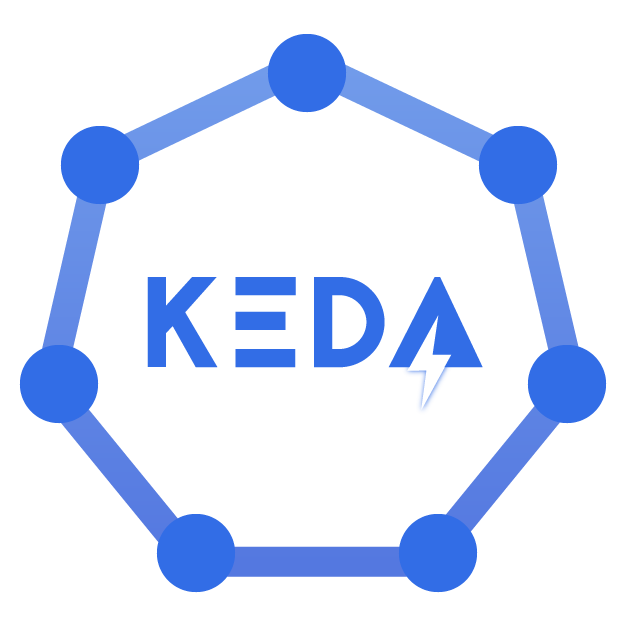Mastering Pod Lifecycle Management in Kubernetes
October 26, 2024, 6:18 am
Kubernetes is a powerful orchestration tool. It manages containers like a conductor leads an orchestra. Each pod is a musician, playing its part in harmony. But what happens when a pod needs to leave the stage? How do we ensure the performance continues without a hitch? This article dives into the lifecycle of pods in Kubernetes, focusing on their creation, management, and graceful termination.
**The Nature of Pods**
Pods are ephemeral. They come and go, like clouds drifting across the sky. When you create a pod, you’re essentially sending a request to the Kubernetes API. This request is akin to placing an order at a restaurant. The API checks the order, stores it in etcd (the database), and queues it for the scheduler.
The scheduler is the matchmaker. It evaluates available nodes and decides where the pod will live. It considers resource requests, node affinity, and other constraints. Once a suitable node is found, the pod is marked as scheduled.
**The Role of Kubelet**
Enter kubelet, the diligent worker. It monitors the node, waiting for new tasks. When the scheduler assigns a pod, kubelet springs into action. It doesn’t create the pod directly. Instead, it collaborates with three interfaces: the Container Runtime Interface (CRI), the Container Network Interface (CNI), and the Container Storage Interface (CSI).
The CRI spins up the container. The CNI connects it to the network, assigning an IP address. The CSI mounts any necessary storage. Once these tasks are complete, the pod transitions to the Running state. But there’s a catch. The control plane still needs to be informed about the pod’s IP address. Kubelet relays this information, ensuring the control plane is in sync.
**Endpoints and Services**
Pods don’t operate in isolation. They need to communicate. This is where services come into play. A service acts as a stable endpoint, directing traffic to the appropriate pods. When a service is created, Kubernetes identifies the pods that match the service’s selector. It collects their IP addresses and creates endpoints.
Endpoints are the lifeblood of Kubernetes networking. They are updated whenever a pod is created or deleted. This dynamic nature ensures that traffic is always routed correctly, even as pods come and go.
**Scaling with Horizontal Pod Autoscaler (HPA)**
Scaling is another critical aspect of pod management. Kubernetes can automatically adjust the number of pod replicas based on demand. This is achieved through the Horizontal Pod Autoscaler (HPA). The HPA monitors metrics, such as CPU usage or custom metrics from external sources.
Imagine a restaurant that adjusts its staff based on customer flow. During peak hours, more servers are added. When the rush subsides, some servers go home. Similarly, the HPA scales pods up or down based on real-time metrics.
**Graceful Termination of Pods**
But what happens when a pod needs to leave? Termination must be handled delicately. Kubernetes sends a termination signal to the pod. This is like giving a performer a cue to finish their solo. The pod has a grace period to complete ongoing requests and clean up resources.
During this time, Kubernetes ensures that new requests are redirected to other healthy pods. This is crucial for maintaining service availability. If the pod doesn’t terminate within the grace period, Kubernetes forcefully kills it. This is akin to a conductor cutting off a musician who refuses to stop playing.
**Handling Disruptions**
In a production environment, disruptions are inevitable. Nodes may go down, or pods may crash. Kubernetes has built-in mechanisms to handle these situations. It constantly monitors the health of pods and nodes. If a pod fails, Kubernetes automatically reschedules it on a healthy node.
This self-healing capability is one of Kubernetes’ strongest features. It ensures that applications remain resilient, even in the face of failures. Like a well-rehearsed orchestra, Kubernetes adapts to changes, ensuring the show goes on.
**Best Practices for Pod Management**
1. **Define Resource Requests and Limits**: Always specify CPU and memory requests and limits for your pods. This helps the scheduler make informed decisions and prevents resource contention.
2. **Use Readiness and Liveness Probes**: Implement readiness and liveness probes to ensure that traffic is only sent to healthy pods. This prevents downtime and improves user experience.
3. **Graceful Shutdown**: Always handle termination signals in your application. Ensure that your application can gracefully shut down, completing ongoing requests before exiting.
4. **Monitor Metrics**: Use monitoring tools to keep an eye on pod performance. This helps in making informed scaling decisions and identifying potential issues early.
5. **Leverage HPA**: Utilize the Horizontal Pod Autoscaler to automatically adjust the number of replicas based on demand. This ensures optimal resource utilization.
**Conclusion**
Managing pods in Kubernetes is an art. It requires understanding the lifecycle, from creation to termination. By mastering these concepts, you can ensure that your applications run smoothly, even in the face of challenges. Kubernetes is like a maestro, orchestrating a symphony of containers, ensuring that every note is played perfectly. Embrace its power, and let your applications thrive in the cloud.
**The Nature of Pods**
Pods are ephemeral. They come and go, like clouds drifting across the sky. When you create a pod, you’re essentially sending a request to the Kubernetes API. This request is akin to placing an order at a restaurant. The API checks the order, stores it in etcd (the database), and queues it for the scheduler.
The scheduler is the matchmaker. It evaluates available nodes and decides where the pod will live. It considers resource requests, node affinity, and other constraints. Once a suitable node is found, the pod is marked as scheduled.
**The Role of Kubelet**
Enter kubelet, the diligent worker. It monitors the node, waiting for new tasks. When the scheduler assigns a pod, kubelet springs into action. It doesn’t create the pod directly. Instead, it collaborates with three interfaces: the Container Runtime Interface (CRI), the Container Network Interface (CNI), and the Container Storage Interface (CSI).
The CRI spins up the container. The CNI connects it to the network, assigning an IP address. The CSI mounts any necessary storage. Once these tasks are complete, the pod transitions to the Running state. But there’s a catch. The control plane still needs to be informed about the pod’s IP address. Kubelet relays this information, ensuring the control plane is in sync.
**Endpoints and Services**
Pods don’t operate in isolation. They need to communicate. This is where services come into play. A service acts as a stable endpoint, directing traffic to the appropriate pods. When a service is created, Kubernetes identifies the pods that match the service’s selector. It collects their IP addresses and creates endpoints.
Endpoints are the lifeblood of Kubernetes networking. They are updated whenever a pod is created or deleted. This dynamic nature ensures that traffic is always routed correctly, even as pods come and go.
**Scaling with Horizontal Pod Autoscaler (HPA)**
Scaling is another critical aspect of pod management. Kubernetes can automatically adjust the number of pod replicas based on demand. This is achieved through the Horizontal Pod Autoscaler (HPA). The HPA monitors metrics, such as CPU usage or custom metrics from external sources.
Imagine a restaurant that adjusts its staff based on customer flow. During peak hours, more servers are added. When the rush subsides, some servers go home. Similarly, the HPA scales pods up or down based on real-time metrics.
**Graceful Termination of Pods**
But what happens when a pod needs to leave? Termination must be handled delicately. Kubernetes sends a termination signal to the pod. This is like giving a performer a cue to finish their solo. The pod has a grace period to complete ongoing requests and clean up resources.
During this time, Kubernetes ensures that new requests are redirected to other healthy pods. This is crucial for maintaining service availability. If the pod doesn’t terminate within the grace period, Kubernetes forcefully kills it. This is akin to a conductor cutting off a musician who refuses to stop playing.
**Handling Disruptions**
In a production environment, disruptions are inevitable. Nodes may go down, or pods may crash. Kubernetes has built-in mechanisms to handle these situations. It constantly monitors the health of pods and nodes. If a pod fails, Kubernetes automatically reschedules it on a healthy node.
This self-healing capability is one of Kubernetes’ strongest features. It ensures that applications remain resilient, even in the face of failures. Like a well-rehearsed orchestra, Kubernetes adapts to changes, ensuring the show goes on.
**Best Practices for Pod Management**
1. **Define Resource Requests and Limits**: Always specify CPU and memory requests and limits for your pods. This helps the scheduler make informed decisions and prevents resource contention.
2. **Use Readiness and Liveness Probes**: Implement readiness and liveness probes to ensure that traffic is only sent to healthy pods. This prevents downtime and improves user experience.
3. **Graceful Shutdown**: Always handle termination signals in your application. Ensure that your application can gracefully shut down, completing ongoing requests before exiting.
4. **Monitor Metrics**: Use monitoring tools to keep an eye on pod performance. This helps in making informed scaling decisions and identifying potential issues early.
5. **Leverage HPA**: Utilize the Horizontal Pod Autoscaler to automatically adjust the number of replicas based on demand. This ensures optimal resource utilization.
**Conclusion**
Managing pods in Kubernetes is an art. It requires understanding the lifecycle, from creation to termination. By mastering these concepts, you can ensure that your applications run smoothly, even in the face of challenges. Kubernetes is like a maestro, orchestrating a symphony of containers, ensuring that every note is played perfectly. Embrace its power, and let your applications thrive in the cloud.