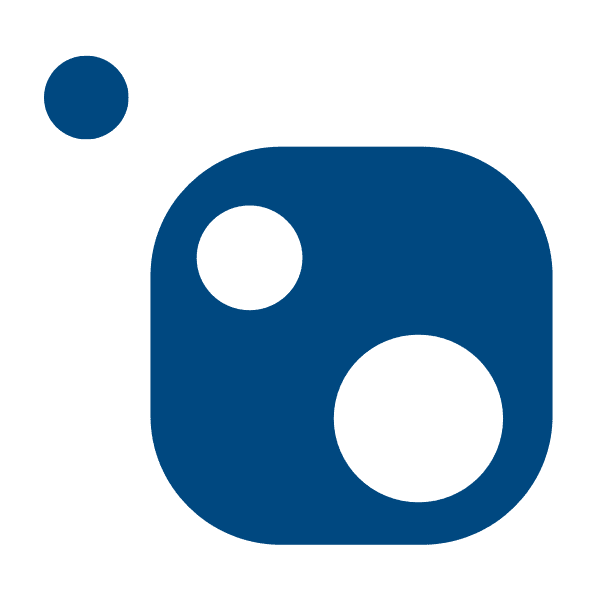Navigating the NuGet Landscape: A Guide to Downloading Packages Efficiently
October 18, 2024, 6:21 am
In the world of software development, NuGet stands as a vital repository for .NET packages. It’s a treasure trove of libraries, tools, and resources that developers rely on. But what if you want to make a local copy of all those packages? This task can feel like trying to catch smoke with your bare hands. However, with the right approach, it can be done.
First, let’s understand how NuGet operates. The NuGet client communicates with the NuGet server through APIs. It’s like a messenger delivering requests and receiving packages in return. The client needs to know which packages to download, their dependencies, and where to find them. This is where the NuGet protocols come into play.
There are two main versions of the NuGet protocol: v2 and v3. The v2 protocol is like an old, rusty key that doesn’t fit well anymore. It’s based on OData and has limitations. The NuGet team discourages its use due to rate limits and reduced functionality. Instead, v3 is the modern, sleek alternative. It’s designed for scalability and efficiency, using static files served through a Content Delivery Network (CDN). This makes it faster and more reliable.
When you query the v3 API, you receive a JSON response that outlines the services available. Among these services, the catalog is crucial. It’s like a historical record of all packages ever published on NuGet. By traversing this catalog, you can reconstruct the entire package landscape.
The catalog is structured in a way that allows you to track changes over time. It’s append-only, meaning once a package is added, it stays there forever. This is a developer’s dream. You can explore the entire history of packages, including their versions and metadata.
To start downloading packages, you’ll first need to access the catalog index. This index provides a roadmap to all the catalog pages. Each page contains a batch of package records. By following the links, you can gather all the packages you need.
The process is straightforward. Send a request to the catalog index, and you’ll receive a list of pages. Each page will tell you how many records it contains and when it was last updated. This is your cue to dive deeper.
Once you have the pages, you can extract the package details. Each package record includes its ID, version, and a link to the actual package file. This is where the magic happens. You can construct the download URL using the package ID and version. It’s like piecing together a puzzle.
However, there are a few caveats. Not all packages are guaranteed to be available. Some may have been deleted or moved. Therefore, it’s wise to check the status of each package before attempting to download it. A 404 error is a common sign that a package is no longer available.
Now, let’s talk about how to manage this process efficiently. If you want to keep your local copy up to date, you’ll need to monitor the catalog regularly. By keeping track of the commit ID from the catalog index, you can check for new entries. If the commit ID changes, it’s time to fetch the latest packages.
This method is akin to fishing in a stream. You cast your line, wait for a bite, and reel in your catch. In this case, your catch is the latest packages added to NuGet.
For those looking to create a full clone of NuGet.org, it’s a more complex endeavor. You’ll need to replicate the entire structure, including the RegistrationsBaseUrl. This is essential for a NuGet client to recognize your local repository as a valid source.
The storage requirements for such an operation can be daunting. A few years ago, a 4TB drive was insufficient. Today, the total size of all NuGet packages likely exceeds 10TB. So, prepare your storage solutions accordingly.
In summary, downloading all packages from NuGet.org is a feasible task with the right tools and knowledge. By leveraging the v3 API, navigating the catalog, and constructing download links, you can create a local repository of packages. Just remember to keep an eye on updates and package availability.
This journey through the NuGet landscape is not just about downloading packages. It’s about understanding the ecosystem, managing dependencies, and ensuring your development environment is robust and reliable. With this guide, you’re equipped to tackle the challenge head-on. Happy downloading!
First, let’s understand how NuGet operates. The NuGet client communicates with the NuGet server through APIs. It’s like a messenger delivering requests and receiving packages in return. The client needs to know which packages to download, their dependencies, and where to find them. This is where the NuGet protocols come into play.
There are two main versions of the NuGet protocol: v2 and v3. The v2 protocol is like an old, rusty key that doesn’t fit well anymore. It’s based on OData and has limitations. The NuGet team discourages its use due to rate limits and reduced functionality. Instead, v3 is the modern, sleek alternative. It’s designed for scalability and efficiency, using static files served through a Content Delivery Network (CDN). This makes it faster and more reliable.
When you query the v3 API, you receive a JSON response that outlines the services available. Among these services, the catalog is crucial. It’s like a historical record of all packages ever published on NuGet. By traversing this catalog, you can reconstruct the entire package landscape.
The catalog is structured in a way that allows you to track changes over time. It’s append-only, meaning once a package is added, it stays there forever. This is a developer’s dream. You can explore the entire history of packages, including their versions and metadata.
To start downloading packages, you’ll first need to access the catalog index. This index provides a roadmap to all the catalog pages. Each page contains a batch of package records. By following the links, you can gather all the packages you need.
The process is straightforward. Send a request to the catalog index, and you’ll receive a list of pages. Each page will tell you how many records it contains and when it was last updated. This is your cue to dive deeper.
Once you have the pages, you can extract the package details. Each package record includes its ID, version, and a link to the actual package file. This is where the magic happens. You can construct the download URL using the package ID and version. It’s like piecing together a puzzle.
However, there are a few caveats. Not all packages are guaranteed to be available. Some may have been deleted or moved. Therefore, it’s wise to check the status of each package before attempting to download it. A 404 error is a common sign that a package is no longer available.
Now, let’s talk about how to manage this process efficiently. If you want to keep your local copy up to date, you’ll need to monitor the catalog regularly. By keeping track of the commit ID from the catalog index, you can check for new entries. If the commit ID changes, it’s time to fetch the latest packages.
This method is akin to fishing in a stream. You cast your line, wait for a bite, and reel in your catch. In this case, your catch is the latest packages added to NuGet.
For those looking to create a full clone of NuGet.org, it’s a more complex endeavor. You’ll need to replicate the entire structure, including the RegistrationsBaseUrl. This is essential for a NuGet client to recognize your local repository as a valid source.
The storage requirements for such an operation can be daunting. A few years ago, a 4TB drive was insufficient. Today, the total size of all NuGet packages likely exceeds 10TB. So, prepare your storage solutions accordingly.
In summary, downloading all packages from NuGet.org is a feasible task with the right tools and knowledge. By leveraging the v3 API, navigating the catalog, and constructing download links, you can create a local repository of packages. Just remember to keep an eye on updates and package availability.
This journey through the NuGet landscape is not just about downloading packages. It’s about understanding the ecosystem, managing dependencies, and ensuring your development environment is robust and reliable. With this guide, you’re equipped to tackle the challenge head-on. Happy downloading!