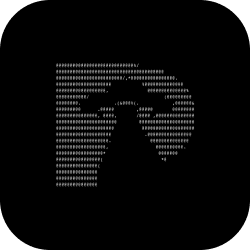The Art of Code Visualization: Tools to Transform Your Code into Stunning Images
October 15, 2024, 3:50 pm
In the world of programming, code is the backbone. But what if we could dress it up? What if we could turn those lines of text into eye-catching visuals? This is where code visualization tools come into play. They are the artists, transforming raw code into beautiful images. Let's explore the landscape of these tools, each with its unique flair and functionality.
Imagine a painter with a palette of colors. Each tool offers a different shade, a different style. Some are minimalist, while others are vibrant and dynamic. The choice depends on the developer's needs and preferences.
**CodeImage** is like a blank canvas. It’s open-source and allows for extensive customization. Developers can control every aspect of their visuals. Want a specific font? You got it. Need a unique border? Done. This tool is perfect for those who want to showcase their code with precision and professionalism.
Next up is **Codetoimg**. Think of it as a user-friendly paintbrush. Its modern interface simplifies the process. Just input your code, tweak a few sliders, and voilà! Your image is ready. It’s a great choice for those who want quick results without sacrificing quality.
**ShowCode** takes a different approach. It’s like a split-screen editor. Changes made to the code on one side reflect instantly on the other. This real-time feedback is invaluable for developers. Plus, it offers a free API with unlimited calls, making it a versatile option for various projects.
**Carbon** is a crowd favorite. It’s the stylish trendsetter of the group. With its sleek design and numerous themes, it appeals to developers who want their code to look as good as it functions. It supports multiple programming languages, making it a go-to for many.
For those who crave modern aesthetics, **Ray.so** is the answer. It features bright backgrounds and a dark mode, perfect for social media sharing. Its contemporary design makes it ideal for presentations, ensuring your code stands out.
**Snappify** is where static meets dynamic. This tool allows for the creation of both still images and animated code snippets. Developers can add interactive elements, making their visuals not just pretty, but engaging. It’s a fantastic choice for those looking to spice up their presentations or tutorials.
**Chalk.ist** brings a unique flair to the table. It supports multiple code blocks and offers various customization options. This flexibility allows developers to create visually appealing displays that highlight different aspects of their code.
**CodePNG** is the minimalist’s dream. It strips away the unnecessary and focuses on simplicity. With dropdown menus for themes and programming languages, it streamlines the process of creating code images. It’s perfect for those who appreciate a straightforward approach.
**Pika Code** takes customization to the next level. Users can adjust background patterns and tweak the appearance of their code. This tool is for those who want their visuals to reflect their personal style while maintaining a professional look.
**Code to Image** is all about ease of use. It allows developers to create beautiful images quickly. With a friendly interface, it’s perfect for those who want to produce high-quality visuals without a steep learning curve.
**HackReels** and **Codebit** are the dynamic duo for animation. They transform code snippets into engaging videos. This is ideal for social media, where eye-catching content reigns supreme. Developers can share their work in a way that captures attention and educates simultaneously.
Finally, **CodeSnap** and **Polacode** are extensions for Visual Studio Code. They allow developers to capture images directly from their coding environment. This convenience saves time and keeps the workflow smooth. No need to switch between applications; everything is at your fingertips.
These tools are more than just utilities; they are gateways to creativity. They empower developers to present their work in a visually appealing manner. In a world where first impressions matter, having the ability to showcase code beautifully can set one apart.
The landscape of code visualization is vast. Each tool offers something unique, catering to different needs and preferences. Whether you’re a minimalist or a maximalist, there’s a tool for you. The key is to experiment and find the one that resonates with your style.
In conclusion, the art of code visualization is about more than aesthetics. It’s about communication. It’s about making complex ideas accessible and engaging. With the right tools, developers can turn their code into a visual language that speaks volumes. So, pick up your brush, and start painting your code!
Imagine a painter with a palette of colors. Each tool offers a different shade, a different style. Some are minimalist, while others are vibrant and dynamic. The choice depends on the developer's needs and preferences.
**CodeImage** is like a blank canvas. It’s open-source and allows for extensive customization. Developers can control every aspect of their visuals. Want a specific font? You got it. Need a unique border? Done. This tool is perfect for those who want to showcase their code with precision and professionalism.
Next up is **Codetoimg**. Think of it as a user-friendly paintbrush. Its modern interface simplifies the process. Just input your code, tweak a few sliders, and voilà! Your image is ready. It’s a great choice for those who want quick results without sacrificing quality.
**ShowCode** takes a different approach. It’s like a split-screen editor. Changes made to the code on one side reflect instantly on the other. This real-time feedback is invaluable for developers. Plus, it offers a free API with unlimited calls, making it a versatile option for various projects.
**Carbon** is a crowd favorite. It’s the stylish trendsetter of the group. With its sleek design and numerous themes, it appeals to developers who want their code to look as good as it functions. It supports multiple programming languages, making it a go-to for many.
For those who crave modern aesthetics, **Ray.so** is the answer. It features bright backgrounds and a dark mode, perfect for social media sharing. Its contemporary design makes it ideal for presentations, ensuring your code stands out.
**Snappify** is where static meets dynamic. This tool allows for the creation of both still images and animated code snippets. Developers can add interactive elements, making their visuals not just pretty, but engaging. It’s a fantastic choice for those looking to spice up their presentations or tutorials.
**Chalk.ist** brings a unique flair to the table. It supports multiple code blocks and offers various customization options. This flexibility allows developers to create visually appealing displays that highlight different aspects of their code.
**CodePNG** is the minimalist’s dream. It strips away the unnecessary and focuses on simplicity. With dropdown menus for themes and programming languages, it streamlines the process of creating code images. It’s perfect for those who appreciate a straightforward approach.
**Pika Code** takes customization to the next level. Users can adjust background patterns and tweak the appearance of their code. This tool is for those who want their visuals to reflect their personal style while maintaining a professional look.
**Code to Image** is all about ease of use. It allows developers to create beautiful images quickly. With a friendly interface, it’s perfect for those who want to produce high-quality visuals without a steep learning curve.
**HackReels** and **Codebit** are the dynamic duo for animation. They transform code snippets into engaging videos. This is ideal for social media, where eye-catching content reigns supreme. Developers can share their work in a way that captures attention and educates simultaneously.
Finally, **CodeSnap** and **Polacode** are extensions for Visual Studio Code. They allow developers to capture images directly from their coding environment. This convenience saves time and keeps the workflow smooth. No need to switch between applications; everything is at your fingertips.
These tools are more than just utilities; they are gateways to creativity. They empower developers to present their work in a visually appealing manner. In a world where first impressions matter, having the ability to showcase code beautifully can set one apart.
The landscape of code visualization is vast. Each tool offers something unique, catering to different needs and preferences. Whether you’re a minimalist or a maximalist, there’s a tool for you. The key is to experiment and find the one that resonates with your style.
In conclusion, the art of code visualization is about more than aesthetics. It’s about communication. It’s about making complex ideas accessible and engaging. With the right tools, developers can turn their code into a visual language that speaks volumes. So, pick up your brush, and start painting your code!