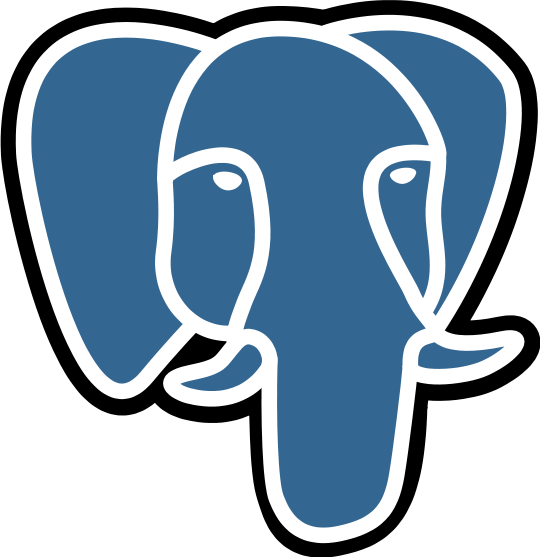The Power of PL/Python: Enhancing PostgreSQL with Python Magic
October 11, 2024, 5:10 pm
In the world of databases, PostgreSQL stands tall. It’s robust, reliable, and loved by developers. But what if you could supercharge it? Enter PL/Python. This powerful extension merges the strengths of PostgreSQL with the versatility of Python. It’s like adding a turbocharger to a sports car. Let’s dive into how PL/Python transforms PostgreSQL into a powerhouse of functionality.
PL/Python allows developers to write Python functions directly within PostgreSQL. Imagine crafting complex calculations or data manipulations without leaving the database. It’s a seamless integration that opens doors to new possibilities. With PL/Python, you can leverage the vast ecosystem of Python libraries right inside your database. This is where the magic happens.
To get started, you need to install the PL/Python extension. A simple command does the trick:
```sql
CREATE EXTENSION plpython3u;
```
Once installed, you can create functions using Python syntax. This is where the familiar comfort of Python meets the structured world of SQL. Here’s a basic example:
```sql
CREATE FUNCTION pymax(a integer, b integer) RETURNS integer AS $$
if a > b:
return a
return b
$$ LANGUAGE plpythonu;
```
This function returns the maximum of two integers. It’s straightforward, yet powerful. If you forget to return a value, PostgreSQL will return NULL. It’s a gentle reminder to always keep your functions tidy.
PL/Python treats function arguments as global variables. This feature can be a double-edged sword. If you try to reassign an argument, you might hit a snag. For instance:
```sql
CREATE FUNCTION pystrip(x text) RETURNS text AS $$
x = x.strip() # This will raise an error
return x
$$ LANGUAGE plpythonu;
```
The error arises because Python thinks you’re trying to create a new local variable. To avoid this, declare the variable as global:
```sql
CREATE FUNCTION pystrip(x text) RETURNS text AS $$
global x
x = x.strip() # Now it works
return x
$$ LANGUAGE plpythonu;
```
This small detail can save you from a frustrating debugging session.
Now, let’s explore how PL/Python interacts with tables. You can write functions that fetch data, process it, and return results. For example, retrieving a user’s email by their ID:
```sql
CREATE FUNCTION get_user_email(user_id integer) RETURNS text AS $$
query = plpy.execute(f"SELECT email FROM users WHERE id = {user_id}")
if query:
return query[0]['email']
return None
$$ LANGUAGE plpythonu;
```
Here, `plpy.execute()` runs SQL queries directly from Python. The results come back as a list of dictionaries, making data manipulation a breeze.
But the real power of PL/Python shines when you integrate external libraries. Imagine analyzing sales data with Pandas. You can fetch data, process it, and return a summary in one swoop:
```sql
CREATE FUNCTION analyze_sales() RETURNS table(month text, total_sales numeric, average_sales numeric, median_sales numeric) AS $$
import pandas as pd
result = plpy.execute("SELECT month, sales FROM sales_data")
df = pd.DataFrame(result)
df_summary = df.groupby('month')['sales'].agg(['sum', 'mean', 'median']).reset_index()
return df_summary.to_dict(orient='records')
$$ LANGUAGE plpythonu;
```
This function pulls sales data, processes it with Pandas, and returns a neatly organized summary. It’s like having a data analyst embedded in your database.
Need to work with large datasets? Numpy is your friend. Here’s how to calculate statistics on an array:
```sql
CREATE FUNCTION calculate_statistics(arr double precision[]) RETURNS table(mean double precision, stddev double precision) AS $$
import numpy as np
np_arr = np.array(arr)
mean = np.mean(np_arr)
stddev = np.std(np_arr)
return [{'mean': mean, 'stddev': stddev}]
$$ LANGUAGE plpythonu;
```
You send an array to PostgreSQL, convert it to a Numpy array, and perform calculations. It’s efficient and powerful.
Error handling in PL/Python is as intuitive as in standard Python. Here’s a function that safely divides two numbers:
```sql
CREATE FUNCTION safe_divide(a float, b float) RETURNS float AS $$
try:
return a / b
except ZeroDivisionError:
plpy.error("Division by zero is not allowed!")
except Exception as e:
plpy.error(f"An error occurred: {e}")
$$ LANGUAGE plpythonu;
```
This function gracefully handles errors, ensuring your database remains stable.
Triggers and transactions are also at your disposal. You can create triggers that respond to data changes. For instance, validating order quantities before insertion:
```sql
CREATE FUNCTION validate_order_quantity() RETURNS trigger AS $$
if NEW.quantity <= 0:
raise plpy.Error('Quantity must be greater than zero!')
return NEW
$$ LANGUAGE plpythonu;
```
This trigger ensures data integrity by checking conditions before data is inserted or updated.
Managing transactions manually is another powerful feature. Here’s how to control a transaction:
```sql
CREATE FUNCTION transaction_test() RETURNS void AS $$
try:
plpy.execute("BEGIN;")
plpy.execute("INSERT INTO test_table VALUES (1);")
plpy.execute("INSERT INTO test_table VALUES (2);")
plpy.execute("COMMIT;")
except:
plpy.execute("ROLLBACK;")
raise
$$ LANGUAGE plpythonu;
```
This function begins a transaction, performs operations, and commits if all goes well. If an error occurs, it rolls back, keeping your data safe.
In conclusion, PL/Python is a game-changer for PostgreSQL users. It bridges the gap between SQL and Python, offering a powerful toolkit for data manipulation and analysis. With PL/Python, your database becomes a dynamic environment for innovation. Whether you’re performing complex calculations, integrating external libraries, or ensuring data integrity, PL/Python empowers you to do it all. Embrace this powerful extension and watch your PostgreSQL capabilities soar.
PL/Python allows developers to write Python functions directly within PostgreSQL. Imagine crafting complex calculations or data manipulations without leaving the database. It’s a seamless integration that opens doors to new possibilities. With PL/Python, you can leverage the vast ecosystem of Python libraries right inside your database. This is where the magic happens.
To get started, you need to install the PL/Python extension. A simple command does the trick:
```sql
CREATE EXTENSION plpython3u;
```
Once installed, you can create functions using Python syntax. This is where the familiar comfort of Python meets the structured world of SQL. Here’s a basic example:
```sql
CREATE FUNCTION pymax(a integer, b integer) RETURNS integer AS $$
if a > b:
return a
return b
$$ LANGUAGE plpythonu;
```
This function returns the maximum of two integers. It’s straightforward, yet powerful. If you forget to return a value, PostgreSQL will return NULL. It’s a gentle reminder to always keep your functions tidy.
PL/Python treats function arguments as global variables. This feature can be a double-edged sword. If you try to reassign an argument, you might hit a snag. For instance:
```sql
CREATE FUNCTION pystrip(x text) RETURNS text AS $$
x = x.strip() # This will raise an error
return x
$$ LANGUAGE plpythonu;
```
The error arises because Python thinks you’re trying to create a new local variable. To avoid this, declare the variable as global:
```sql
CREATE FUNCTION pystrip(x text) RETURNS text AS $$
global x
x = x.strip() # Now it works
return x
$$ LANGUAGE plpythonu;
```
This small detail can save you from a frustrating debugging session.
Now, let’s explore how PL/Python interacts with tables. You can write functions that fetch data, process it, and return results. For example, retrieving a user’s email by their ID:
```sql
CREATE FUNCTION get_user_email(user_id integer) RETURNS text AS $$
query = plpy.execute(f"SELECT email FROM users WHERE id = {user_id}")
if query:
return query[0]['email']
return None
$$ LANGUAGE plpythonu;
```
Here, `plpy.execute()` runs SQL queries directly from Python. The results come back as a list of dictionaries, making data manipulation a breeze.
But the real power of PL/Python shines when you integrate external libraries. Imagine analyzing sales data with Pandas. You can fetch data, process it, and return a summary in one swoop:
```sql
CREATE FUNCTION analyze_sales() RETURNS table(month text, total_sales numeric, average_sales numeric, median_sales numeric) AS $$
import pandas as pd
result = plpy.execute("SELECT month, sales FROM sales_data")
df = pd.DataFrame(result)
df_summary = df.groupby('month')['sales'].agg(['sum', 'mean', 'median']).reset_index()
return df_summary.to_dict(orient='records')
$$ LANGUAGE plpythonu;
```
This function pulls sales data, processes it with Pandas, and returns a neatly organized summary. It’s like having a data analyst embedded in your database.
Need to work with large datasets? Numpy is your friend. Here’s how to calculate statistics on an array:
```sql
CREATE FUNCTION calculate_statistics(arr double precision[]) RETURNS table(mean double precision, stddev double precision) AS $$
import numpy as np
np_arr = np.array(arr)
mean = np.mean(np_arr)
stddev = np.std(np_arr)
return [{'mean': mean, 'stddev': stddev}]
$$ LANGUAGE plpythonu;
```
You send an array to PostgreSQL, convert it to a Numpy array, and perform calculations. It’s efficient and powerful.
Error handling in PL/Python is as intuitive as in standard Python. Here’s a function that safely divides two numbers:
```sql
CREATE FUNCTION safe_divide(a float, b float) RETURNS float AS $$
try:
return a / b
except ZeroDivisionError:
plpy.error("Division by zero is not allowed!")
except Exception as e:
plpy.error(f"An error occurred: {e}")
$$ LANGUAGE plpythonu;
```
This function gracefully handles errors, ensuring your database remains stable.
Triggers and transactions are also at your disposal. You can create triggers that respond to data changes. For instance, validating order quantities before insertion:
```sql
CREATE FUNCTION validate_order_quantity() RETURNS trigger AS $$
if NEW.quantity <= 0:
raise plpy.Error('Quantity must be greater than zero!')
return NEW
$$ LANGUAGE plpythonu;
```
This trigger ensures data integrity by checking conditions before data is inserted or updated.
Managing transactions manually is another powerful feature. Here’s how to control a transaction:
```sql
CREATE FUNCTION transaction_test() RETURNS void AS $$
try:
plpy.execute("BEGIN;")
plpy.execute("INSERT INTO test_table VALUES (1);")
plpy.execute("INSERT INTO test_table VALUES (2);")
plpy.execute("COMMIT;")
except:
plpy.execute("ROLLBACK;")
raise
$$ LANGUAGE plpythonu;
```
This function begins a transaction, performs operations, and commits if all goes well. If an error occurs, it rolls back, keeping your data safe.
In conclusion, PL/Python is a game-changer for PostgreSQL users. It bridges the gap between SQL and Python, offering a powerful toolkit for data manipulation and analysis. With PL/Python, your database becomes a dynamic environment for innovation. Whether you’re performing complex calculations, integrating external libraries, or ensuring data integrity, PL/Python empowers you to do it all. Embrace this powerful extension and watch your PostgreSQL capabilities soar.