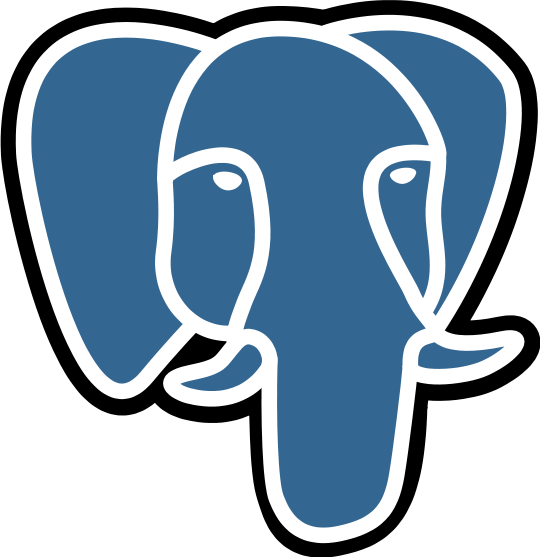The Fusion of PostgreSQL and Python: A New Era in Database Management
October 11, 2024, 5:10 pm
In the realm of database management, PostgreSQL stands tall as a robust and versatile system. Now, with the introduction of PL/Python, it has evolved into a powerhouse that combines the best of both worlds: the reliability of SQL and the flexibility of Python. This integration opens a treasure chest of possibilities for developers and data analysts alike.
PL/Python is like a bridge connecting two islands. On one side, you have PostgreSQL, a stalwart in data storage and retrieval. On the other, Python, a language celebrated for its simplicity and vast libraries. Together, they create a dynamic environment for executing complex functions directly within the database.
The journey begins with a simple command: `CREATE EXTENSION plpython3u;`. This command unlocks the door to a new dimension of functionality. With PL/Python, you can write Python functions that operate seamlessly within PostgreSQL. It’s akin to adding a Swiss Army knife to your toolbox. You can perform intricate calculations, manipulate data arrays, and even integrate advanced analytics without leaving the database.
Creating a function in PL/Python is straightforward. You define it just like a standard SQL function, but instead of SQL queries, you write Python code. For instance, consider a function that returns the maximum of two numbers:
```sql
CREATE FUNCTION pymax(a integer, b integer) RETURNS integer AS $$
if a > b:
return a
return b
$$ LANGUAGE plpythonu;
```
This function takes two integers and returns the larger one. It’s simple, yet powerful. If you forget to return a value, PostgreSQL will hand you a NULL. Such nuances can trip you up, but they also teach you the intricacies of this new language.
PL/Python allows you to treat function arguments as global variables. This feature can be a double-edged sword. If you try to reassign an argument, you might encounter an error. To avoid this, you must declare the variable as global:
```sql
CREATE FUNCTION pystrip(x text) RETURNS text AS $$
global x
x = x.strip()
return x
$$ LANGUAGE plpythonu;
```
With this adjustment, your function runs smoothly. Such details may seem trivial, but they can save you hours of debugging.
One of the standout features of PL/Python is its ability to interact with database tables directly. Imagine writing a function that retrieves user emails based on their IDs. With PL/Python, this is a breeze:
```sql
CREATE FUNCTION get_user_email(user_id integer) RETURNS text AS $$
query = plpy.execute(f"SELECT email FROM users WHERE id = {user_id}")
if query:
return query[0]['email']
return None
$$ LANGUAGE plpythonu;
```
Here, `plpy.execute()` acts as your SQL command center, executing queries and returning results in a format that’s easy to manipulate.
The integration doesn’t stop there. PL/Python supports all Python libraries installed on the server. This means you can leverage powerful tools like Pandas for data analysis. For example, to analyze sales data, you can create a function that summarizes monthly sales:
```sql
CREATE FUNCTION analyze_sales() RETURNS table(month text, total_sales numeric, average_sales numeric, median_sales numeric) AS $$
import pandas as pd
result = plpy.execute("SELECT month, sales FROM sales_data")
df = pd.DataFrame(result)
df_summary = df.groupby('month')['sales'].agg(['sum', 'mean', 'median']).reset_index()
return df_summary.to_dict(orient='records')
$$ LANGUAGE plpythonu;
```
This function fetches data, processes it with Pandas, and returns a summary back to PostgreSQL. It’s like having a data scientist embedded within your database.
When dealing with large datasets or complex calculations, libraries like NumPy come into play. You can create functions that compute statistics on arrays of data, making heavy lifting feel effortless:
```sql
CREATE FUNCTION calculate_statistics(arr double precision[]) RETURNS table(mean double precision, stddev double precision) AS $$
import numpy as np
np_arr = np.array(arr)
mean = np.mean(np_arr)
stddev = np.std(np_arr)
return [{'mean': mean, 'stddev': stddev}]
$$ LANGUAGE plpythonu;
```
This function takes an array, processes it, and returns the mean and standard deviation. It’s a testament to the power of combining Python’s numerical capabilities with PostgreSQL’s data management.
Error handling in PL/Python mirrors that of standard Python. You can catch exceptions and handle them gracefully. For instance, consider a function that divides two numbers while managing potential division by zero errors:
```sql
CREATE FUNCTION safe_divide(a float, b float) RETURNS float AS $$
try:
return a / b
except ZeroDivisionError:
plpy.error("Division by zero is not allowed!")
except Exception as e:
plpy.error(f"An error occurred: {e}")
$$ LANGUAGE plpythonu;
```
This function ensures that your database operations remain robust, even in the face of unexpected inputs.
Triggers and transactions are also part of the PL/Python toolkit. You can create triggers that enforce data integrity, such as ensuring that order quantities are positive before insertion:
```sql
CREATE FUNCTION validate_order_quantity() RETURNS trigger AS $$
if NEW.quantity <= 0:
raise plpy.Error('Quantity must be greater than zero!')
return NEW
$$ LANGUAGE plpythonu;
```
This trigger acts as a gatekeeper, preventing invalid data from entering your system.
In conclusion, PL/Python transforms PostgreSQL into a more powerful tool for developers and analysts. It combines the strengths of SQL and Python, allowing for complex data manipulation and analysis directly within the database. This integration is not just a feature; it’s a paradigm shift in how we approach database management. With PL/Python, the possibilities are endless, and the future of data handling looks brighter than ever.
PL/Python is like a bridge connecting two islands. On one side, you have PostgreSQL, a stalwart in data storage and retrieval. On the other, Python, a language celebrated for its simplicity and vast libraries. Together, they create a dynamic environment for executing complex functions directly within the database.
The journey begins with a simple command: `CREATE EXTENSION plpython3u;`. This command unlocks the door to a new dimension of functionality. With PL/Python, you can write Python functions that operate seamlessly within PostgreSQL. It’s akin to adding a Swiss Army knife to your toolbox. You can perform intricate calculations, manipulate data arrays, and even integrate advanced analytics without leaving the database.
Creating a function in PL/Python is straightforward. You define it just like a standard SQL function, but instead of SQL queries, you write Python code. For instance, consider a function that returns the maximum of two numbers:
```sql
CREATE FUNCTION pymax(a integer, b integer) RETURNS integer AS $$
if a > b:
return a
return b
$$ LANGUAGE plpythonu;
```
This function takes two integers and returns the larger one. It’s simple, yet powerful. If you forget to return a value, PostgreSQL will hand you a NULL. Such nuances can trip you up, but they also teach you the intricacies of this new language.
PL/Python allows you to treat function arguments as global variables. This feature can be a double-edged sword. If you try to reassign an argument, you might encounter an error. To avoid this, you must declare the variable as global:
```sql
CREATE FUNCTION pystrip(x text) RETURNS text AS $$
global x
x = x.strip()
return x
$$ LANGUAGE plpythonu;
```
With this adjustment, your function runs smoothly. Such details may seem trivial, but they can save you hours of debugging.
One of the standout features of PL/Python is its ability to interact with database tables directly. Imagine writing a function that retrieves user emails based on their IDs. With PL/Python, this is a breeze:
```sql
CREATE FUNCTION get_user_email(user_id integer) RETURNS text AS $$
query = plpy.execute(f"SELECT email FROM users WHERE id = {user_id}")
if query:
return query[0]['email']
return None
$$ LANGUAGE plpythonu;
```
Here, `plpy.execute()` acts as your SQL command center, executing queries and returning results in a format that’s easy to manipulate.
The integration doesn’t stop there. PL/Python supports all Python libraries installed on the server. This means you can leverage powerful tools like Pandas for data analysis. For example, to analyze sales data, you can create a function that summarizes monthly sales:
```sql
CREATE FUNCTION analyze_sales() RETURNS table(month text, total_sales numeric, average_sales numeric, median_sales numeric) AS $$
import pandas as pd
result = plpy.execute("SELECT month, sales FROM sales_data")
df = pd.DataFrame(result)
df_summary = df.groupby('month')['sales'].agg(['sum', 'mean', 'median']).reset_index()
return df_summary.to_dict(orient='records')
$$ LANGUAGE plpythonu;
```
This function fetches data, processes it with Pandas, and returns a summary back to PostgreSQL. It’s like having a data scientist embedded within your database.
When dealing with large datasets or complex calculations, libraries like NumPy come into play. You can create functions that compute statistics on arrays of data, making heavy lifting feel effortless:
```sql
CREATE FUNCTION calculate_statistics(arr double precision[]) RETURNS table(mean double precision, stddev double precision) AS $$
import numpy as np
np_arr = np.array(arr)
mean = np.mean(np_arr)
stddev = np.std(np_arr)
return [{'mean': mean, 'stddev': stddev}]
$$ LANGUAGE plpythonu;
```
This function takes an array, processes it, and returns the mean and standard deviation. It’s a testament to the power of combining Python’s numerical capabilities with PostgreSQL’s data management.
Error handling in PL/Python mirrors that of standard Python. You can catch exceptions and handle them gracefully. For instance, consider a function that divides two numbers while managing potential division by zero errors:
```sql
CREATE FUNCTION safe_divide(a float, b float) RETURNS float AS $$
try:
return a / b
except ZeroDivisionError:
plpy.error("Division by zero is not allowed!")
except Exception as e:
plpy.error(f"An error occurred: {e}")
$$ LANGUAGE plpythonu;
```
This function ensures that your database operations remain robust, even in the face of unexpected inputs.
Triggers and transactions are also part of the PL/Python toolkit. You can create triggers that enforce data integrity, such as ensuring that order quantities are positive before insertion:
```sql
CREATE FUNCTION validate_order_quantity() RETURNS trigger AS $$
if NEW.quantity <= 0:
raise plpy.Error('Quantity must be greater than zero!')
return NEW
$$ LANGUAGE plpythonu;
```
This trigger acts as a gatekeeper, preventing invalid data from entering your system.
In conclusion, PL/Python transforms PostgreSQL into a more powerful tool for developers and analysts. It combines the strengths of SQL and Python, allowing for complex data manipulation and analysis directly within the database. This integration is not just a feature; it’s a paradigm shift in how we approach database management. With PL/Python, the possibilities are endless, and the future of data handling looks brighter than ever.