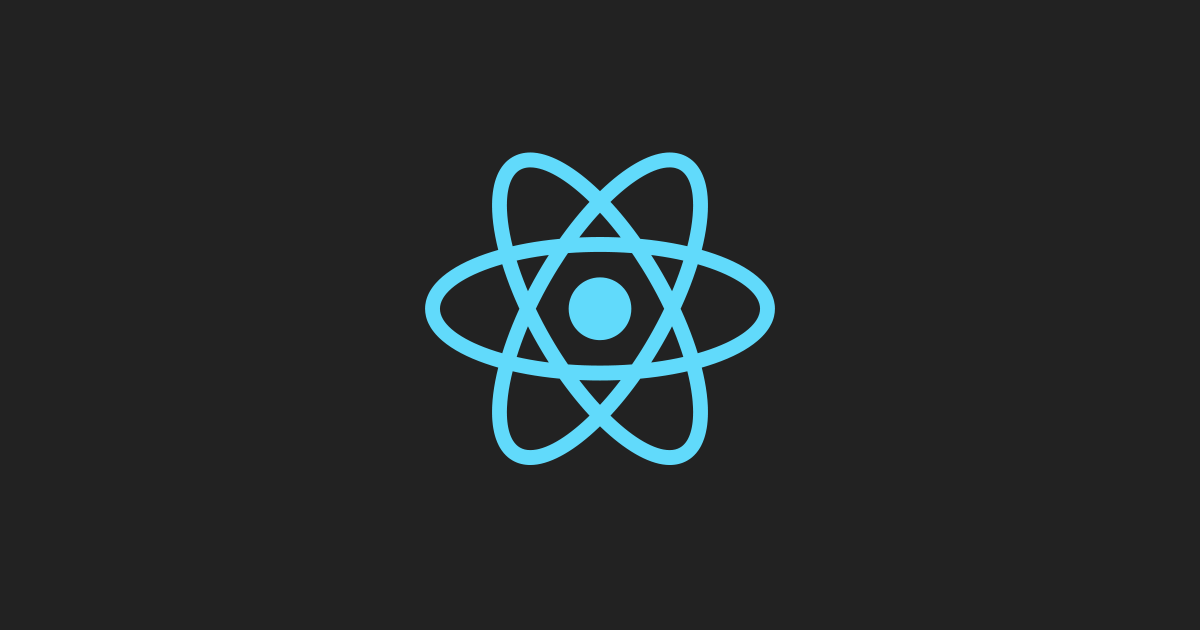Bridging the Gap: Integrating SwiftUI and Realm with React Native's New Architecture
October 3, 2024, 11:35 pm

Location: United States, California, San Francisco
Employees: 1001-5000
Founded date: 2008
Total raised: $350M
In the fast-paced world of mobile app development, React Native stands as a beacon of flexibility. The recent introduction of its new architecture has stirred excitement among developers. This architecture, still in beta, promises to enhance the integration of native components, making it easier to blend JavaScript with native code.
Imagine a bridge connecting two islands: one of JavaScript and the other of native code. This bridge is now sturdier and more efficient, thanks to Turbo Modules and Fabric. These innovations allow developers to create seamless experiences, leveraging the strengths of both worlds.
This article explores the integration of SwiftUI components and Realm database within a React Native application. We’ll walk through the process, focusing on key elements that make this integration smooth and effective.
### The Application Overview
Picture an app that showcases popular movies. Users can scroll through an endless list, add favorites, and view details. This app serves as a perfect example of how to harness the power of SwiftUI and Realm within React Native.
The main screen displays movies fetched from a server. This is where the magic begins. The JavaScript layer handles the data fetching, while SwiftUI takes care of rendering the UI. When a user taps on a movie, they are directed to a detailed view, also built natively. The communication between these layers is crucial and happens through the JavaScript interface.
### Setting Up the Environment
Before diving into the integration, we need to set up our environment. The first step is to create a new React Native project. Once the project is ready, we can start integrating the native components.
Using the command line, we can generate a local module for our favorite movies. This is where we create a bridge between JavaScript and native code. The command `npx create-react-native-library@latest favourite-movies-storage` sets the stage for our native module.
### Understanding Turbo Modules and Fabric
Turbo Modules are the next evolution of native modules in React Native. They utilize the JavaScript Interface (JSI) for more efficient communication between JavaScript and native code. This is akin to upgrading from a narrow road to a wide highway, allowing for faster data transfer.
Fabric, on the other hand, is the new rendering system. It streamlines the rendering process, making it more efficient. Together, Turbo Modules and Fabric create a powerful duo, enhancing the performance of React Native applications.
### Integrating SwiftUI Components
Now, let’s focus on integrating our SwiftUI component. The first step is to define the properties our component will accept. This is done in a TypeScript file, where we specify the types for our movies and their details.
Next, we need to configure our native component. This involves creating a header file and a manager file. The header file defines the interface for our component, while the manager file registers it with React Native. This registration is crucial, as it allows React Native to recognize and render our native component.
In the implementation file, we handle the core functionality. This includes initializing the view and setting up event handlers. When a user interacts with the component, these handlers ensure that the appropriate actions are taken, such as adding a movie to favorites.
### Realm Database Integration
With our SwiftUI component in place, it’s time to integrate the Realm database. This database allows us to store and retrieve favorite movies efficiently. We start by defining the database operations in a TypeScript interface.
The methods include fetching favorite movies, adding a new favorite, and removing movies. Each method returns a promise, ensuring that our app remains responsive. This asynchronous approach is like a waiter taking orders at a busy restaurant—ensuring that everything runs smoothly without delays.
### Deploying the Application
Once the integration is complete, it’s time to deploy the application. The deployment process involves building the app for both iOS and Android. Each platform has its own nuances, but the core logic remains the same.
Using tools like Firebase for hosting can simplify the deployment process. Firebase allows for easy management of backend services, making it a popular choice among developers.
### Conclusion
Integrating SwiftUI and Realm with React Native’s new architecture opens up a world of possibilities. The enhanced communication between JavaScript and native code leads to smoother user experiences.
As developers, we are like architects, building bridges between different technologies. With the right tools and frameworks, we can create applications that are not only functional but also delightful to use.
The journey of integrating these technologies is just beginning. As React Native continues to evolve, so will the opportunities for developers to innovate and create. Embrace the change, and let your creativity flow.
Imagine a bridge connecting two islands: one of JavaScript and the other of native code. This bridge is now sturdier and more efficient, thanks to Turbo Modules and Fabric. These innovations allow developers to create seamless experiences, leveraging the strengths of both worlds.
This article explores the integration of SwiftUI components and Realm database within a React Native application. We’ll walk through the process, focusing on key elements that make this integration smooth and effective.
### The Application Overview
Picture an app that showcases popular movies. Users can scroll through an endless list, add favorites, and view details. This app serves as a perfect example of how to harness the power of SwiftUI and Realm within React Native.
The main screen displays movies fetched from a server. This is where the magic begins. The JavaScript layer handles the data fetching, while SwiftUI takes care of rendering the UI. When a user taps on a movie, they are directed to a detailed view, also built natively. The communication between these layers is crucial and happens through the JavaScript interface.
### Setting Up the Environment
Before diving into the integration, we need to set up our environment. The first step is to create a new React Native project. Once the project is ready, we can start integrating the native components.
Using the command line, we can generate a local module for our favorite movies. This is where we create a bridge between JavaScript and native code. The command `npx create-react-native-library@latest favourite-movies-storage` sets the stage for our native module.
### Understanding Turbo Modules and Fabric
Turbo Modules are the next evolution of native modules in React Native. They utilize the JavaScript Interface (JSI) for more efficient communication between JavaScript and native code. This is akin to upgrading from a narrow road to a wide highway, allowing for faster data transfer.
Fabric, on the other hand, is the new rendering system. It streamlines the rendering process, making it more efficient. Together, Turbo Modules and Fabric create a powerful duo, enhancing the performance of React Native applications.
### Integrating SwiftUI Components
Now, let’s focus on integrating our SwiftUI component. The first step is to define the properties our component will accept. This is done in a TypeScript file, where we specify the types for our movies and their details.
Next, we need to configure our native component. This involves creating a header file and a manager file. The header file defines the interface for our component, while the manager file registers it with React Native. This registration is crucial, as it allows React Native to recognize and render our native component.
In the implementation file, we handle the core functionality. This includes initializing the view and setting up event handlers. When a user interacts with the component, these handlers ensure that the appropriate actions are taken, such as adding a movie to favorites.
### Realm Database Integration
With our SwiftUI component in place, it’s time to integrate the Realm database. This database allows us to store and retrieve favorite movies efficiently. We start by defining the database operations in a TypeScript interface.
The methods include fetching favorite movies, adding a new favorite, and removing movies. Each method returns a promise, ensuring that our app remains responsive. This asynchronous approach is like a waiter taking orders at a busy restaurant—ensuring that everything runs smoothly without delays.
### Deploying the Application
Once the integration is complete, it’s time to deploy the application. The deployment process involves building the app for both iOS and Android. Each platform has its own nuances, but the core logic remains the same.
Using tools like Firebase for hosting can simplify the deployment process. Firebase allows for easy management of backend services, making it a popular choice among developers.
### Conclusion
Integrating SwiftUI and Realm with React Native’s new architecture opens up a world of possibilities. The enhanced communication between JavaScript and native code leads to smoother user experiences.
As developers, we are like architects, building bridges between different technologies. With the right tools and frameworks, we can create applications that are not only functional but also delightful to use.
The journey of integrating these technologies is just beginning. As React Native continues to evolve, so will the opportunities for developers to innovate and create. Embrace the change, and let your creativity flow.