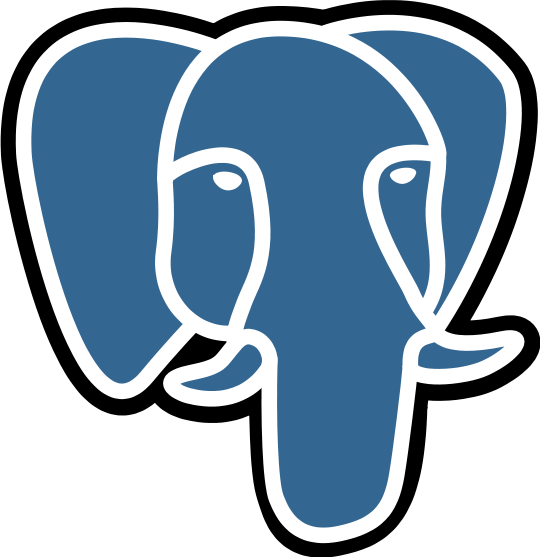Mastering PostgreSQL Administration: A Beginner's Guide
September 14, 2024, 9:51 pm

Location: United States, Massachusetts, Bedford
Employees: 201-500
Founded date: 2004
Total raised: $7.5M
PostgreSQL is a powerful database management system. It’s like a well-oiled machine, but only if you know how to operate it. For beginners, the journey into PostgreSQL administration can feel overwhelming. However, with the right approach, you can navigate this landscape with confidence. This guide will break down the essentials of PostgreSQL administration, focusing on key concepts, best practices, and practical tips.
**Understanding PostgreSQL Basics**
At its core, PostgreSQL is a relational database. Think of it as a library. Each database is a collection of books (tables), and each book contains chapters (rows) filled with information (columns). Understanding this structure is crucial.
Every PostgreSQL installation starts with a cluster. A cluster is like a library building, housing multiple databases. By default, you’ll find three databases: `template0`, `template1`, and `postgres`. The first two are templates for creating new databases, while `postgres` is a default database. It’s advisable to keep these templates intact. They serve as the foundation for your future databases.
**Creating and Managing Databases**
Creating a new database is straightforward. Use the `createdb` command. However, naming conventions matter. Choose names that reflect the purpose of the database. For example, `db_1_myapp` is more informative than `db1`.
When creating a database, consider the owner and the template. The owner is the user who creates the database, and the template determines its initial structure. Use `template0` for a clean slate, or `template1` for a standard setup.
To delete a database, use the `dropdb` command. Remember, you can’t drop a database with active connections. Use the `-f` flag to forcefully terminate connections if necessary.
**Roles and Permissions**
In PostgreSQL, roles are akin to library cards. Each role has specific permissions, determining what actions it can perform. Roles can create databases, connect to them, and manage other roles.
Creating a role is done with the `createuser` command. Choose a meaningful name and assign appropriate permissions. For instance, a role that can create databases should have the `-d` flag.
Managing roles is essential for security. Avoid giving superuser privileges unless absolutely necessary. Instead, create specific roles for different applications or users. This approach minimizes risk and enhances security.
**Understanding the Storage Structure**
PostgreSQL stores all databases in a specific directory, typically located at `/var/lib/postgresql//`. This is the heart of your database storage. Treat it with care. Avoid altering files directly; this can lead to corruption.
Free space is critical. PostgreSQL can’t function without sufficient disk space. If the storage fills up, the system will panic and shut down. Always monitor disk usage and ensure ample free space.
**Backup and Recovery Strategies**
Backups are your safety net. PostgreSQL offers several tools for this purpose. The `pg_dump` utility is ideal for logical backups. It creates a text file containing SQL commands to recreate the database. However, it’s not suitable for full backups due to its limitations in transaction consistency.
For physical backups, use `pg_basebackup`. This tool captures the entire database cluster, including all databases and roles. It’s essential for disaster recovery. Always store backups in a separate location to prevent data loss.
**Performance Tuning**
Performance tuning is like fine-tuning an engine. PostgreSQL can be resource-intensive, so understanding hardware requirements is vital. Aim for modern hardware, especially SSDs for storage. The more resources you allocate, the better the performance.
Monitor system performance regularly. Tools like `htop` and `pg_stat_activity` can provide insights into resource usage. Adjust configurations based on workload patterns. For instance, increasing memory allocation can significantly enhance query performance.
**Using the psql Console**
The `psql` console is your command center. It allows you to interact with PostgreSQL directly. Familiarize yourself with its commands. For example, `\l` lists all databases, while `\du` shows all roles.
Utilize meta-commands to streamline your workflow. These commands start with a backslash and provide quick access to various functionalities. For instance, `\q` exits the console, while `\?` displays help for commands.
**Conclusion**
PostgreSQL administration is a journey, not a destination. Start with the basics, and gradually build your knowledge. Keep learning and experimenting. The more you practice, the more proficient you’ll become.
Remember, every database is unique. Tailor your approach based on specific needs and workloads. With patience and persistence, you’ll master PostgreSQL administration. Embrace the challenge, and let your database flourish.
**Understanding PostgreSQL Basics**
At its core, PostgreSQL is a relational database. Think of it as a library. Each database is a collection of books (tables), and each book contains chapters (rows) filled with information (columns). Understanding this structure is crucial.
Every PostgreSQL installation starts with a cluster. A cluster is like a library building, housing multiple databases. By default, you’ll find three databases: `template0`, `template1`, and `postgres`. The first two are templates for creating new databases, while `postgres` is a default database. It’s advisable to keep these templates intact. They serve as the foundation for your future databases.
**Creating and Managing Databases**
Creating a new database is straightforward. Use the `createdb` command. However, naming conventions matter. Choose names that reflect the purpose of the database. For example, `db_1_myapp` is more informative than `db1`.
When creating a database, consider the owner and the template. The owner is the user who creates the database, and the template determines its initial structure. Use `template0` for a clean slate, or `template1` for a standard setup.
To delete a database, use the `dropdb` command. Remember, you can’t drop a database with active connections. Use the `-f` flag to forcefully terminate connections if necessary.
**Roles and Permissions**
In PostgreSQL, roles are akin to library cards. Each role has specific permissions, determining what actions it can perform. Roles can create databases, connect to them, and manage other roles.
Creating a role is done with the `createuser` command. Choose a meaningful name and assign appropriate permissions. For instance, a role that can create databases should have the `-d` flag.
Managing roles is essential for security. Avoid giving superuser privileges unless absolutely necessary. Instead, create specific roles for different applications or users. This approach minimizes risk and enhances security.
**Understanding the Storage Structure**
PostgreSQL stores all databases in a specific directory, typically located at `/var/lib/postgresql/
Free space is critical. PostgreSQL can’t function without sufficient disk space. If the storage fills up, the system will panic and shut down. Always monitor disk usage and ensure ample free space.
**Backup and Recovery Strategies**
Backups are your safety net. PostgreSQL offers several tools for this purpose. The `pg_dump` utility is ideal for logical backups. It creates a text file containing SQL commands to recreate the database. However, it’s not suitable for full backups due to its limitations in transaction consistency.
For physical backups, use `pg_basebackup`. This tool captures the entire database cluster, including all databases and roles. It’s essential for disaster recovery. Always store backups in a separate location to prevent data loss.
**Performance Tuning**
Performance tuning is like fine-tuning an engine. PostgreSQL can be resource-intensive, so understanding hardware requirements is vital. Aim for modern hardware, especially SSDs for storage. The more resources you allocate, the better the performance.
Monitor system performance regularly. Tools like `htop` and `pg_stat_activity` can provide insights into resource usage. Adjust configurations based on workload patterns. For instance, increasing memory allocation can significantly enhance query performance.
**Using the psql Console**
The `psql` console is your command center. It allows you to interact with PostgreSQL directly. Familiarize yourself with its commands. For example, `\l` lists all databases, while `\du` shows all roles.
Utilize meta-commands to streamline your workflow. These commands start with a backslash and provide quick access to various functionalities. For instance, `\q` exits the console, while `\?` displays help for commands.
**Conclusion**
PostgreSQL administration is a journey, not a destination. Start with the basics, and gradually build your knowledge. Keep learning and experimenting. The more you practice, the more proficient you’ll become.
Remember, every database is unique. Tailor your approach based on specific needs and workloads. With patience and persistence, you’ll master PostgreSQL administration. Embrace the challenge, and let your database flourish.