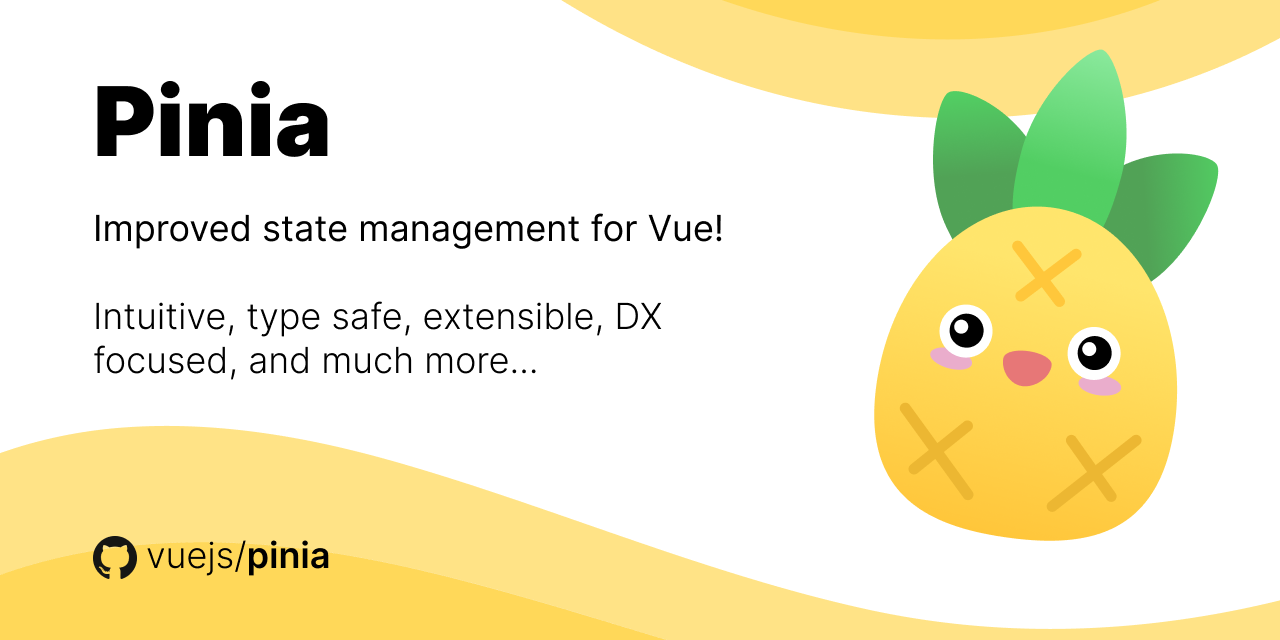Mastering Vue.js Performance and Testing: A Comprehensive Guide
September 1, 2024, 6:19 am
In the world of web development, speed and reliability are king. Vue.js, a popular framework for building user interfaces, is no exception. As applications grow, performance can falter. But fear not! There are practical strategies to optimize your Vue.js applications. This guide will explore performance optimization techniques and the importance of unit testing in ensuring your code runs smoothly.
### Understanding Vue.js Performance
Vue.js is like a finely tuned engine. It runs well, but as you add more components and data, it can start to sputter. Performance optimization is not just a luxury; it’s a necessity. A slow application frustrates users and can hurt your SEO rankings.
#### Bundle Size Reduction
The first step in optimizing performance is reducing the size of your application bundle. Think of it as trimming the fat from a steak. You want only the leanest, most essential parts.
1. **Smart Imports**: Instead of importing entire libraries, import only what you need. For example, instead of importing all of Lodash, just import the specific functions you require. This keeps your bundle light.
```javascript
// Not ideal
import _ from 'lodash';
// Better
import debounce from 'lodash/debounce';
```
2. **Tree Shaking**: This technique removes unused code from your final bundle. Ensure your project uses ES6 modules to take full advantage of tree shaking. Tools like Vite can help streamline this process.
3. **Minification and Compression**: Minification strips away unnecessary characters from your code, while compression (like Gzip or Brotli) reduces file sizes during transmission. Both techniques are essential for speeding up load times.
#### Lazy Loading Components
Imagine only carrying what you need for a hike. Lazy loading allows you to load components only when they are needed, reducing the initial load time. Use dynamic imports to implement this in Vue.js.
```javascript
const UserDetails = () => import('./views/UserDetails.vue');
```
This technique is especially useful for routing, where components load only when users navigate to specific routes.
#### Rendering Optimization
Rendering can be a performance bottleneck. Avoid unnecessary re-renders by using directives like `v-if` and `v-show`. These directives control when components render, saving resources.
Utilize debouncing for frequently triggered events, such as input changes. This reduces the number of function calls, enhancing performance.
```javascript
import debounce from 'lodash/debounce';
const onInput = debounce(function (event) {
searchQuery.value = event.target.value;
}, 300);
```
#### Virtualization of Lists
When dealing with large datasets, rendering every item can slow down your application. Virtualization only renders what is visible to the user, significantly improving performance. Libraries like `vue-virtual-scroller` make this easy to implement.
### State Management and Image Optimization
Managing state effectively is crucial. Use tools like Pinia judiciously. Overusing state management can complicate your code and slow down performance. For local state, stick to Vue’s built-in methods.
Image loading can also impact performance. Implement lazy loading for images, ensuring they load only when they enter the viewport. Use modern formats like WebP for better compression without sacrificing quality.
### The Importance of Unit Testing
Now that we’ve covered performance, let’s shift gears to testing. Unit testing is like a safety net for your code. It ensures that each component functions correctly in isolation.
#### Why Unit Tests?
Unit tests are the foundation of a robust application. They verify that individual components work as intended. This is especially important when migrating between versions, like from Vue 2 to Vue 3, where unexpected bugs can arise.
#### Choosing the Right Tools
For testing Vue components, tools like Vitest and Vue Test Utils are essential. Vitest serves as a test runner, while Vue Test Utils provides the necessary tools for mounting and manipulating Vue components.
To get started, install the required packages:
```bash
npm i -D vitest @vue/test-utils
```
Set up your testing environment in `vite.config.js` to use jsdom, which simulates a browser environment.
#### Writing Effective Tests
When writing tests, focus on user behavior rather than implementation details. This approach ensures that your tests remain relevant even if the underlying code changes.
For example, consider a component with a button that opens a modal. Your tests should verify that the button is enabled based on user permissions and that clicking it opens the modal.
```javascript
describe('AddIncomingMail Component', () => {
it('should enable the button if the user has permissions', () => {
// Test logic here
});
it('should open the modal on button click', () => {
// Test logic here
});
});
```
#### The Challenge of Unit Tests
While unit tests are invaluable, they can lead to challenges. If a child component changes, it may break tests in the parent component without indicating a problem. To mitigate this, consider writing integration tests that check interactions between components.
### Conclusion
Optimizing performance and implementing unit tests are not just best practices; they are essential for building high-quality Vue.js applications. By reducing bundle sizes, lazy loading components, and managing state effectively, you can create a responsive user experience. Simultaneously, unit testing ensures that your code remains reliable and maintainable.
Embrace these techniques as part of your development process. They will pay dividends in the long run, making your applications faster, more efficient, and easier to maintain. Remember, in the world of web development, a well-optimized and thoroughly tested application is the key to success.
### Understanding Vue.js Performance
Vue.js is like a finely tuned engine. It runs well, but as you add more components and data, it can start to sputter. Performance optimization is not just a luxury; it’s a necessity. A slow application frustrates users and can hurt your SEO rankings.
#### Bundle Size Reduction
The first step in optimizing performance is reducing the size of your application bundle. Think of it as trimming the fat from a steak. You want only the leanest, most essential parts.
1. **Smart Imports**: Instead of importing entire libraries, import only what you need. For example, instead of importing all of Lodash, just import the specific functions you require. This keeps your bundle light.
```javascript
// Not ideal
import _ from 'lodash';
// Better
import debounce from 'lodash/debounce';
```
2. **Tree Shaking**: This technique removes unused code from your final bundle. Ensure your project uses ES6 modules to take full advantage of tree shaking. Tools like Vite can help streamline this process.
3. **Minification and Compression**: Minification strips away unnecessary characters from your code, while compression (like Gzip or Brotli) reduces file sizes during transmission. Both techniques are essential for speeding up load times.
#### Lazy Loading Components
Imagine only carrying what you need for a hike. Lazy loading allows you to load components only when they are needed, reducing the initial load time. Use dynamic imports to implement this in Vue.js.
```javascript
const UserDetails = () => import('./views/UserDetails.vue');
```
This technique is especially useful for routing, where components load only when users navigate to specific routes.
#### Rendering Optimization
Rendering can be a performance bottleneck. Avoid unnecessary re-renders by using directives like `v-if` and `v-show`. These directives control when components render, saving resources.
Utilize debouncing for frequently triggered events, such as input changes. This reduces the number of function calls, enhancing performance.
```javascript
import debounce from 'lodash/debounce';
const onInput = debounce(function (event) {
searchQuery.value = event.target.value;
}, 300);
```
#### Virtualization of Lists
When dealing with large datasets, rendering every item can slow down your application. Virtualization only renders what is visible to the user, significantly improving performance. Libraries like `vue-virtual-scroller` make this easy to implement.
### State Management and Image Optimization
Managing state effectively is crucial. Use tools like Pinia judiciously. Overusing state management can complicate your code and slow down performance. For local state, stick to Vue’s built-in methods.
Image loading can also impact performance. Implement lazy loading for images, ensuring they load only when they enter the viewport. Use modern formats like WebP for better compression without sacrificing quality.
### The Importance of Unit Testing
Now that we’ve covered performance, let’s shift gears to testing. Unit testing is like a safety net for your code. It ensures that each component functions correctly in isolation.
#### Why Unit Tests?
Unit tests are the foundation of a robust application. They verify that individual components work as intended. This is especially important when migrating between versions, like from Vue 2 to Vue 3, where unexpected bugs can arise.
#### Choosing the Right Tools
For testing Vue components, tools like Vitest and Vue Test Utils are essential. Vitest serves as a test runner, while Vue Test Utils provides the necessary tools for mounting and manipulating Vue components.
To get started, install the required packages:
```bash
npm i -D vitest @vue/test-utils
```
Set up your testing environment in `vite.config.js` to use jsdom, which simulates a browser environment.
#### Writing Effective Tests
When writing tests, focus on user behavior rather than implementation details. This approach ensures that your tests remain relevant even if the underlying code changes.
For example, consider a component with a button that opens a modal. Your tests should verify that the button is enabled based on user permissions and that clicking it opens the modal.
```javascript
describe('AddIncomingMail Component', () => {
it('should enable the button if the user has permissions', () => {
// Test logic here
});
it('should open the modal on button click', () => {
// Test logic here
});
});
```
#### The Challenge of Unit Tests
While unit tests are invaluable, they can lead to challenges. If a child component changes, it may break tests in the parent component without indicating a problem. To mitigate this, consider writing integration tests that check interactions between components.
### Conclusion
Optimizing performance and implementing unit tests are not just best practices; they are essential for building high-quality Vue.js applications. By reducing bundle sizes, lazy loading components, and managing state effectively, you can create a responsive user experience. Simultaneously, unit testing ensures that your code remains reliable and maintainable.
Embrace these techniques as part of your development process. They will pay dividends in the long run, making your applications faster, more efficient, and easier to maintain. Remember, in the world of web development, a well-optimized and thoroughly tested application is the key to success.