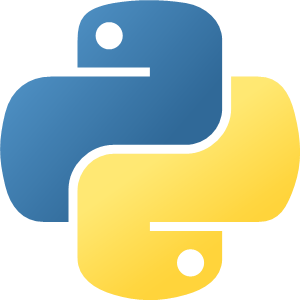Navigating the Maze of Terminal Text Input: A Guide to Mastery
August 15, 2024, 5:57 am
Text input in a terminal can feel like navigating a labyrinth. For many users, it’s a daily struggle. The terminal is a powerful tool, but its quirks can trip you up. The complexity lies not just in the commands, but in how text is entered and edited. This article explores the challenges of terminal text input and offers strategies to conquer them.
Imagine trying to type a message in a foreign language. Each keystroke is a step into the unknown. Users often find themselves grappling with inconsistent behaviors across different programs. Some applications respond to arrow keys, while others do not. This inconsistency can be frustrating. It’s like trying to play a game with different rules every time.
### The Basics of Terminal Input
At its core, terminal input is about text. When you type, you expect the cursor to move, the text to appear, and commands to execute. However, many programs treat input differently. For instance, basic commands like `cat` or `git commit --interactive` may not support arrow key navigation. Instead, pressing the arrow keys yields cryptic symbols like `^[[D`. This can leave users feeling lost.
In contrast, programs that utilize the GNU Readline library offer a more user-friendly experience. With Readline, users can navigate their input with ease. Common shortcuts like `Ctrl+A` to jump to the start of a line or `Ctrl+E` to reach the end become second nature. These shortcuts transform the terminal from a daunting task into a manageable one.
### Understanding Readline and Its Alternatives
Readline is a game changer. It provides a consistent interface for text input across various applications. Bash, Python, and many others rely on it for enhanced functionality. Users can scroll through command history with the up arrow or search through past commands using `Ctrl+R`. These features create a smoother workflow.
However, not all programs use Readline. Some, like `cat` or `nc`, are minimalistic and lack advanced input handling. This can lead to confusion. Users may wonder why their favorite shortcuts don’t work. The solution? A tool called `rlwrap`. This utility wraps around programs that don’t support Readline, adding those essential features. It’s like giving a plain sandwich a gourmet touch.
### The Power of Custom Input Solutions
Beyond Readline, some applications have developed their own input systems. Text editors like Vim and Emacs offer rich editing capabilities. They provide users with powerful tools to manipulate text efficiently. For instance, Vim’s modal editing allows users to switch between inserting and navigating text seamlessly. This level of control can significantly enhance productivity.
Shells like Fish and Zsh also introduce unique features. Fish, for example, offers a user-friendly syntax highlighting and autosuggestions. These enhancements make it easier for users to spot errors before executing commands. It’s like having a GPS guiding you through the terminal’s twists and turns.
### The Challenge of Legacy Code
Despite the advancements, many developers still work with legacy code that relies on blocking I/O operations. This can create bottlenecks in performance. Here, Python’s threading module comes into play. By leveraging threads, developers can run blocking operations in the background, freeing up the main thread for other tasks. This is akin to multitasking in real life—juggling multiple responsibilities without dropping the ball.
Consider a simple echo server. By creating a new thread for each client connection, the server can handle multiple requests simultaneously. This approach not only improves responsiveness but also enhances user experience. However, managing threads comes with its own set of challenges. Developers must ensure that threads are properly terminated to avoid resource leaks.
### The Importance of Clean Shutdowns
When working with threads, a clean shutdown is crucial. If a user interrupts a running program, the threads should gracefully terminate. This can be achieved by implementing daemon threads or custom shutdown mechanisms. Daemon threads allow the main program to exit without waiting for them to finish. However, they can terminate abruptly, potentially leaving tasks incomplete.
A more controlled approach involves subclassing the thread class. By overriding the `run` method, developers can implement logic to handle exceptions and clean up resources. This ensures that when a program is interrupted, all threads can safely close their connections and release resources. It’s like closing the door behind you when leaving a room—ensuring everything is in order.
### Embracing the Future with Asyncio
As technology evolves, so do the tools we use. The asyncio library in Python offers a modern approach to handling I/O-bound tasks. It allows developers to write asynchronous code that can handle multiple operations concurrently without the complexity of managing threads. This is a game changer for applications that require high performance and responsiveness.
By combining threading with asyncio, developers can maximize the benefits of both worlds. Blocking operations can run in separate threads while the main event loop remains responsive. This hybrid approach is like having the best of both worlds—efficiency and simplicity.
### Conclusion: Mastering Terminal Input
Navigating the terminal can be daunting, but with the right tools and knowledge, it becomes manageable. Understanding the intricacies of text input, leveraging libraries like Readline, and mastering threading and asyncio can transform your experience. The terminal is not just a command line; it’s a powerful interface waiting to be mastered.
So, the next time you find yourself typing in the terminal, remember: you’re not just entering commands. You’re navigating a complex landscape. Equip yourself with the right knowledge, and you’ll find your way through the maze with confidence.
Imagine trying to type a message in a foreign language. Each keystroke is a step into the unknown. Users often find themselves grappling with inconsistent behaviors across different programs. Some applications respond to arrow keys, while others do not. This inconsistency can be frustrating. It’s like trying to play a game with different rules every time.
### The Basics of Terminal Input
At its core, terminal input is about text. When you type, you expect the cursor to move, the text to appear, and commands to execute. However, many programs treat input differently. For instance, basic commands like `cat` or `git commit --interactive` may not support arrow key navigation. Instead, pressing the arrow keys yields cryptic symbols like `^[[D`. This can leave users feeling lost.
In contrast, programs that utilize the GNU Readline library offer a more user-friendly experience. With Readline, users can navigate their input with ease. Common shortcuts like `Ctrl+A` to jump to the start of a line or `Ctrl+E` to reach the end become second nature. These shortcuts transform the terminal from a daunting task into a manageable one.
### Understanding Readline and Its Alternatives
Readline is a game changer. It provides a consistent interface for text input across various applications. Bash, Python, and many others rely on it for enhanced functionality. Users can scroll through command history with the up arrow or search through past commands using `Ctrl+R`. These features create a smoother workflow.
However, not all programs use Readline. Some, like `cat` or `nc`, are minimalistic and lack advanced input handling. This can lead to confusion. Users may wonder why their favorite shortcuts don’t work. The solution? A tool called `rlwrap`. This utility wraps around programs that don’t support Readline, adding those essential features. It’s like giving a plain sandwich a gourmet touch.
### The Power of Custom Input Solutions
Beyond Readline, some applications have developed their own input systems. Text editors like Vim and Emacs offer rich editing capabilities. They provide users with powerful tools to manipulate text efficiently. For instance, Vim’s modal editing allows users to switch between inserting and navigating text seamlessly. This level of control can significantly enhance productivity.
Shells like Fish and Zsh also introduce unique features. Fish, for example, offers a user-friendly syntax highlighting and autosuggestions. These enhancements make it easier for users to spot errors before executing commands. It’s like having a GPS guiding you through the terminal’s twists and turns.
### The Challenge of Legacy Code
Despite the advancements, many developers still work with legacy code that relies on blocking I/O operations. This can create bottlenecks in performance. Here, Python’s threading module comes into play. By leveraging threads, developers can run blocking operations in the background, freeing up the main thread for other tasks. This is akin to multitasking in real life—juggling multiple responsibilities without dropping the ball.
Consider a simple echo server. By creating a new thread for each client connection, the server can handle multiple requests simultaneously. This approach not only improves responsiveness but also enhances user experience. However, managing threads comes with its own set of challenges. Developers must ensure that threads are properly terminated to avoid resource leaks.
### The Importance of Clean Shutdowns
When working with threads, a clean shutdown is crucial. If a user interrupts a running program, the threads should gracefully terminate. This can be achieved by implementing daemon threads or custom shutdown mechanisms. Daemon threads allow the main program to exit without waiting for them to finish. However, they can terminate abruptly, potentially leaving tasks incomplete.
A more controlled approach involves subclassing the thread class. By overriding the `run` method, developers can implement logic to handle exceptions and clean up resources. This ensures that when a program is interrupted, all threads can safely close their connections and release resources. It’s like closing the door behind you when leaving a room—ensuring everything is in order.
### Embracing the Future with Asyncio
As technology evolves, so do the tools we use. The asyncio library in Python offers a modern approach to handling I/O-bound tasks. It allows developers to write asynchronous code that can handle multiple operations concurrently without the complexity of managing threads. This is a game changer for applications that require high performance and responsiveness.
By combining threading with asyncio, developers can maximize the benefits of both worlds. Blocking operations can run in separate threads while the main event loop remains responsive. This hybrid approach is like having the best of both worlds—efficiency and simplicity.
### Conclusion: Mastering Terminal Input
Navigating the terminal can be daunting, but with the right tools and knowledge, it becomes manageable. Understanding the intricacies of text input, leveraging libraries like Readline, and mastering threading and asyncio can transform your experience. The terminal is not just a command line; it’s a powerful interface waiting to be mastered.
So, the next time you find yourself typing in the terminal, remember: you’re not just entering commands. You’re navigating a complex landscape. Equip yourself with the right knowledge, and you’ll find your way through the maze with confidence.