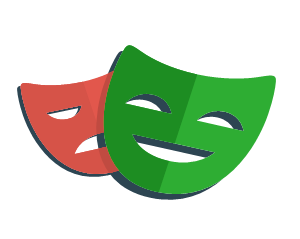Playwright: The New Dawn of Web Automation
August 13, 2024, 11:08 am
In the world of web automation, a new star is rising. Playwright is making waves, challenging the long-standing dominance of Selenium. This article dives into the depths of Playwright, exploring its features, advantages, and how it transforms the landscape of browser automation.
Playwright is not just another tool; it’s a game-changer. Imagine a Swiss Army knife, but for web testing. It’s versatile, powerful, and designed for modern web applications. While Selenium has been the go-to for years, Playwright offers a fresh perspective. It’s built for the complexities of today’s web, where speed and reliability are paramount.
First, let’s talk about installation. Setting up Playwright is as easy as pie. With a simple command, you can install it and get started. No more wrestling with browser drivers. Playwright comes with built-in support for Chromium, Firefox, and WebKit. It’s like having a universal remote for your favorite devices.
Once installed, the real magic begins. Playwright’s API is intuitive. It allows you to write tests in a way that feels natural. You can interact with elements on a page using straightforward commands. Want to click a button? Just say the word. Need to fill out a form? It’s as easy as typing your thoughts.
One of Playwright’s standout features is its support for multiple contexts. Picture this: you’re testing a multi-user application. With Playwright, you can create independent browser contexts within a single instance. This means you can simulate different users without the overhead of launching multiple browsers. It’s efficient and elegant.
But what truly sets Playwright apart is its handling of asynchronous operations. In the realm of web automation, timing is everything. Playwright’s built-in asynchronous API ensures that your tests wait for elements to be ready before interacting with them. This reduces flakiness and enhances reliability. It’s like having a personal assistant who knows exactly when to hand you the files you need.
Now, let’s delve into the search capabilities. Playwright introduces a variety of locator strategies. You can find elements by role, text, label, placeholder, and more. This flexibility is a breath of fresh air. It allows you to target elements in a way that makes sense for your application. No more guessing or trial and error.
For instance, if you want to find a button labeled “Submit,” you can do so with a simple command. The syntax is clean and easy to understand. This clarity extends to filtering results as well. You can refine your searches to find exactly what you need, even in a sea of elements.
The power of Playwright doesn’t stop there. It also offers robust waiting mechanisms. In the past, developers often faced issues with elements not being ready for interaction. Playwright addresses this with automatic waiting. It waits for elements to appear, ensuring that your tests run smoothly. This feature alone can save countless hours of debugging.
Moreover, Playwright’s ability to intercept network requests is a game-changer. You can mock responses, simulate network conditions, and test how your application behaves under various scenarios. This level of control is invaluable for developers looking to create resilient applications.
As we explore further, the simplicity of Playwright’s syntax shines through. Writing tests feels less like a chore and more like a creative process. You can express your intentions clearly, making your code easier to read and maintain. This is a stark contrast to the often cumbersome syntax of Selenium.
For those who appreciate the finer details, Playwright supports advanced features like tracing and debugging. You can record your tests, inspect the state of your application at any point, and replay interactions. This capability is akin to having a time machine for your tests, allowing you to understand failures and optimize your workflows.
In terms of community and support, Playwright is rapidly gaining traction. With a growing ecosystem of plugins and integrations, it’s becoming a go-to choice for developers. The documentation is thorough, making it easy for newcomers to get up to speed. It’s like having a roadmap in a new city.
As we look to the future, Playwright is poised to become the standard for web automation. Its modern architecture, ease of use, and powerful features make it a compelling choice for developers. Whether you’re a seasoned tester or just starting, Playwright offers the tools you need to succeed.
In conclusion, Playwright is not just an alternative to Selenium; it’s a revolution in web automation. It’s designed for the challenges of modern web applications, providing a seamless experience for developers. If you haven’t yet explored Playwright, now is the time. Embrace the future of web testing and watch your productivity soar.
In a world where every second counts, Playwright is the ally you need. It’s time to step into the light and leave the shadows of outdated tools behind. The dawn of a new era in web automation is here, and it’s called Playwright.
Playwright is not just another tool; it’s a game-changer. Imagine a Swiss Army knife, but for web testing. It’s versatile, powerful, and designed for modern web applications. While Selenium has been the go-to for years, Playwright offers a fresh perspective. It’s built for the complexities of today’s web, where speed and reliability are paramount.
First, let’s talk about installation. Setting up Playwright is as easy as pie. With a simple command, you can install it and get started. No more wrestling with browser drivers. Playwright comes with built-in support for Chromium, Firefox, and WebKit. It’s like having a universal remote for your favorite devices.
Once installed, the real magic begins. Playwright’s API is intuitive. It allows you to write tests in a way that feels natural. You can interact with elements on a page using straightforward commands. Want to click a button? Just say the word. Need to fill out a form? It’s as easy as typing your thoughts.
One of Playwright’s standout features is its support for multiple contexts. Picture this: you’re testing a multi-user application. With Playwright, you can create independent browser contexts within a single instance. This means you can simulate different users without the overhead of launching multiple browsers. It’s efficient and elegant.
But what truly sets Playwright apart is its handling of asynchronous operations. In the realm of web automation, timing is everything. Playwright’s built-in asynchronous API ensures that your tests wait for elements to be ready before interacting with them. This reduces flakiness and enhances reliability. It’s like having a personal assistant who knows exactly when to hand you the files you need.
Now, let’s delve into the search capabilities. Playwright introduces a variety of locator strategies. You can find elements by role, text, label, placeholder, and more. This flexibility is a breath of fresh air. It allows you to target elements in a way that makes sense for your application. No more guessing or trial and error.
For instance, if you want to find a button labeled “Submit,” you can do so with a simple command. The syntax is clean and easy to understand. This clarity extends to filtering results as well. You can refine your searches to find exactly what you need, even in a sea of elements.
The power of Playwright doesn’t stop there. It also offers robust waiting mechanisms. In the past, developers often faced issues with elements not being ready for interaction. Playwright addresses this with automatic waiting. It waits for elements to appear, ensuring that your tests run smoothly. This feature alone can save countless hours of debugging.
Moreover, Playwright’s ability to intercept network requests is a game-changer. You can mock responses, simulate network conditions, and test how your application behaves under various scenarios. This level of control is invaluable for developers looking to create resilient applications.
As we explore further, the simplicity of Playwright’s syntax shines through. Writing tests feels less like a chore and more like a creative process. You can express your intentions clearly, making your code easier to read and maintain. This is a stark contrast to the often cumbersome syntax of Selenium.
For those who appreciate the finer details, Playwright supports advanced features like tracing and debugging. You can record your tests, inspect the state of your application at any point, and replay interactions. This capability is akin to having a time machine for your tests, allowing you to understand failures and optimize your workflows.
In terms of community and support, Playwright is rapidly gaining traction. With a growing ecosystem of plugins and integrations, it’s becoming a go-to choice for developers. The documentation is thorough, making it easy for newcomers to get up to speed. It’s like having a roadmap in a new city.
As we look to the future, Playwright is poised to become the standard for web automation. Its modern architecture, ease of use, and powerful features make it a compelling choice for developers. Whether you’re a seasoned tester or just starting, Playwright offers the tools you need to succeed.
In conclusion, Playwright is not just an alternative to Selenium; it’s a revolution in web automation. It’s designed for the challenges of modern web applications, providing a seamless experience for developers. If you haven’t yet explored Playwright, now is the time. Embrace the future of web testing and watch your productivity soar.
In a world where every second counts, Playwright is the ally you need. It’s time to step into the light and leave the shadows of outdated tools behind. The dawn of a new era in web automation is here, and it’s called Playwright.