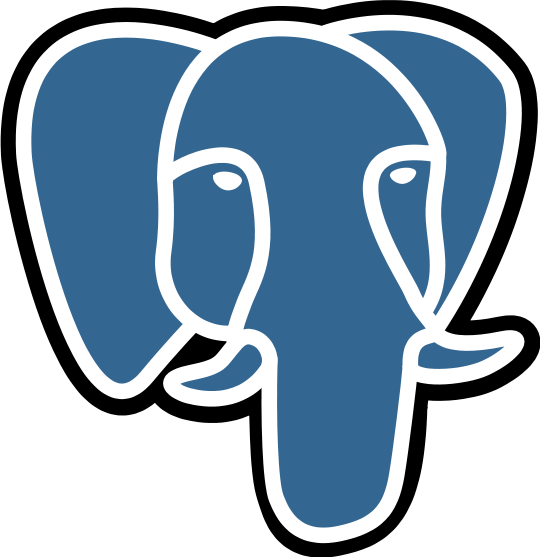Navigating the Cloud: A Guide to Partial Migration for Businesses
August 9, 2024, 4:38 am
In the digital age, businesses are like ships navigating through stormy seas. The cloud is a lighthouse, guiding them toward efficiency and cost savings. But what happens when a company wants to only partially migrate its services to the cloud? This is a journey many are taking, and understanding how to do it right is crucial.
Partial migration is not just a trend; it’s a strategic move. Companies often find themselves at a crossroads. They have outgrown their on-premise servers but are hesitant to fully commit to the cloud. The reasons are clear: the cost of new hardware can be staggering, and the complexities of managing physical servers can drain resources. The cloud offers a lifeline, but it’s essential to know what to take and what to leave behind.
**Why Businesses Choose Partial Migration**
The decision to migrate partially often stems from two main desires: saving money and reducing the burden of hardware management. Maintaining physical servers requires significant investment. Companies must purchase servers, storage systems, and backup power supplies. They also need skilled administrators to manage this infrastructure. This can quickly escalate into millions of dollars.
In contrast, cloud services provide a flexible and cost-effective alternative. Businesses can scale their infrastructure in minutes rather than months. The cloud can handle growing demands without the need for hefty upfront investments. For many, it’s simpler to hand over the reins to a cloud provider and focus on core business services.
**What to Keep and What to Move**
As businesses consider what to migrate, they must evaluate their needs carefully. Some services are better suited for the cloud, while others thrive on local servers. The key is understanding latency requirements. Services that demand low latency, such as real-time applications, often remain on-premise. However, with dedicated connections to cloud data centers, it’s possible to achieve quick response times even in the cloud.
Common candidates for cloud migration include development and testing environments. The cloud allows for easy resource allocation, enabling teams to test various configurations without the need for physical hardware. Email servers are another popular choice. With the departure of major providers like Microsoft from certain markets, many companies are migrating their email services to the cloud for ease of management and cost efficiency.
Enterprise Resource Planning (ERP) systems and databases are also frequently moved to the cloud. These applications often require substantial resources, which can be challenging to maintain on-premise. For instance, the popular ERP system 1C has seen a surge in cloud migrations, especially after the exit of Western vendors.
**Successful Migration Strategies**
Migrating to the cloud doesn’t have to be a chaotic process. With careful planning, businesses can ensure a smooth transition. Here are some strategies to consider:
1. **Conduct an Infrastructure Audit**: Understanding existing systems is crucial. Identify where data is stored and how different components interact. This knowledge will help avoid disruptions during migration.
2. **Plan the Migration**: Set clear timelines and determine which services will move to the cloud. Break the process into manageable steps to maintain focus and minimize risks.
3. **Create Backups**: Always have a backup plan. If something goes wrong during migration, having a recent backup can save the day.
4. **Choose the Right Time**: Timing is everything. Avoid migrating during peak business hours to reduce the risk of downtime.
5. **Coordinate Teams**: Ensure that both internal IT staff and cloud provider engineers are in sync. Miscommunication can lead to significant issues, especially if the cloud provider is unaware of specific on-premise configurations.
6. **Ensure Reliable Connectivity**: A stable connection between local servers and the cloud is vital. Using multiple internet providers can safeguard against outages.
When executed correctly, users may not even notice the difference between services running on-premise and those in the cloud. However, if significant downtime is expected, it’s essential to prepare employees for the transition.
**The Future of Cloud Migration**
As technology evolves, so do the strategies for cloud migration. The rise of hybrid infrastructures is a testament to this. Companies are increasingly adopting a mix of on-premise and cloud solutions, allowing them to enjoy the best of both worlds.
The journey to the cloud is not just about moving data; it’s about transforming how businesses operate. By understanding the nuances of partial migration, companies can harness the power of the cloud while maintaining control over critical services.
In conclusion, the cloud is not a one-size-fits-all solution. It’s a tool that, when used wisely, can propel businesses forward. The key is to navigate this transition with care, ensuring that every decision aligns with the company’s long-term goals. The right approach can turn a daunting migration into a smooth sail toward success.
Partial migration is not just a trend; it’s a strategic move. Companies often find themselves at a crossroads. They have outgrown their on-premise servers but are hesitant to fully commit to the cloud. The reasons are clear: the cost of new hardware can be staggering, and the complexities of managing physical servers can drain resources. The cloud offers a lifeline, but it’s essential to know what to take and what to leave behind.
**Why Businesses Choose Partial Migration**
The decision to migrate partially often stems from two main desires: saving money and reducing the burden of hardware management. Maintaining physical servers requires significant investment. Companies must purchase servers, storage systems, and backup power supplies. They also need skilled administrators to manage this infrastructure. This can quickly escalate into millions of dollars.
In contrast, cloud services provide a flexible and cost-effective alternative. Businesses can scale their infrastructure in minutes rather than months. The cloud can handle growing demands without the need for hefty upfront investments. For many, it’s simpler to hand over the reins to a cloud provider and focus on core business services.
**What to Keep and What to Move**
As businesses consider what to migrate, they must evaluate their needs carefully. Some services are better suited for the cloud, while others thrive on local servers. The key is understanding latency requirements. Services that demand low latency, such as real-time applications, often remain on-premise. However, with dedicated connections to cloud data centers, it’s possible to achieve quick response times even in the cloud.
Common candidates for cloud migration include development and testing environments. The cloud allows for easy resource allocation, enabling teams to test various configurations without the need for physical hardware. Email servers are another popular choice. With the departure of major providers like Microsoft from certain markets, many companies are migrating their email services to the cloud for ease of management and cost efficiency.
Enterprise Resource Planning (ERP) systems and databases are also frequently moved to the cloud. These applications often require substantial resources, which can be challenging to maintain on-premise. For instance, the popular ERP system 1C has seen a surge in cloud migrations, especially after the exit of Western vendors.
**Successful Migration Strategies**
Migrating to the cloud doesn’t have to be a chaotic process. With careful planning, businesses can ensure a smooth transition. Here are some strategies to consider:
1. **Conduct an Infrastructure Audit**: Understanding existing systems is crucial. Identify where data is stored and how different components interact. This knowledge will help avoid disruptions during migration.
2. **Plan the Migration**: Set clear timelines and determine which services will move to the cloud. Break the process into manageable steps to maintain focus and minimize risks.
3. **Create Backups**: Always have a backup plan. If something goes wrong during migration, having a recent backup can save the day.
4. **Choose the Right Time**: Timing is everything. Avoid migrating during peak business hours to reduce the risk of downtime.
5. **Coordinate Teams**: Ensure that both internal IT staff and cloud provider engineers are in sync. Miscommunication can lead to significant issues, especially if the cloud provider is unaware of specific on-premise configurations.
6. **Ensure Reliable Connectivity**: A stable connection between local servers and the cloud is vital. Using multiple internet providers can safeguard against outages.
When executed correctly, users may not even notice the difference between services running on-premise and those in the cloud. However, if significant downtime is expected, it’s essential to prepare employees for the transition.
**The Future of Cloud Migration**
As technology evolves, so do the strategies for cloud migration. The rise of hybrid infrastructures is a testament to this. Companies are increasingly adopting a mix of on-premise and cloud solutions, allowing them to enjoy the best of both worlds.
The journey to the cloud is not just about moving data; it’s about transforming how businesses operate. By understanding the nuances of partial migration, companies can harness the power of the cloud while maintaining control over critical services.
In conclusion, the cloud is not a one-size-fits-all solution. It’s a tool that, when used wisely, can propel businesses forward. The key is to navigate this transition with care, ensuring that every decision aligns with the company’s long-term goals. The right approach can turn a daunting migration into a smooth sail toward success.